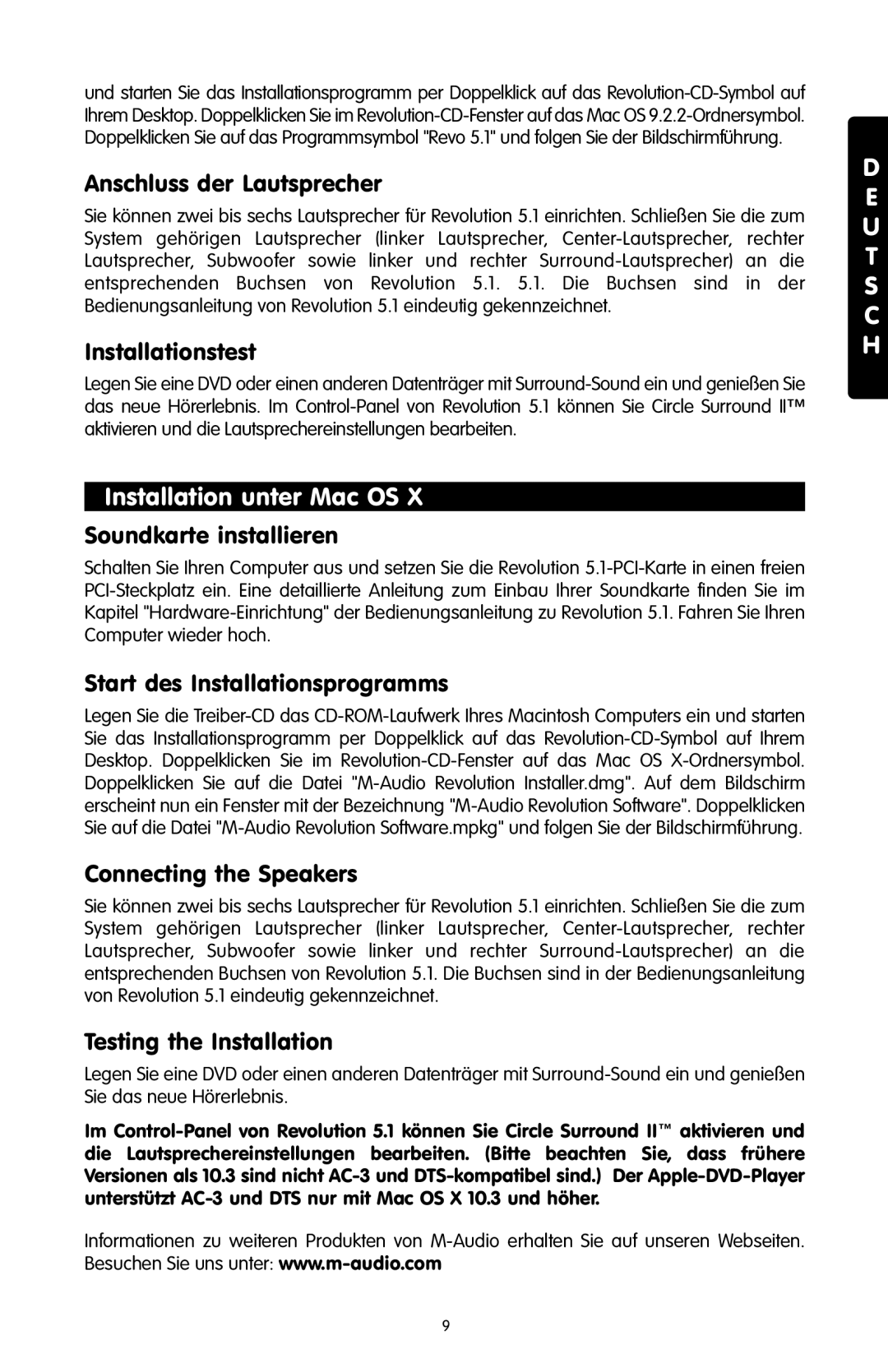5.1 specifications
M-Audio has established itself as a leader in the field of audio interfaces, and their 5.1 surround sound systems are a testament to their commitment to quality and innovation. Perfectly suited for music production, gaming, and home theater setups, M-Audio 5.1 systems provide an immersive audio experience that enhances any listening environment.One of the key features of the M-Audio 5.1 system is its ability to deliver true surround sound. With five speakers and a subwoofer, users can expect a rich, detailed audio landscape that fully envelops the listener. The five speakers—front left, front right, center, rear left, and rear right—are meticulously engineered to produce crystal-clear sound across a wide frequency range, ensuring that every nuance of the audio is faithfully reproduced.
In addition to the surround sound capabilities, M-Audio offers advanced connectivity options. The 5.1 system often supports multiple input types, including analog and digital inputs. This versatility allows users to connect various devices, such as computers, gaming consoles, and home cinema systems, making it a practical choice for users looking to create a multi-functional audio setup.
Another standout characteristic of the M-Audio 5.1 system is its impressive build quality. The speakers are designed with robust cabinetry and high-quality components that minimize resonance and distortion. This attention to detail ensures that users enjoy music, movies, or games with clarity and precision, providing a studio-like listening experience in a home environment.
For professionals in the music industry, M-Audio’s 5.1 system includes features that enhance the mixing and mastering process. The precise placement of speakers allows for accurate sound staging, enabling engineers to make critical decisions about audio levels and effects. This makes the system an invaluable asset in both home studios and professional recording environments.
Additionally, M-Audio employs advanced technologies such as DSP (Digital Signal Processing). This technology enhances the sound quality and provides features like equalization and dynamic range control, enabling users to customize their listening experience to suit personal preferences.
In conclusion, the M-Audio 5.1 surround sound system is a multifaceted audio solution that combines high-quality sound reproduction, versatile connectivity, robust build quality, and professional-grade features. Whether for music production, gaming, or enhancing a home theater, M-Audio's commitment to audio excellence is evident in its 5.1 systems, making them a compelling choice for any audio enthusiast.