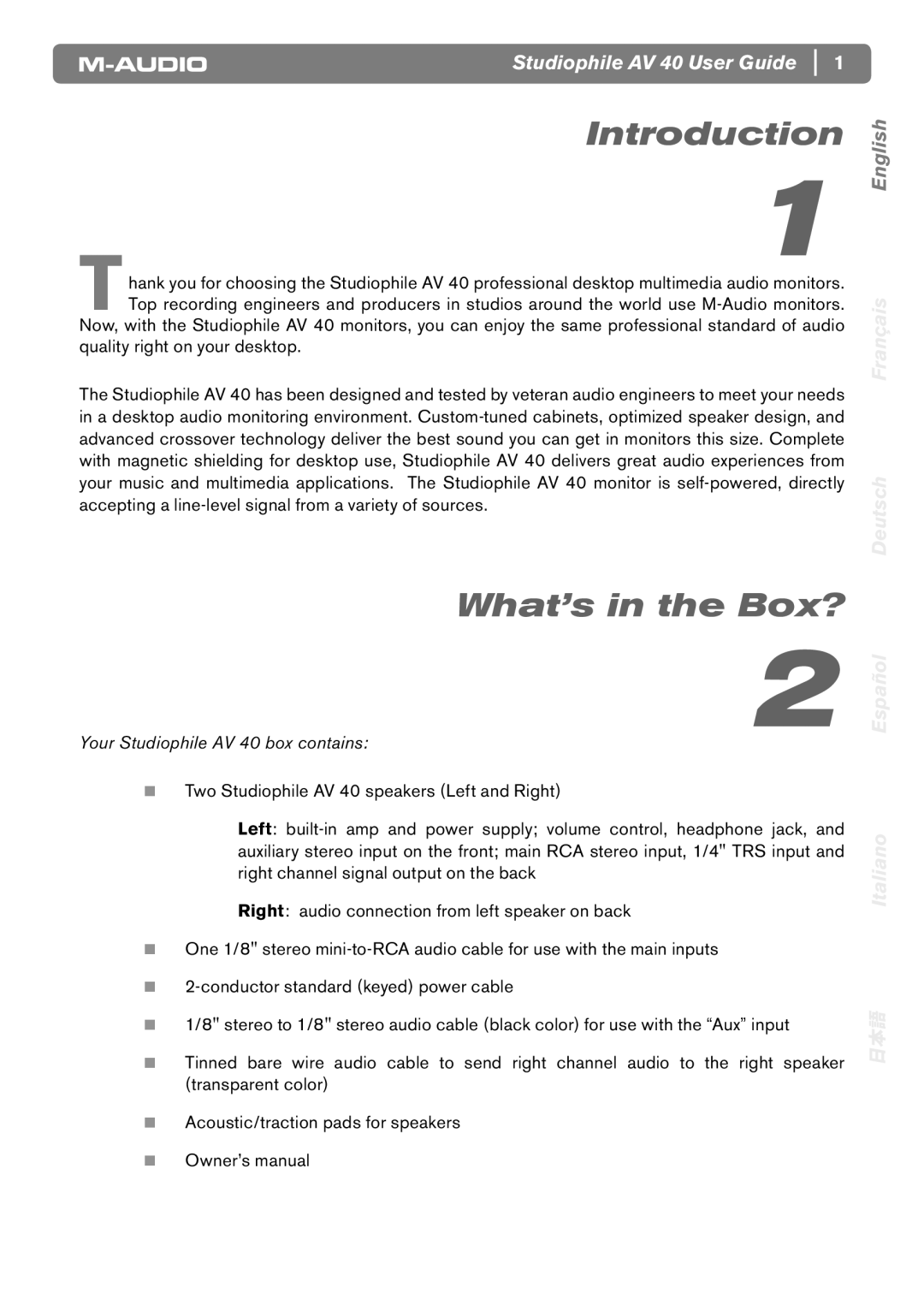Studiophile AV 40 User Guide 1
Introduction
1
Thank you for choosing the Studiophile AV 40 professional desktop multimedia audio monitors. Top recording engineers and producers in studios around the world use
Now, with the Studiophile AV 40 monitors, you can enjoy the same professional standard of audio quality right on your desktop.
The Studiophile AV 40 has been designed and tested by veteran audio engineers to meet your needs in a desktop audio monitoring environment.
English
Français
Deutsch
What’s in the Box?
2
Your Studiophile AV 40 box contains:
<Two Studiophile AV 40 speakers (Left and Right)
Left:
Right: audio connection from left speaker on back
<One 1/8" stereo
<
<1/8" stereo to 1/8" stereo audio cable (black color) for use with the “Aux” input
<Tinned bare wire audio cable to send right channel audio to the right speaker (transparent color)
<Acoustic/traction pads for speakers
<Owner’s manual
Español
Italiano
日本語