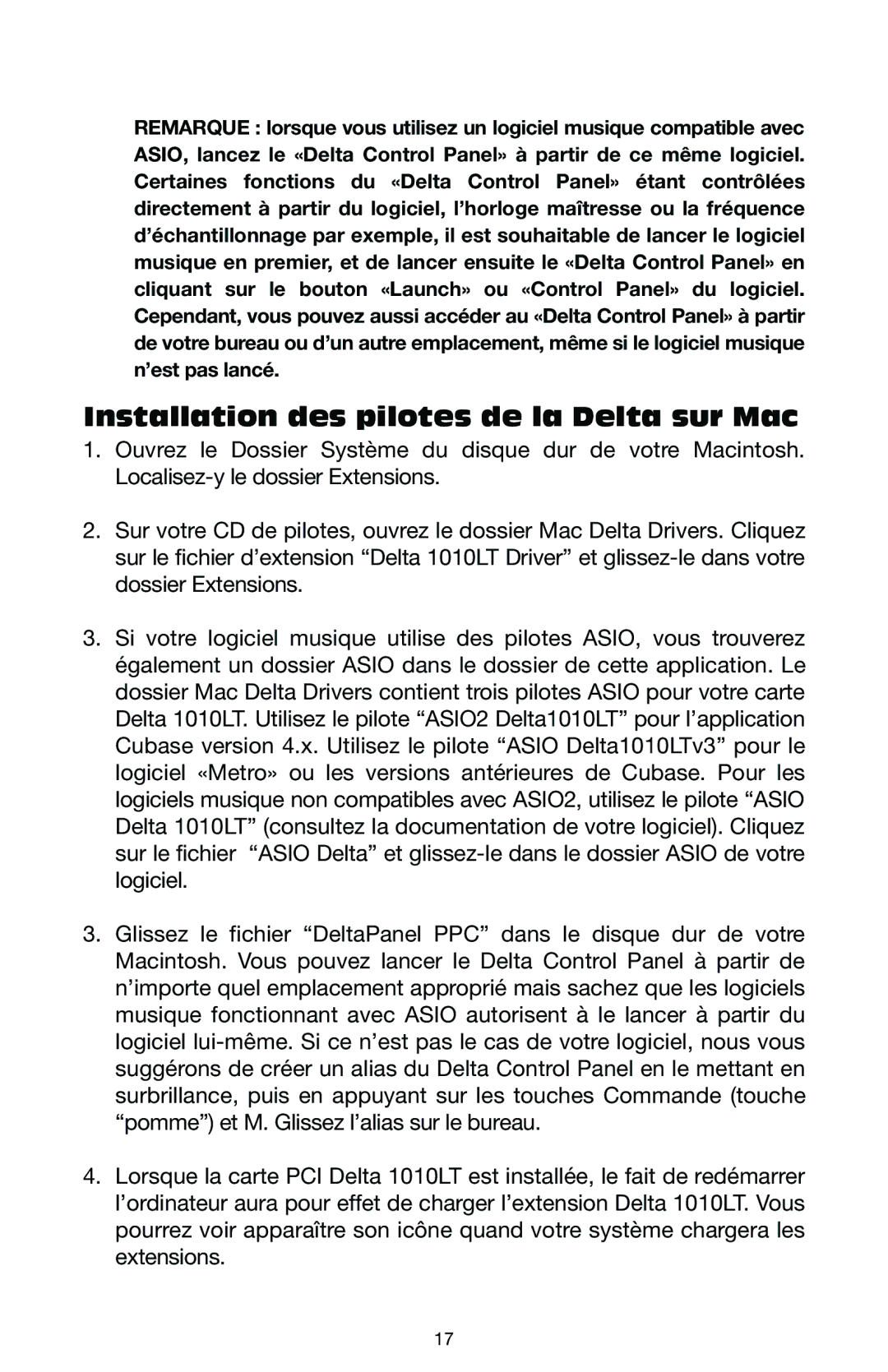DELTA 1010LT specifications
The M-Audio DELTA 1010LT is a professional audio interface designed to meet the demands of musicians, producers, and sound engineers who require high-quality sound recording and playback. This PCI card offers an effective solution for utilizing your computer as a powerful recording studio, merging flexibility and professional audio fidelity.One of the standout features of the DELTA 1010LT is its impressive audio quality, which is achieved through 24-bit/96 kHz resolution. This ensures that recordings retain their clarity, depth, and dynamic range, making it suitable for both music production and post-production applications. With a dynamic range of 100 dB and low distortion levels, users can expect to capture detailed sounds, whether recording vocals, instruments, or other audio sources.
The DELTA 1010LT is equipped with eight analog inputs and outputs, making it ideal for multi-track recording scenarios. This interface supports balanced 1/4-inch TRS connections, which help to minimize noise and interference. It also boasts two dedicated microphone preamps with phantom power, providing users with the flexibility to connect studio-quality condenser microphones directly. This multi-channel I/O system allows seamless integration with various DAWs (Digital Audio Workstations) and MIDI gear, making it versatile for different setups.
Utilizing Delta technology, the DELTA 1010LT provides a rock-solid driver architecture that ensures low-latency performance. This is often crucial for real-time recording and monitoring, especially when running virtual instruments or effects. The interface is compatible with Windows and macOS, making it accessible for a wide range of users, and it supports ASIO, WDM, and Core Audio driver models for maximum compatibility with popular audio software.
Additionally, the M-Audio DELTA 1010LT includes MIDI I/O ports, allowing for easy connection of MIDI devices such as keyboards, controllers, and synthesizers. This further enhances its capability as a comprehensive recording solution.
The compact design of the DELTA 1010LT allows for easy installation in most PC cases without sacrificing space or power. It's an excellent choice for both home studios and portable setups. By merging professional-grade audio performance with an intuitive user interface, the M-Audio DELTA 1010LT is a reliable choice for anyone looking to enhance their audio production capabilities. Its rich feature set, combined with robust technologies, makes it a valuable tool in any audio engineer's arsenal.