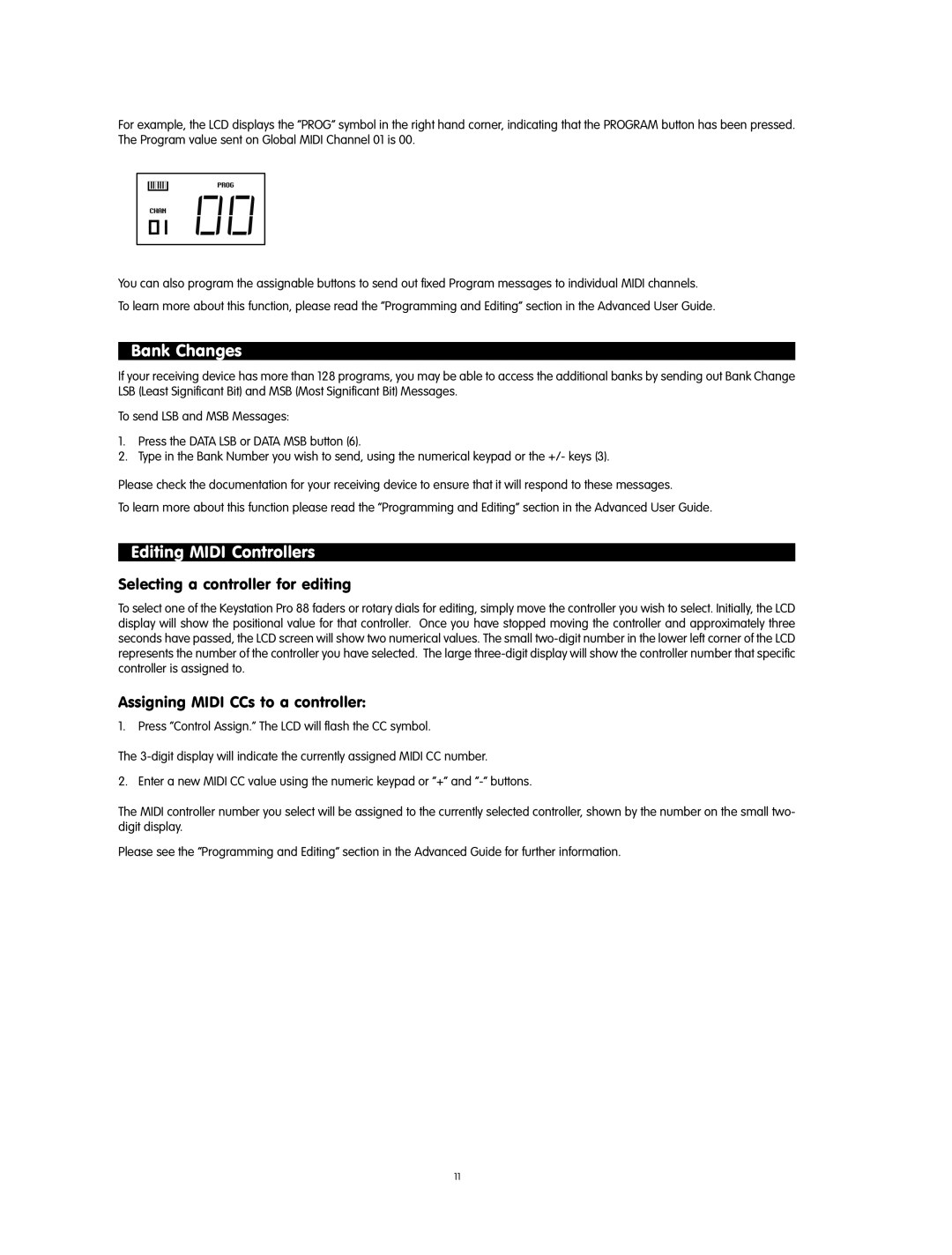For example, the LCD displays the “PROG” symbol in the right hand corner, indicating that the PROGRAM button has been pressed. The Program value sent on Global MIDI Channel 01 is 00.
You can also program the assignable buttons to send out fixed Program messages to individual MIDI channels.
To learn more about this function, please read the “Programming and Editing” section in the Advanced User Guide.
Bank Changes
If your receiving device has more than 128 programs, you may be able to access the additional banks by sending out Bank Change LSB (Least Significant Bit) and MSB (Most Significant Bit) Messages.
To send LSB and MSB Messages:
1.Press the DATA LSB or DATA MSB button (6).
2.Type in the Bank Number you wish to send, using the numerical keypad or the +/- keys (3).
Please check the documentation for your receiving device to ensure that it will respond to these messages.
To learn more about this function please read the “Programming and Editing” section in the Advanced User Guide.
Editing MIDI Controllers
Selecting a controller for editing
To select one of the Keystation Pro 88 faders or rotary dials for editing, simply move the controller you wish to select. Initially, the LCD display will show the positional value for that controller. Once you have stopped moving the controller and approximately three seconds have passed, the LCD screen will show two numerical values. The small
Assigning MIDI CCs to a controller:
1.Press “Control Assign.” The LCD will flash the CC symbol.
The
2. Enter a new MIDI CC value using the numeric keypad or “+” and
The MIDI controller number you select will be assigned to the currently selected controller, shown by the number on the small two- digit display.
Please see the “Programming and Editing” section in the Advanced Guide for further information.
11