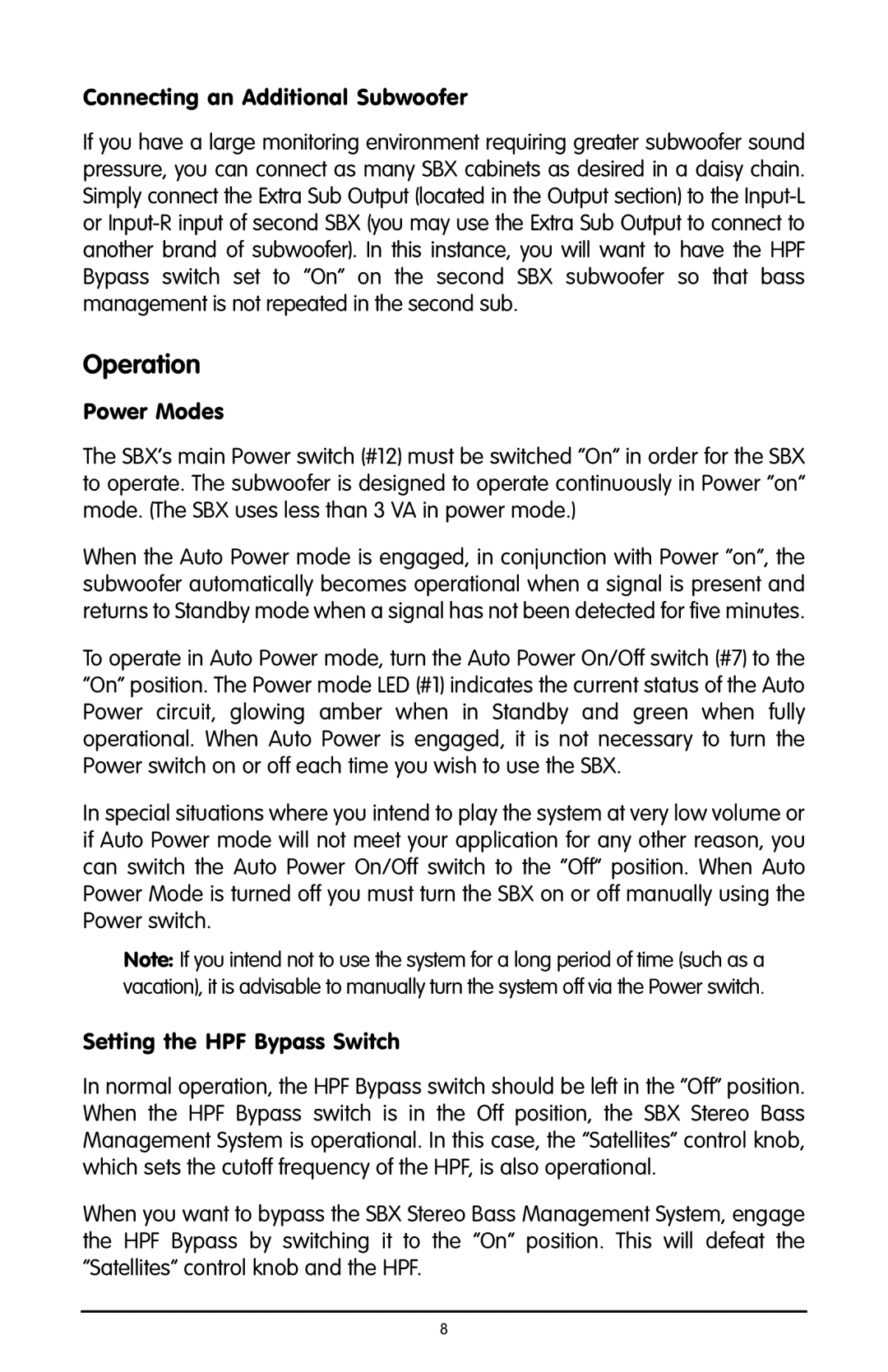SBX specifications
The M-Audio SBX is a versatile synchronization tool designed specifically for music producers and live performers looking to streamline their workflows and enhance their creative processes. As an integral part of M-Audio's product lineup, the SBX boasts a range of features and technologies that make it an essential device for professional music production.One of the standout features of the M-Audio SBX is its ability to synchronize multiple devices seamlessly. Whether you're working with hardware sequencers, drum machines, or various digital audio workstations (DAWs), the SBX ensures that everything stays in perfect time. This is crucial in a studio setting where complex arrangements often involve numerous devices working together. The SBX provides a rock-solid clock signal, minimizing timing discrepancies that can disrupt the creative flow.
The SBX supports a variety of synchronization protocols, including MIDI Time Code (MTC), MIDI Clock, and even word clock. This extensive compatibility means that it is equipped to interface with almost any piece of gear you may have. The integration is made easy, allowing producers to focus on making music rather than troubleshooting synchronization issues.
In addition to its synchronization capabilities, the M-Audio SBX also includes a user-friendly interface with clearly labeled controls and a simple display, making it accessible for both novices and seasoned professionals. The transport controls allow users to start, stop, and loop their recordings with ease, streamlining the workflow further.
Another noteworthy characteristic of the SBX is its robust build quality. Designed to endure the rigors of both studio and live environments, it ensures reliability and durability, crucial for musicians and producers who frequently travel.
Furthermore, the M-Audio SBX is powered via USB, making it an extremely portable solution. Users don’t need an external power supply, which means it can be easily integrated into a mobile setup alongside laptops and other portable gear.
Ultimately, the M-Audio SBX represents a powerful tool for anyone involved in music production or performance. With its advanced synchronization features, versatile compatibility, and user-friendly design, it delivers an effective solution for professionals looking to enhance their creative possibilities and workflow efficiency. Whether in the studio or on stage, the SBX is engineered to keep rhythm at the heart of the creative process.