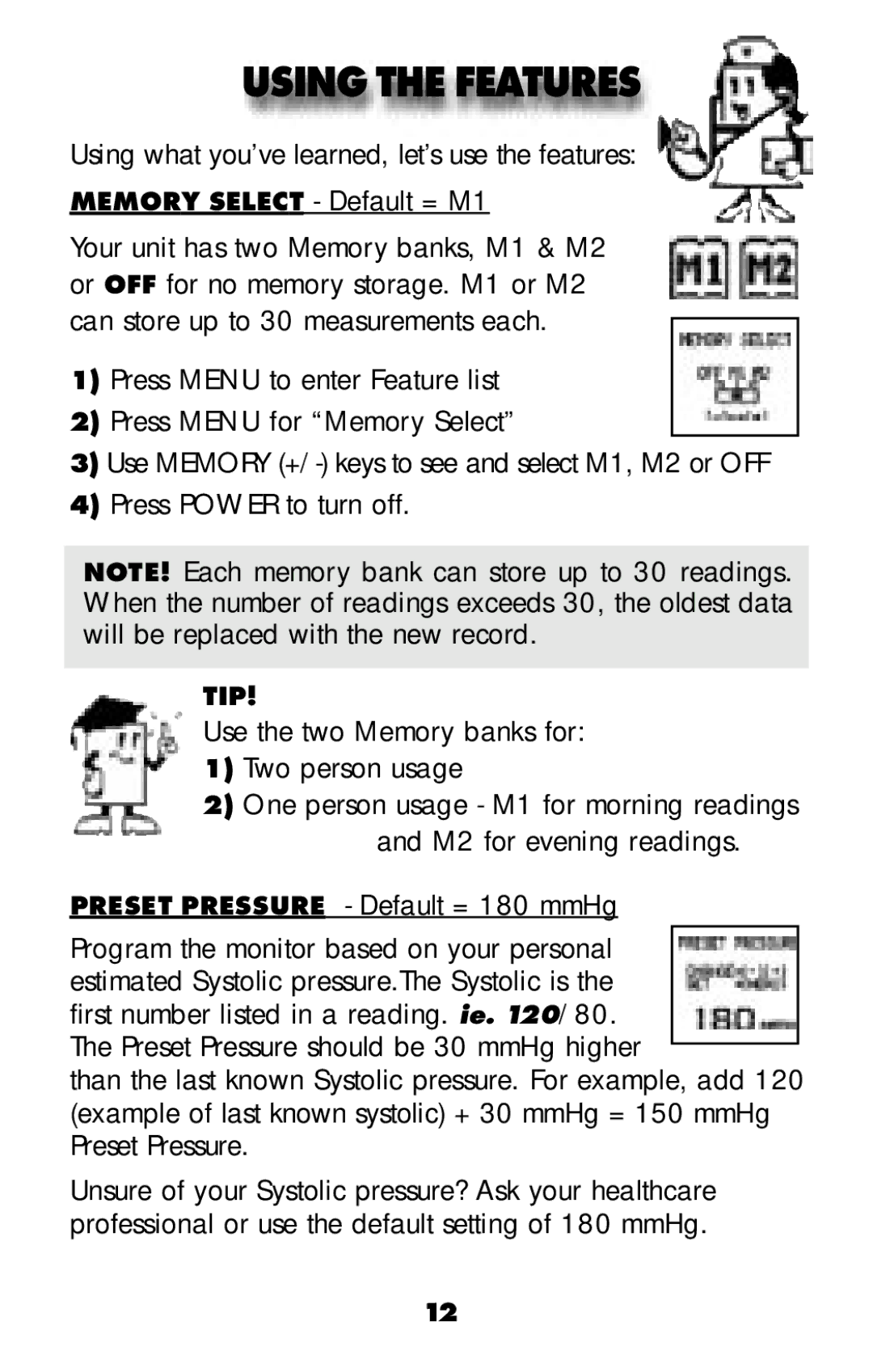USING THE FEATURES
Using what you’ve learned, let’s use the features:
MEMORY SELECT - Default = M1
Your unit has two Memory banks, M1 & M2 or OFF for no memory storage. M1 or M2 can store up to 30 measurements each.
1)Press MENU to enter Feature list
2)Press MENU for “Memory Select”
3)Use MEMORY
4)Press POWER to turn off.
NOTE! Each memory bank can store up to 30 readings. When the number of readings exceeds 30, the oldest data will be replaced with the new record.
TIP!
Use the two Memory banks for:
1)Two person usage
2)One person usage - M1 for morning readings and M2 for evening readings.
PRESET PRESSURE - Default = 180 mmHg
Program the monitor based on your personal estimated Systolic pressure.The Systolic is the first number listed in a reading. ie. 120/80.
The Preset Pressure should be 30 mmHg higher
than the last known Systolic pressure. For example, add 120 (example of last known systolic) + 30 mmHg = 150 mmHg Preset Pressure.
Unsure of your Systolic pressure? Ask your healthcare professional or use the default setting of 180 mmHg.
12