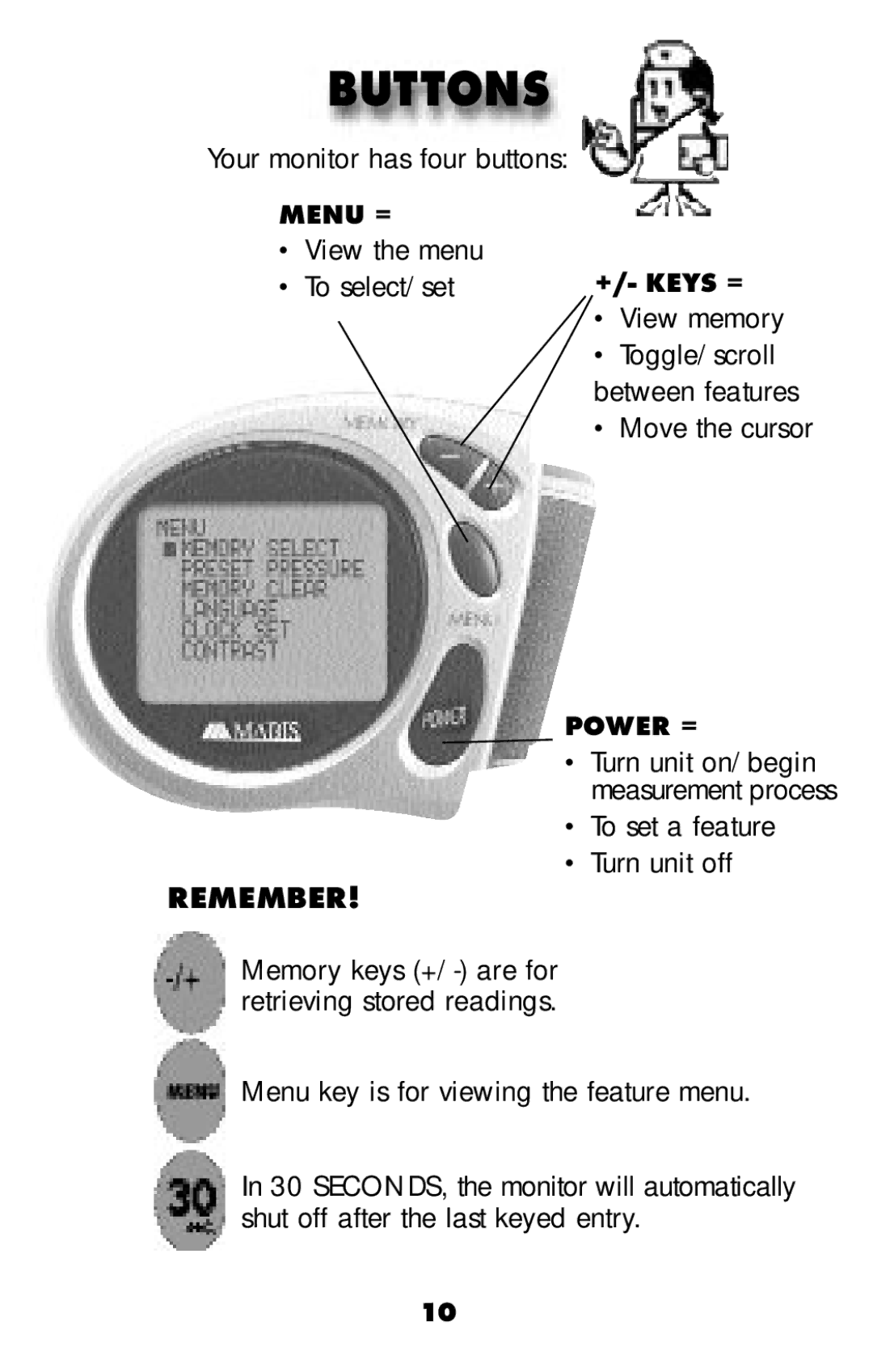BUTTONS
Your monitor has four buttons: |
|
MENU = |
|
• View the menu | +/- KEYS = |
• To select/set | |
| • View memory |
| • Toggle/scroll |
| between features |
| • Move the cursor |
POWER =
• Turn unit on/begin measurement process
• To set a feature
• Turn unit off
REMEMBER!
Memory keys
Menu key is for viewing the feature menu.
In 30 SECONDS, the monitor will automatically shut off after the last keyed entry.
10