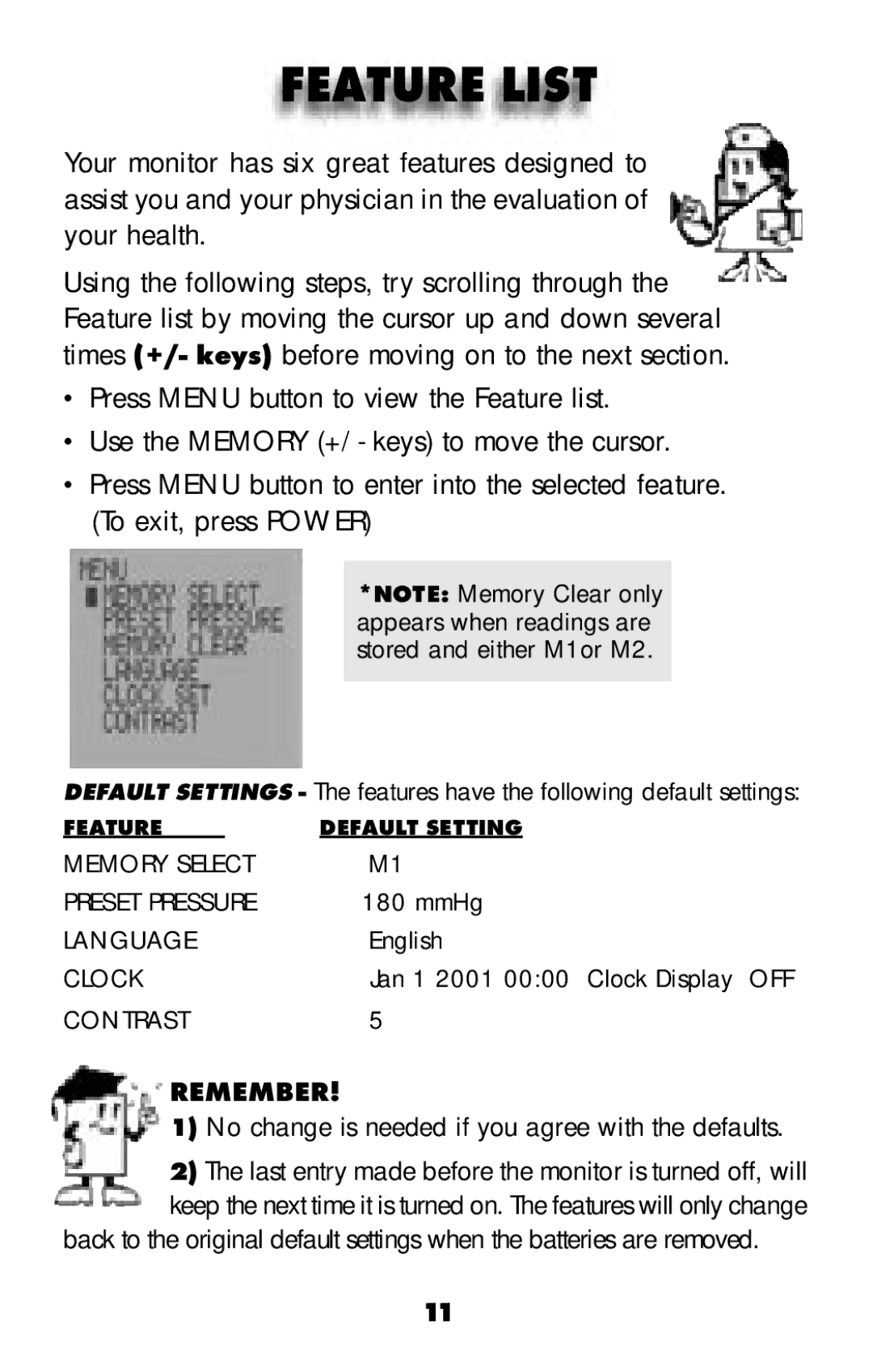FEATURE LIST
Your monitor has six great features designed to assist you and your physician in the evaluation of your health.
Using the following steps, try scrolling through the Feature list by moving the cursor up and down several times (+/- keys) before moving on to the next section.
•Press MENU button to view the Feature list.
•Use the MEMORY (+/- keys) to move the cursor.
•Press MENU button to enter into the selected feature. (To exit, press POWER)
*NOTE: Memory Clear only appears when readings are stored and either M1or M2.
DEFAULT SETTINGS - The features have the following default settings:
FEATURE |
| DEFAULT SETTING |
MEMORY SELECT | M1 | |
PRESET PRESSURE | 180 mmHg | |
LANGUAGE | English | |
CLOCK | Jan 1 2001 00:00 Clock Display OFF | |
CONTRAST | 5 | |
REMEMBER!
1)No change is needed if you agree with the defaults.
2)The last entry made before the monitor is turned off, will keep the next time it is turned on. The features will only change
back to the original default settings when the batteries are removed.
11