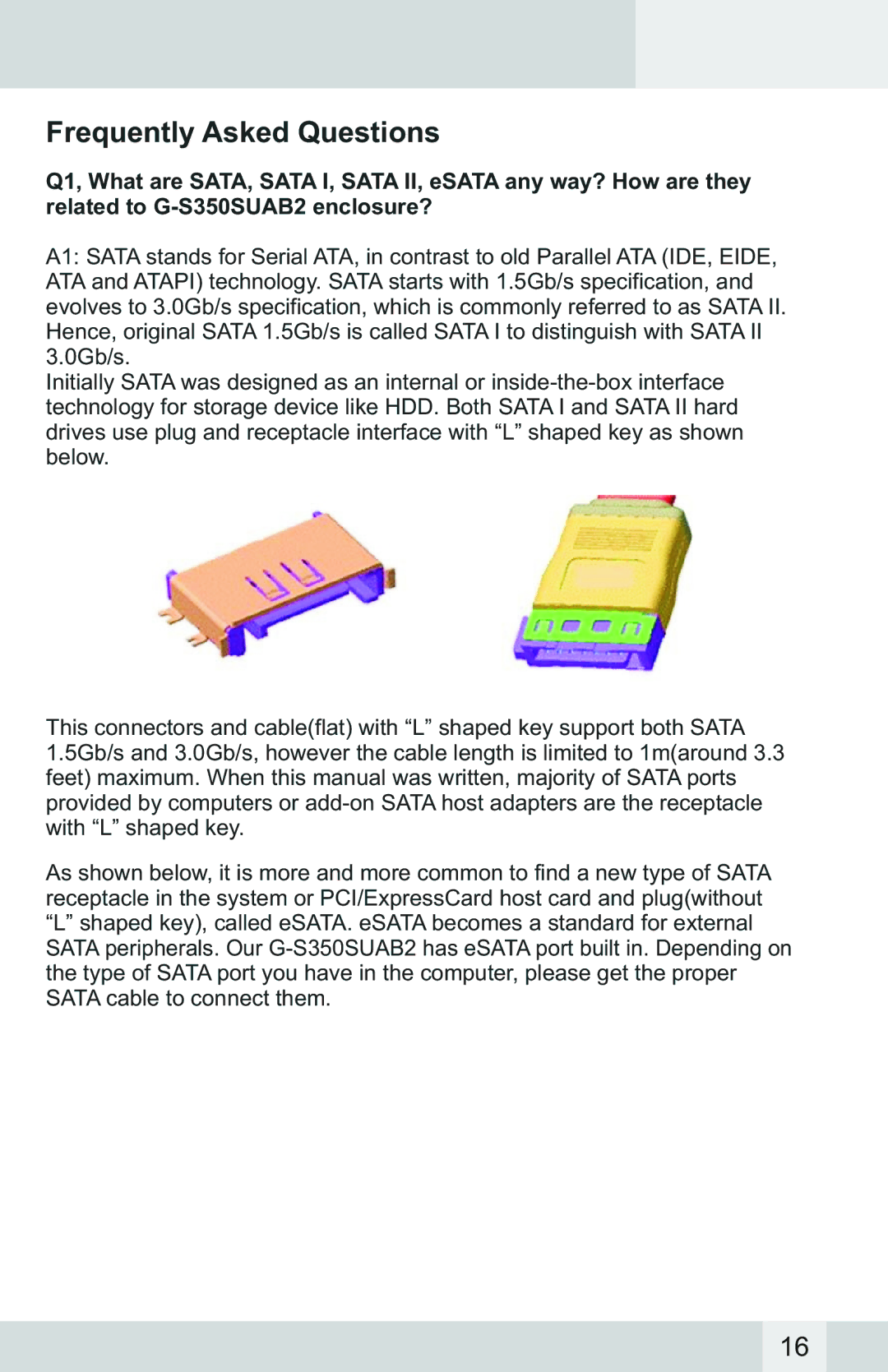Frequently Asked Questions
Q1, What are SATA, SATA I, SATA II, eSATA any way? How are they related to
A1: SATA stands for Serial ATA, in contrast to old Parallel ATA (IDE, EIDE, ATA and ATAPI) technology. SATA starts with 1.5Gb/s specification, and evolves to 3.0Gb/s specification, which is commonly referred to as SATA II. Hence, original SATA 1.5Gb/s is called SATA I to distinguish with SATA II 3.0Gb/s.
Initially SATA was designed as an internal or
This connectors and cable(flat) with “L” shaped key support both SATA 1.5Gb/s and 3.0Gb/s, however the cable length is limited to 1m(around 3.3 feet) maximum. When this manual was written, majority of SATA ports provided by computers or
As shown below, it is more and more common to find a new type of SATA receptacle in the system or PCI/ExpressCard host card and plug(without “L” shaped key), called eSATA. eSATA becomes a standard for external SATA peripherals. Our
16