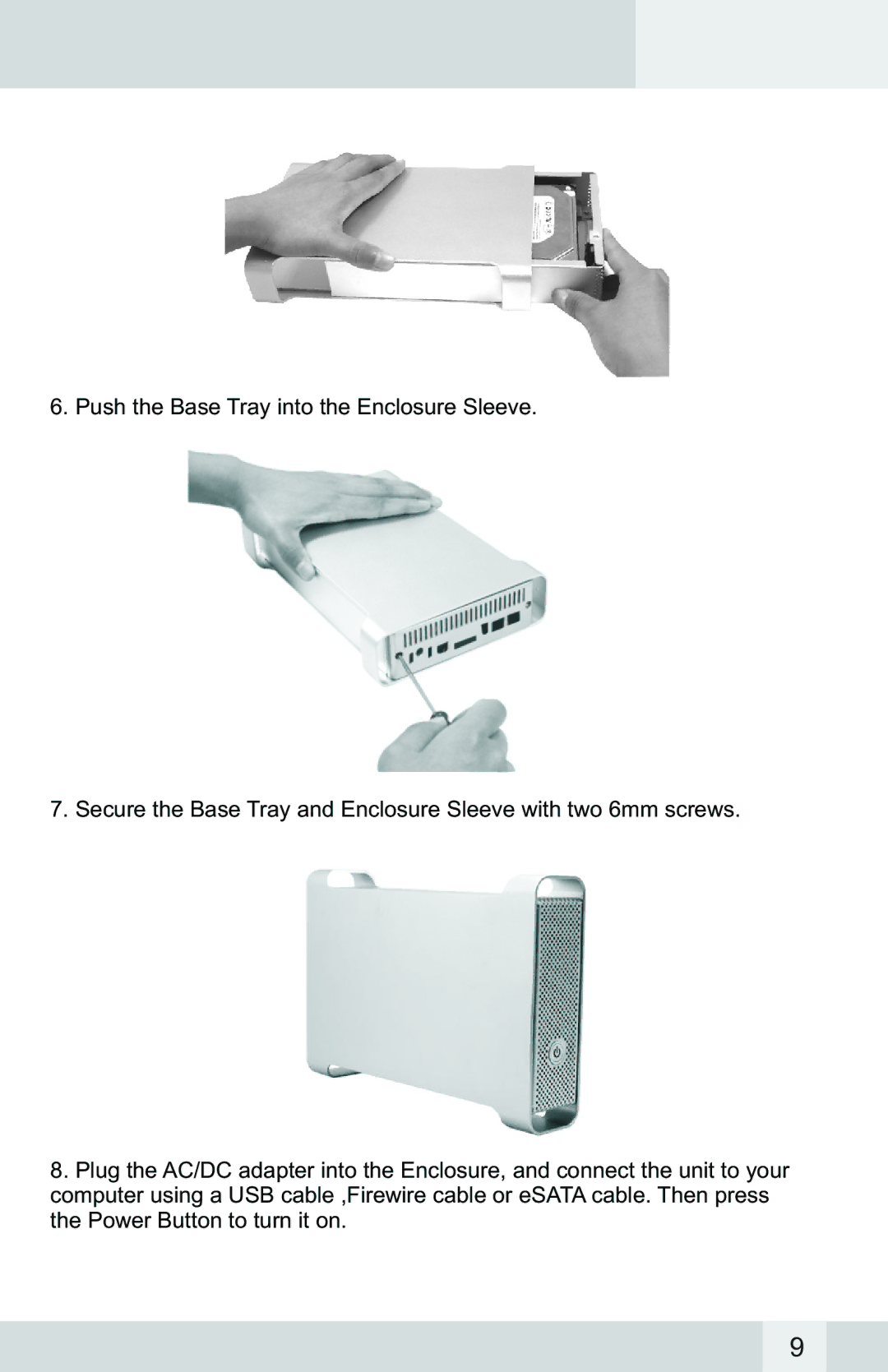6. Push the Base Tray into the Enclosure Sleeve.
7. Secure the Base Tray and Enclosure Sleeve with two 6mm screws.
8.Plug the AC/DC adapter into the Enclosure, and connect the unit to your computer using a USB cable ,Firewire cable or eSATA cable. Then press the Power Button to turn it on.
9