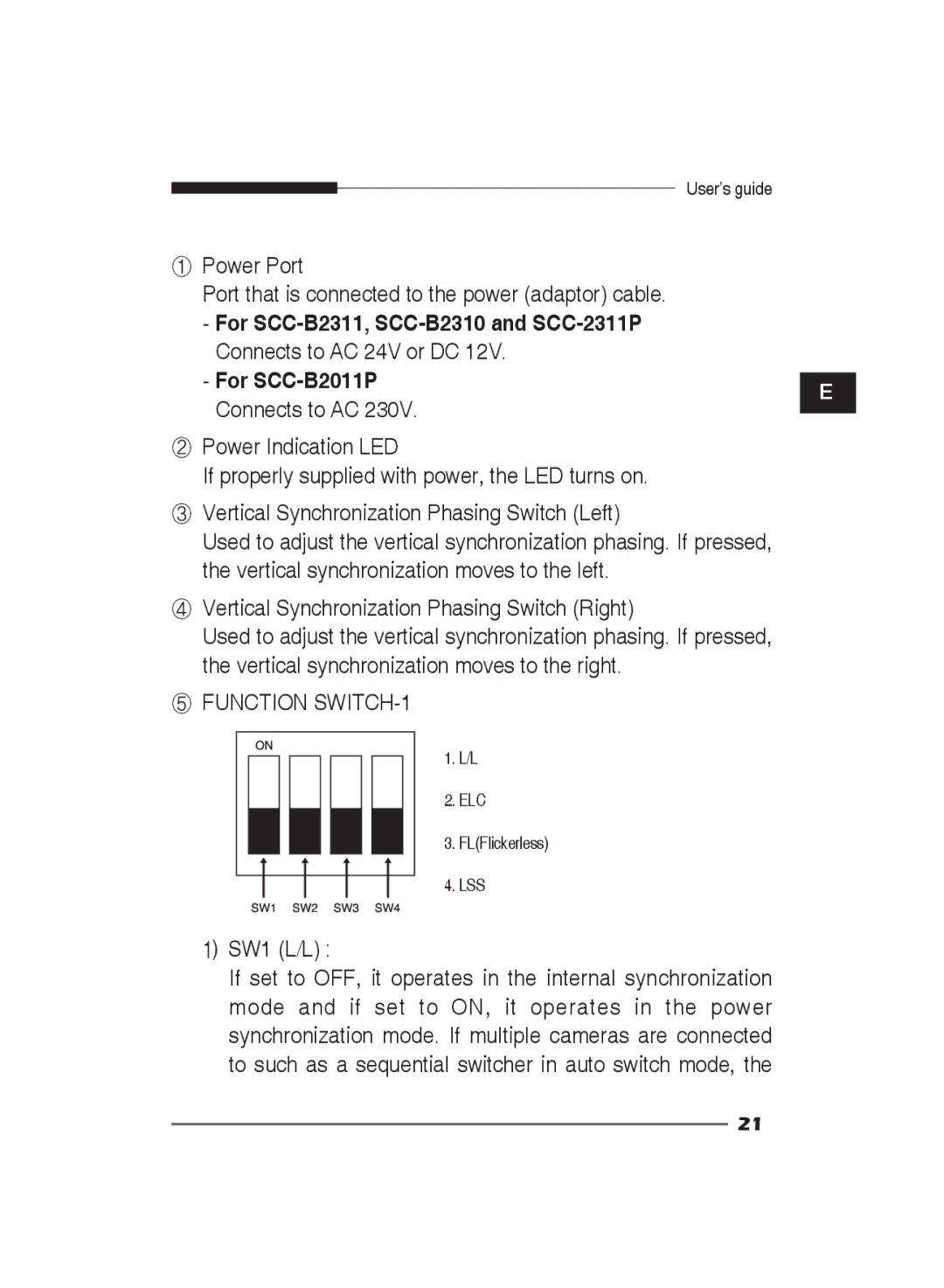User’s guide
①Power Port
Port that is connected to the power (adaptor) cable.
-For
- For |
| |
E | ||
Connects to AC 230V. | ||
| ||
|
②Power Indication LED
If properly supplied with power, the LED turns on.
③Vertical Synchronization Phasing Switch (Left)
Used to adjust the vertical synchronization phasing. If pressed, the vertical synchronization moves to the left.
④Vertical Synchronization Phasing Switch (Right)
Used to adjust the vertical synchronization phasing. If pressed, the vertical synchronization moves to the right.
⑤FUNCTION SWITCH-1
1.L/L
2.ELC
3. FL(Flickerless)
4. LSS
1)SW1 (L/L) :
If set to OFF, it operates in the internal synchronization mode and if set to ON, it operates in the power synchronization mode. If multiple cameras are connected to such as a sequential switcher in auto switch mode, the
21