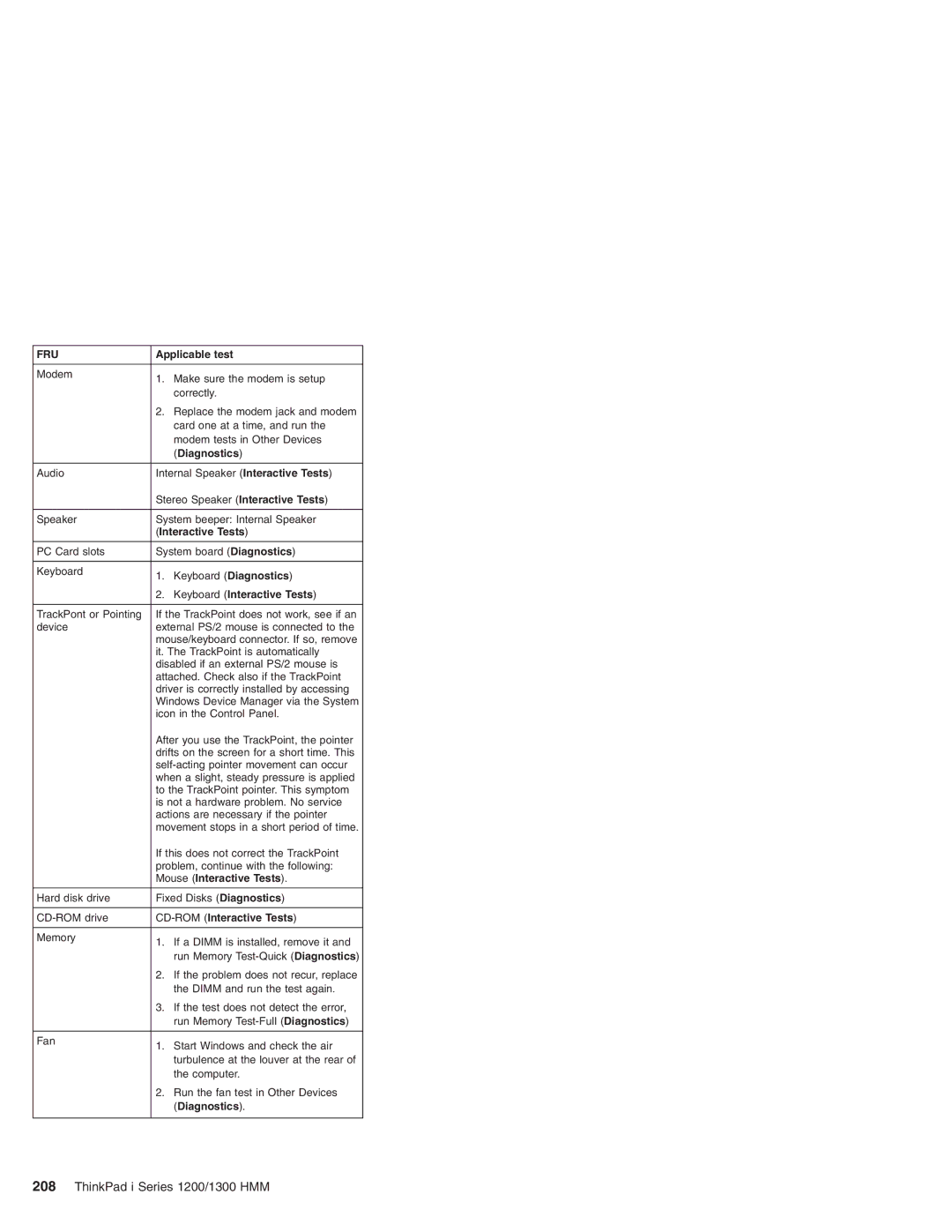1300, 1200 specifications
Madge Networks was a pioneering entity in the networking industry, notably recognized for its advanced solutions in the area of Token Ring technology during the late 20th century. The Madge Networks 1200 and 1300 series, launched in the mid-1990s, represented significant advancements in network performance and reliability.The Madge Networks 1200 series was designed to cater to businesses looking for a robust networking infrastructure. This series supported Token Ring networks, which offered advantages such as reduced collision domains, enhanced fault tolerance, and improved data integrity. With a throughput of up to 16 Mbps, the 1200 series provided companies with the ability to efficiently handle data-intensive applications. Its architecture allowed for seamless integration with existing networks, ensuring a smooth transition for organizations upgrading their infrastructure.
On the other hand, the Madge Networks 1300 series took performance a step further. It offered higher throughput capabilities, advancing up to 100 Mbps. This was a remarkable leap for organizations striving for increased bandwidth and lower latency in their communications. The 1300 series featured more advanced management tools, providing network administrators with enhanced visibility and control over network performance. These tools facilitated real-time monitoring and troubleshooting, which were vital for maintaining optimal network health.
Both series utilized proprietary technologies such as the Madge Token Ring ASIC, which improved reliability and performance under high-load conditions. They also featured support for multiple network topologies and configurations, making them highly versatile for different business environments. The hardware was designed for easy scalability, allowing enterprises to expand their networking capabilities without significant overhauls.
Security features were also integrated into both the 1200 and 1300 series. With built-in functionalities for network access control and error detection, these devices ensured a secure networking environment. Each device was engineered to support redundancy protocols, minimizing chances of service disruptions, crucial for mission-critical applications.
In summary, the Madge Networks 1200 and 1300 series exemplified the networking innovations of their era, combining performance with reliability and scalability. They catered to various business needs, providing a flexible and secure networking solution that paved the way for future advancements in enterprise networking. Their legacy continues to influence modern networking technologies.