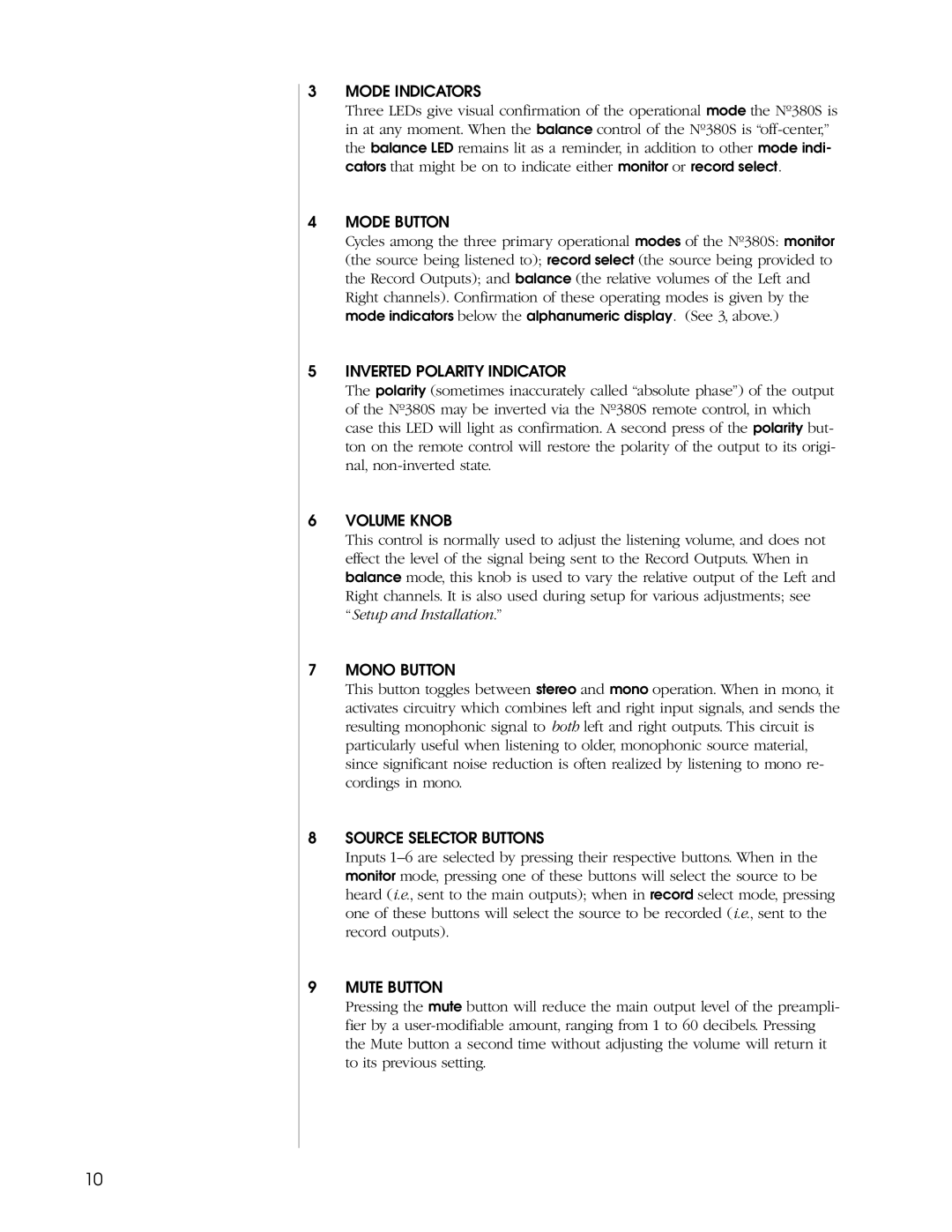3MODE INDICATORS
Three LEDs give visual confirmation of the operational mode the Nº380S is in at any moment. When the balance control of the Nº380S is
4MODE BUTTON
Cycles among the three primary operational modes of the Nº380S: monitor (the source being listened to); record select (the source being provided to the Record Outputs); and balance (the relative volumes of the Left and Right channels). Confirmation of these operating modes is given by the mode indicators below the alphanumeric display. (See 3, above.)
5INVERTED POLARITY INDICATOR
The polarity (sometimes inaccurately called “absolute phase”) of the output of the Nº380S may be inverted via the Nº380S remote control, in which case this LED will light as confirmation. A second press of the polarity but- ton on the remote control will restore the polarity of the output to its origi- nal,
6VOLUME KNOB
This control is normally used to adjust the listening volume, and does not effect the level of the signal being sent to the Record Outputs. When in balance mode, this knob is used to vary the relative output of the Left and Right channels. It is also used during setup for various adjustments; see “Setup and Installation.”
7MONO BUTTON
This button toggles between stereo and mono operation. When in mono, it activates circuitry which combines left and right input signals, and sends the resulting monophonic signal to both left and right outputs. This circuit is particularly useful when listening to older, monophonic source material, since significant noise reduction is often realized by listening to mono re- cordings in mono.
8SOURCE SELECTOR BUTTONS
Inputs
9MUTE BUTTON
Pressing the mute button will reduce the main output level of the preampli- fier by a
10