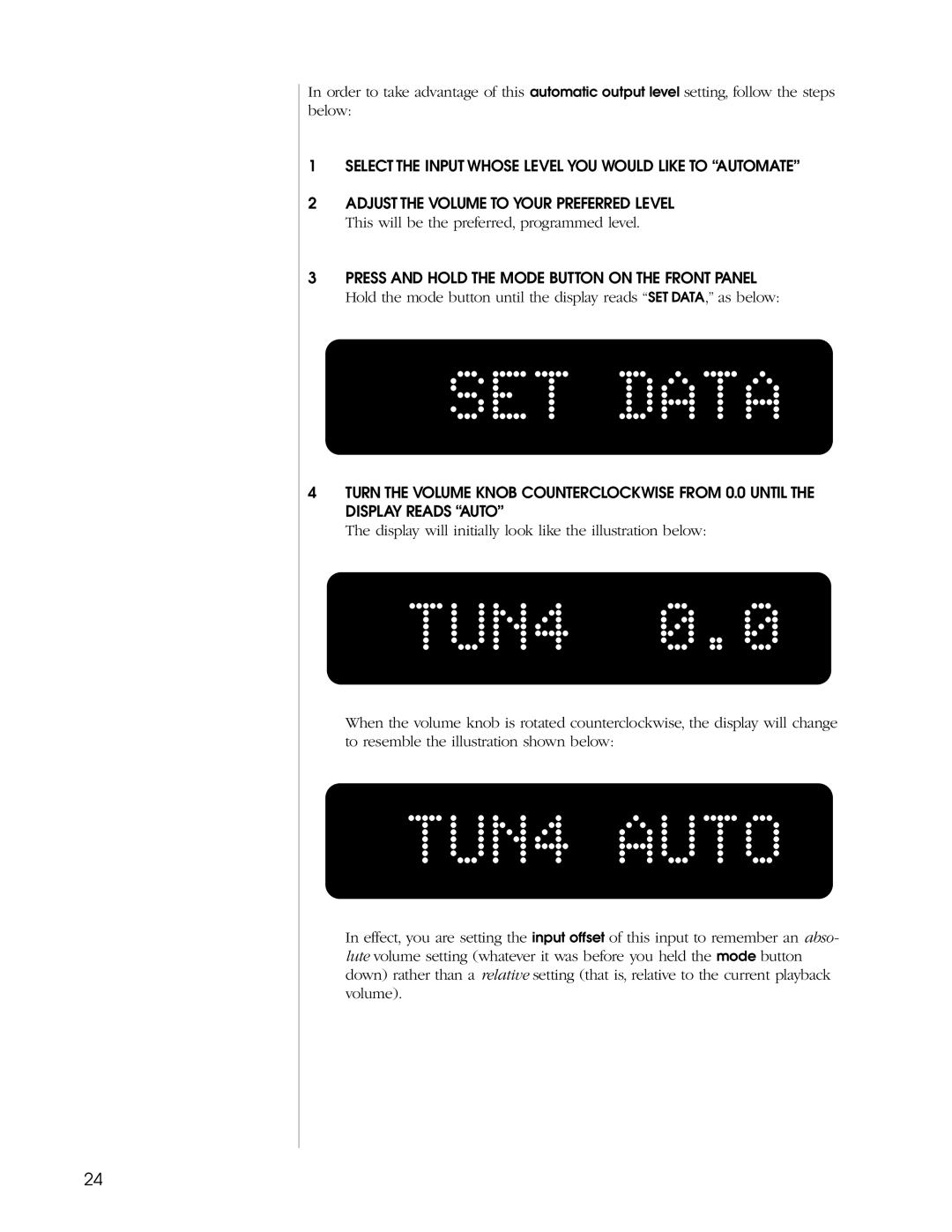In order to take advantage of this automatic output level setting, follow the steps below:
1SELECT THE INPUT WHOSE LEVEL YOU WOULD LIKE TO “AUTOMATE”
2ADJUST THE VOLUME TO YOUR PREFERRED LEVEL
This will be the preferred, programmed level.
3PRESS AND HOLD THE MODE BUTTON ON THE FRONT PANEL
Hold the mode button until the display reads “SET DATA,” as below:
4TURN THE VOLUME KNOB COUNTERCLOCKWISE FROM 0.0 UNTIL THE DISPLAY READS “AUTO”
The display will initially look like the illustration below:
When the volume knob is rotated counterclockwise, the display will change to resemble the illustration shown below:
In effect, you are setting the input offset of this input to remember an abso- lute volume setting (whatever it was before you held the mode button down) rather than a relative setting (that is, relative to the current playback volume).
24