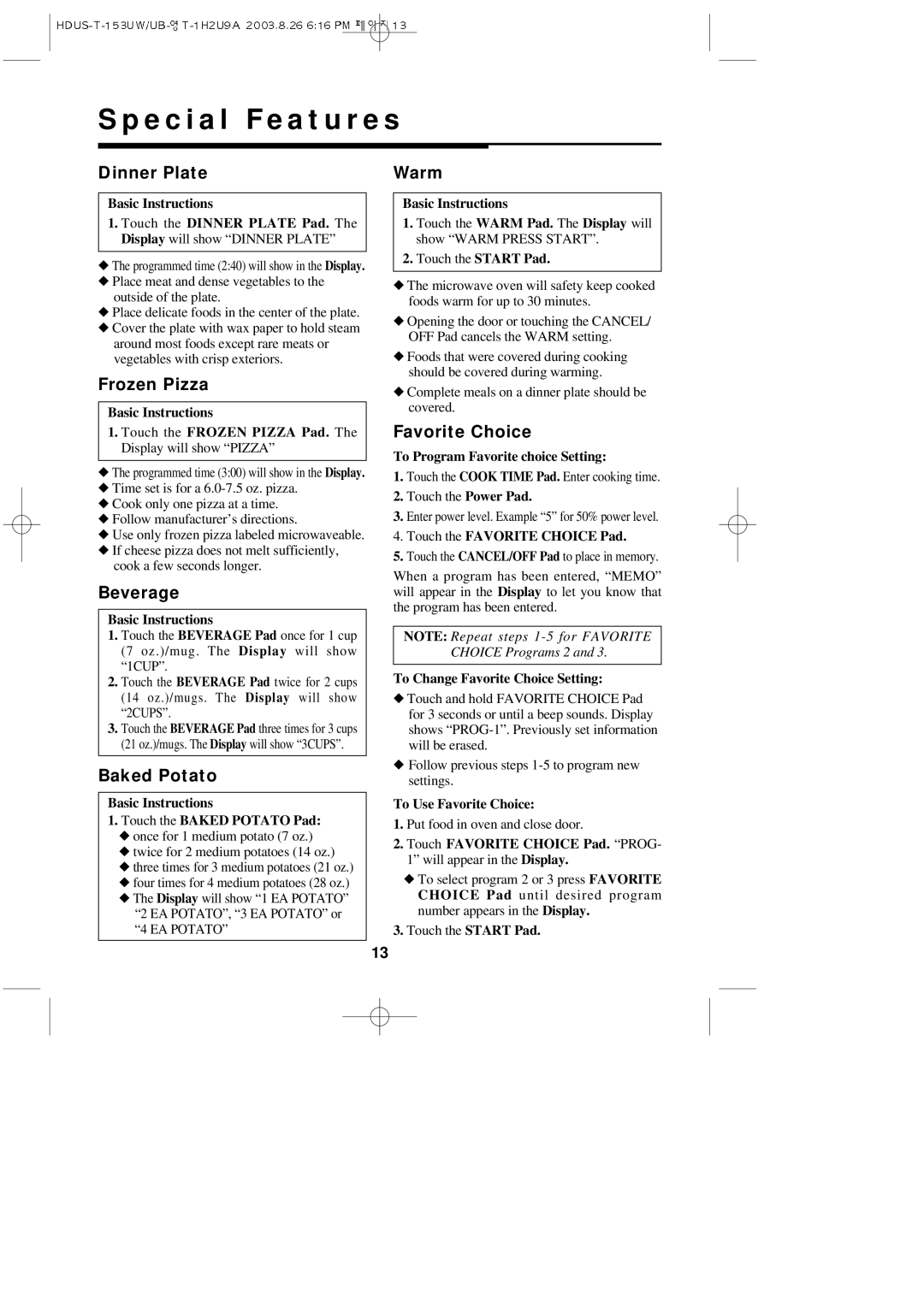KOT-153UB, KOT-153UW specifications
The Magic Chef KOT-153UW and KOT-153UB countertop ovens represent a blend of innovative features and technology, designed to elevate cooking experiences while providing versatility and convenience in the kitchen.One of the standout features of these models is their generous cooking capacity. Despite being compact enough for countertop use, they can accommodate a variety of dishes, making them ideal for small kitchens, dorm rooms, or as a supplementary oven. Users can easily prepare anything from casseroles to pizzas, ensuring that meals can be cooked to perfection.
The KOT-153UW and KOT-153UB are equipped with multiple cooking functions, including bake, broil, toast, and keep warm, allowing users to explore a myriad of cooking styles. Each model is outfitted with a user-friendly control panel that provides precise temperature settings and cooking timers, making it simple to achieve the desired level of doneness for any dish. This ease of use is particularly beneficial for new cooks or busy families looking to streamline meal preparation.
In terms of design, both ovens boast a sleek and modern aesthetic, available in white (KOT-153UW) and black (KOT-153UB), allowing them to seamlessly integrate into various kitchen decors. Their compact size also means that they can be easily stored away when not in use, maximizing counter space.
Moreover, the Magic Chef KOT-153 series prioritizes efficiency with its powerful heating elements. These elements ensure even heat distribution, which is essential for consistent cooking results. The rapid preheat function is an additional time-saver, ensuring users can start cooking promptly without long wait times.
Safety features are also a key focus, with cool-touch handles and an automatic shutoff function in the event of overheating. This emphasis on safety provides peace of mind, especially in households with children.
Energy efficiency is another advantage of these countertop ovens. By using less power than traditional ovens, they not only help save on electricity bills but also minimize heat output in the kitchen, making them suitable for year-round use.
In summary, the Magic Chef KOT-153UW and KOT-153UB offer a versatile and efficient cooking solution. With their compact design, multiple cooking functions, ease of use, and safety features, these countertop ovens are perfect for anyone looking to enhance their culinary capabilities without compromising on space or budget.