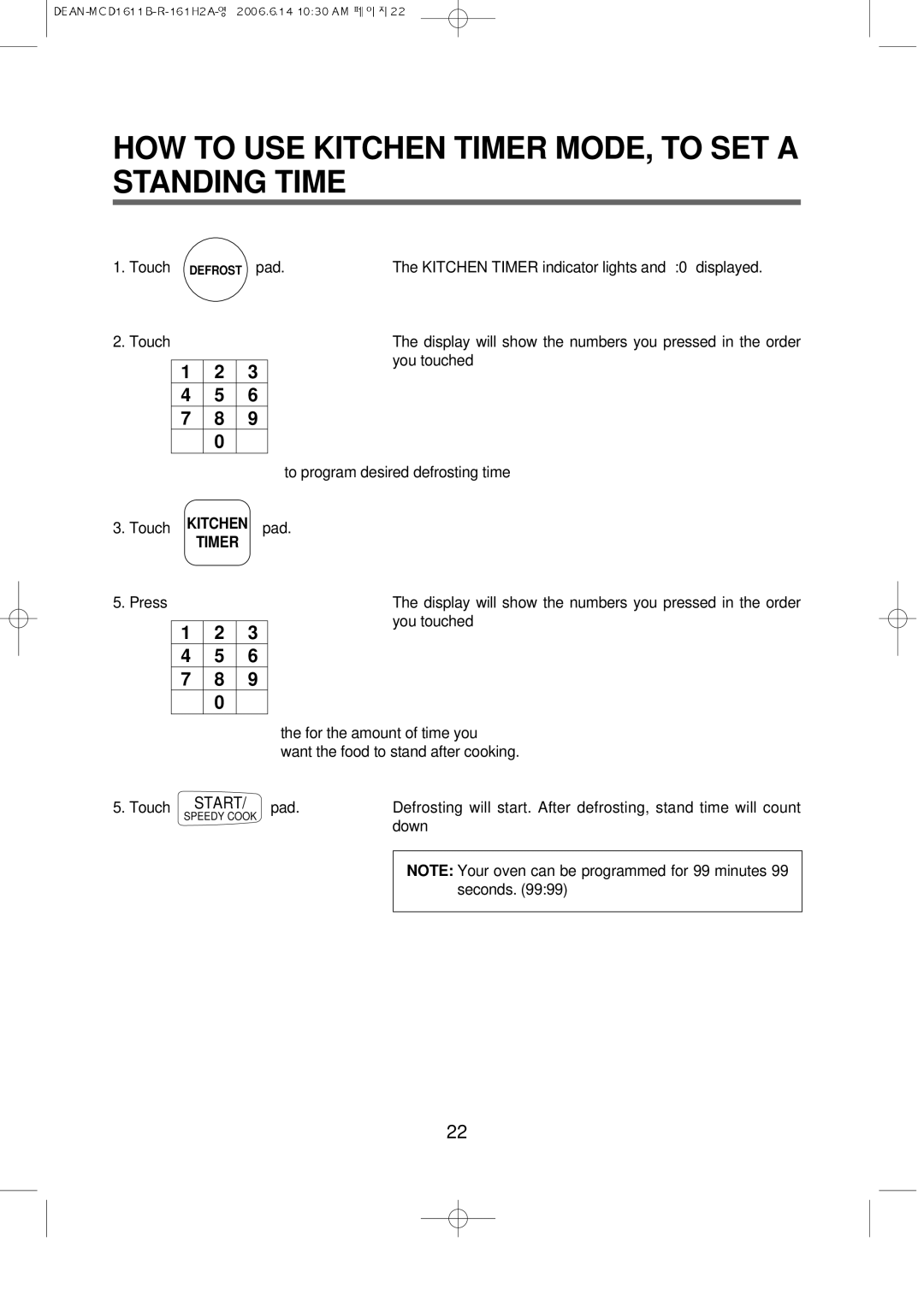MCD1611W specifications
The Magic Chef MCD1611W is a powerful and versatile countertop microwave that caters to the needs of modern kitchens. Its sleek design and compact size make it an ideal choice for individuals and families looking to save space without sacrificing cooking performance. This microwave combines efficiency, style, and functionality, making it a popular choice among consumers.One of the standout features of the Magic Chef MCD1611W is its 1.6 cubic feet capacity, which accommodates a variety of dish sizes, from small bowls to large casseroles. This spacious interior allows users to cook or reheat multiple servings at once, making meal preparation more convenient. The microwave boasts a robust 1100 watts of cooking power, which ensures fast and even heating, resulting in perfectly cooked meals every time.
The Magic Chef MCD1611W is equipped with multiple pre-programmed cooking options, allowing users to quickly prepare a range of foods with the touch of a button. These include settings for popcorn, pizza, frozen vegetables, and more, which take the guesswork out of cooking times and temperatures. The intuitive digital control panel features an easy-to-read LED display, making it user-friendly for individuals of all ages.
Additionally, the microwave offers a convenient delay start function, which lets users program the cooking time in advance. This feature is particularly useful for busy households, as it ensures meals are ready to eat as soon as you return home. The interior of the microwave is made from easy-to-clean materials, allowing for hassle-free maintenance after each use.
The design of the Magic Chef MCD1611W also prioritizes safety, with a child lock feature that prevents accidental operation by young children. The unit operates quietly, enhancing the overall kitchen environment without intrusive noise.
In summary, the Magic Chef MCD1611W is a well-rounded microwave that combines a spacious capacity with powerful cooking features. Its contemporary design, user-friendly interface, and advanced cooking technology make it an essential appliance for any kitchen. Whether reheating leftovers, defrosting ingredients, or whipping up quick meals, the Magic Chef MCD1611W stands out as a reliable kitchen companion.