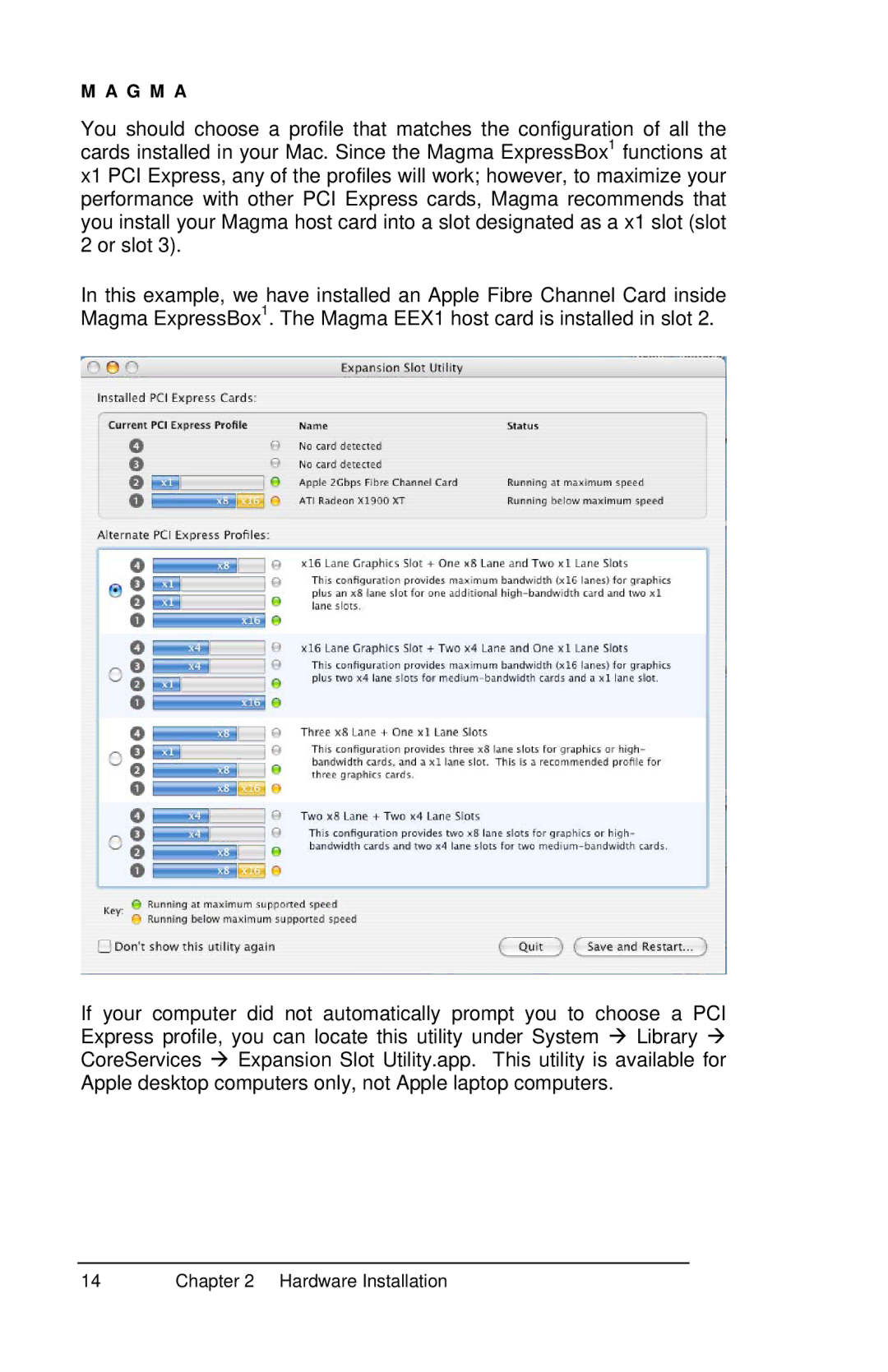M A G M A
You should choose a profile that matches the configuration of all the cards installed in your Mac. Since the Magma ExpressBox1 functions at x1 PCI Express, any of the profiles will work; however, to maximize your performance with other PCI Express cards, Magma recommends that you install your Magma host card into a slot designated as a x1 slot (slot 2 or slot 3).
In this example, we have installed an Apple Fibre Channel Card inside Magma ExpressBox1. The Magma EEX1 host card is installed in slot 2.
If your computer did not automatically prompt you to choose a PCI Express profile, you can locate this utility under System Æ Library Æ CoreServices Æ Expansion Slot Utility.app. This utility is available for Apple desktop computers only, not Apple laptop computers.
14 | Chapter 2 Hardware Installation |