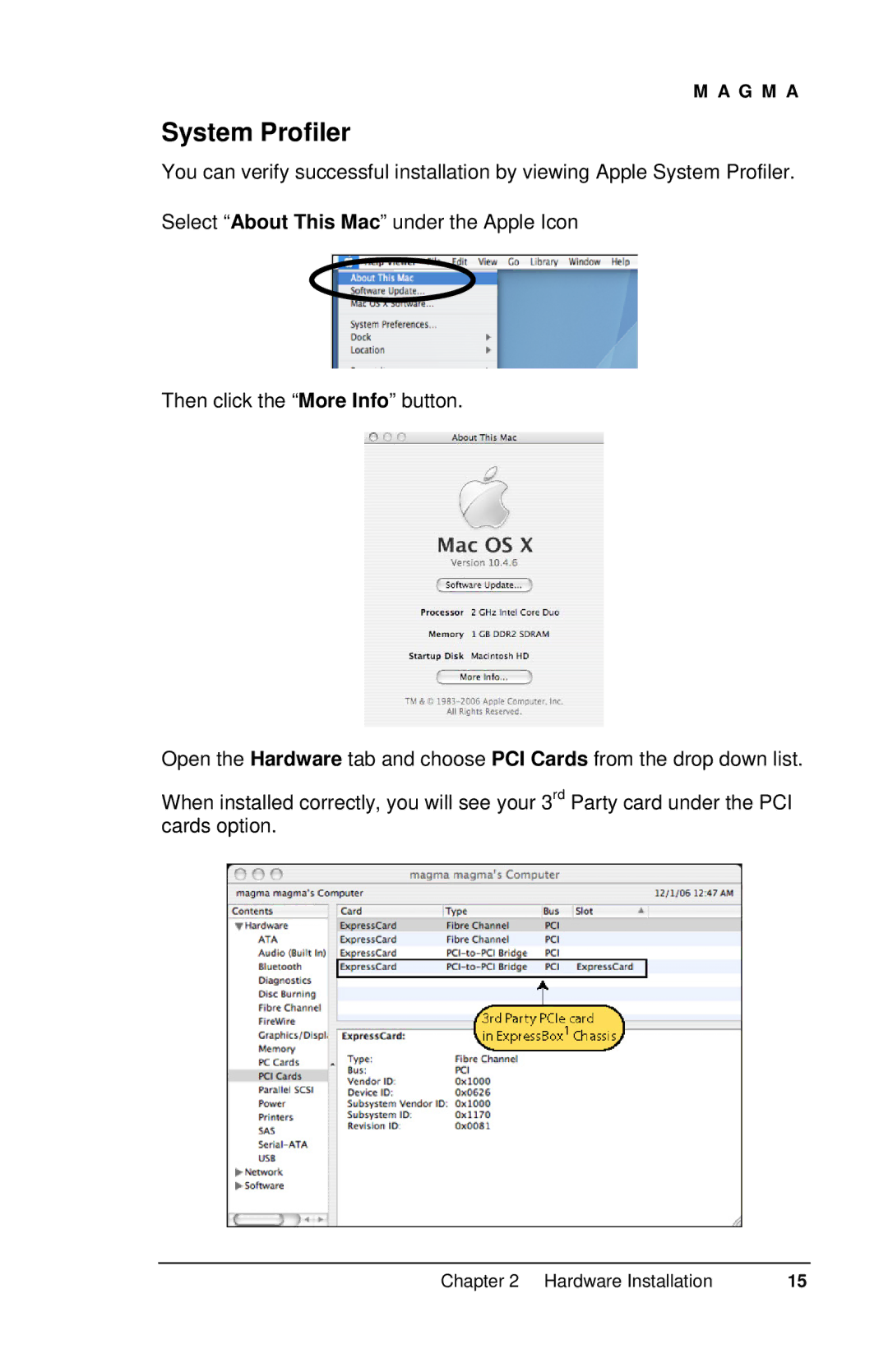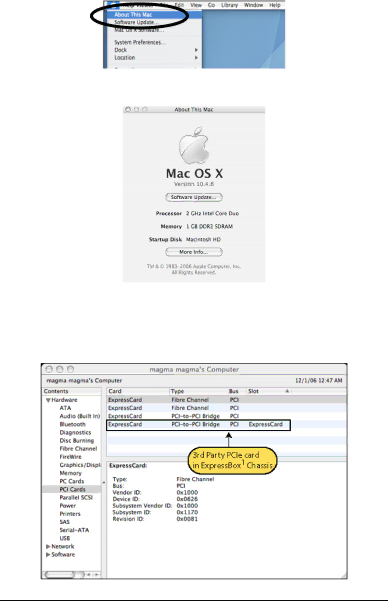
M A G M A
System Profiler
You can verify successful installation by viewing Apple System Profiler. Select “About This Mac” under the Apple Icon
Then click the “More Info” button.
Open the Hardware tab and choose PCI Cards from the drop down list.
When installed correctly, you will see your 3rd Party card under the PCI cards option.
Chapter 2 Hardware Installation | 15 |