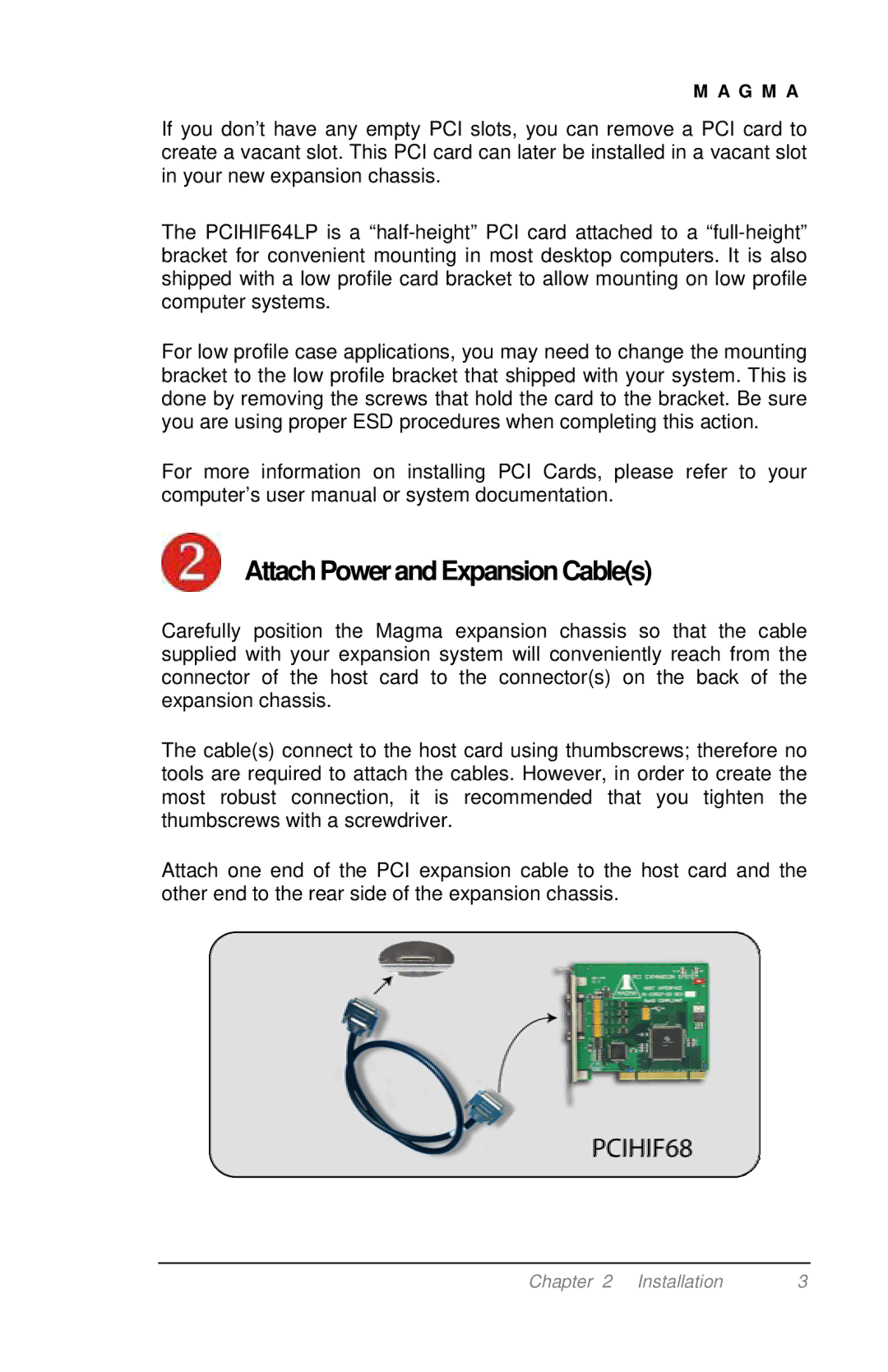M A G M A
If you don’t have any empty PCI slots, you can remove a PCI card to create a vacant slot. This PCI card can later be installed in a vacant slot in your new expansion chassis.
The PCIHIF64LP is a
For low profile case applications, you may need to change the mounting bracket to the low profile bracket that shipped with your system. This is done by removing the screws that hold the card to the bracket. Be sure you are using proper ESD procedures when completing this action.
For more information on installing PCI Cards, please refer to your computer’s user manual or system documentation.
AttachPowerandExpansionCable(s)
Carefully position the Magma expansion chassis so that the cable supplied with your expansion system will conveniently reach from the connector of the host card to the connector(s) on the back of the expansion chassis.
The cable(s) connect to the host card using thumbscrews; therefore no tools are required to attach the cables. However, in order to create the most robust connection, it is recommended that you tighten the thumbscrews with a screwdriver.
Attach one end of the PCI expansion cable to the host card and the other end to the rear side of the expansion chassis.
Chapter 2 Installation | 3 |