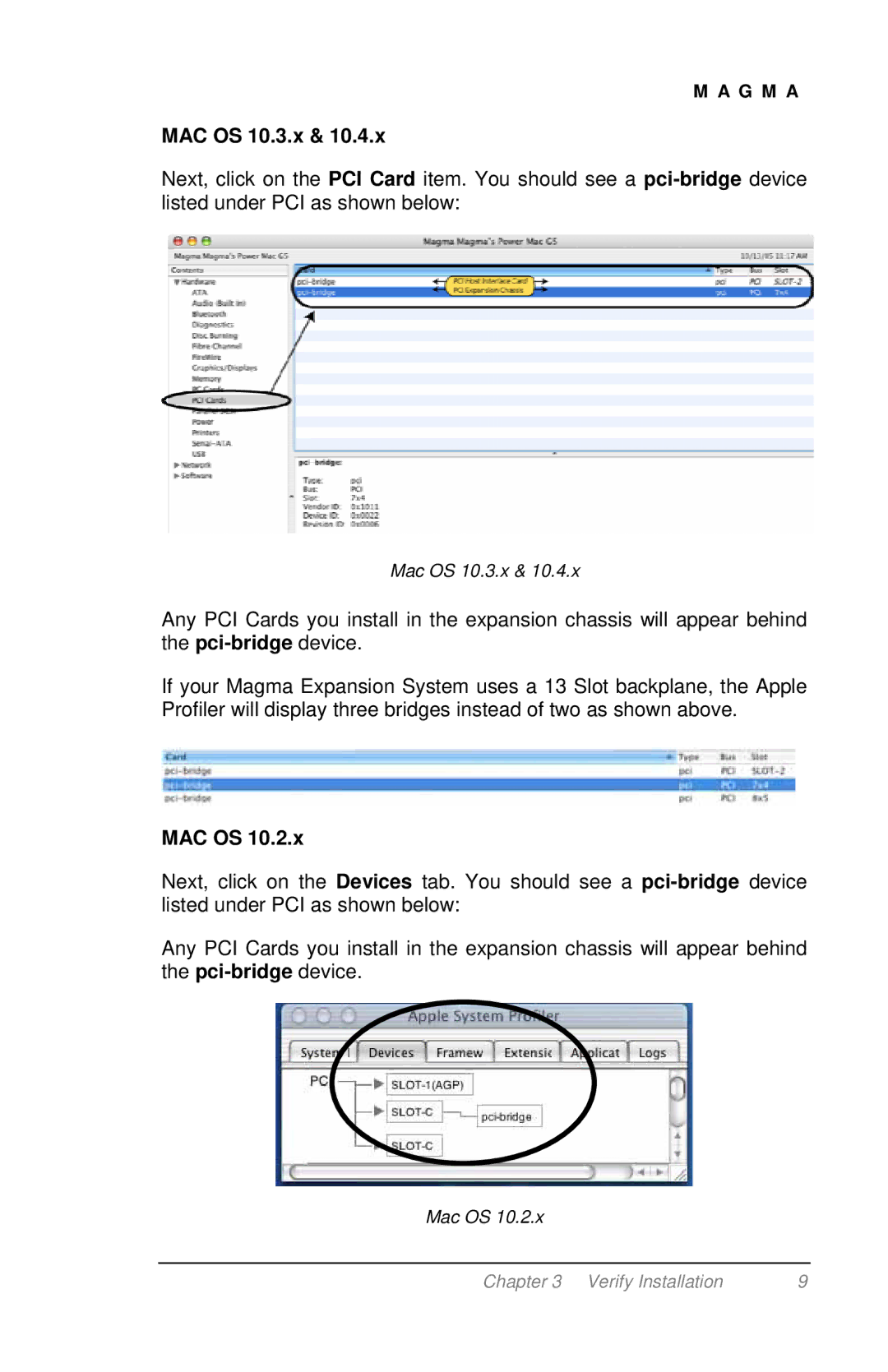M A G M A
MAC OS 10.3.x & 10.4.x
Next, click on the PCI Card item. You should see a
Mac OS 10.3.x & 10.4.x
Any PCI Cards you install in the expansion chassis will appear behind the
If your Magma Expansion System uses a 13 Slot backplane, the Apple Profiler will display three bridges instead of two as shown above.
MAC OS 10.2.x
Next, click on the Devices tab. You should see a
Any PCI Cards you install in the expansion chassis will appear behind the
Mac OS 10.2.x
Chapter 3 Verify Installation | 9 |