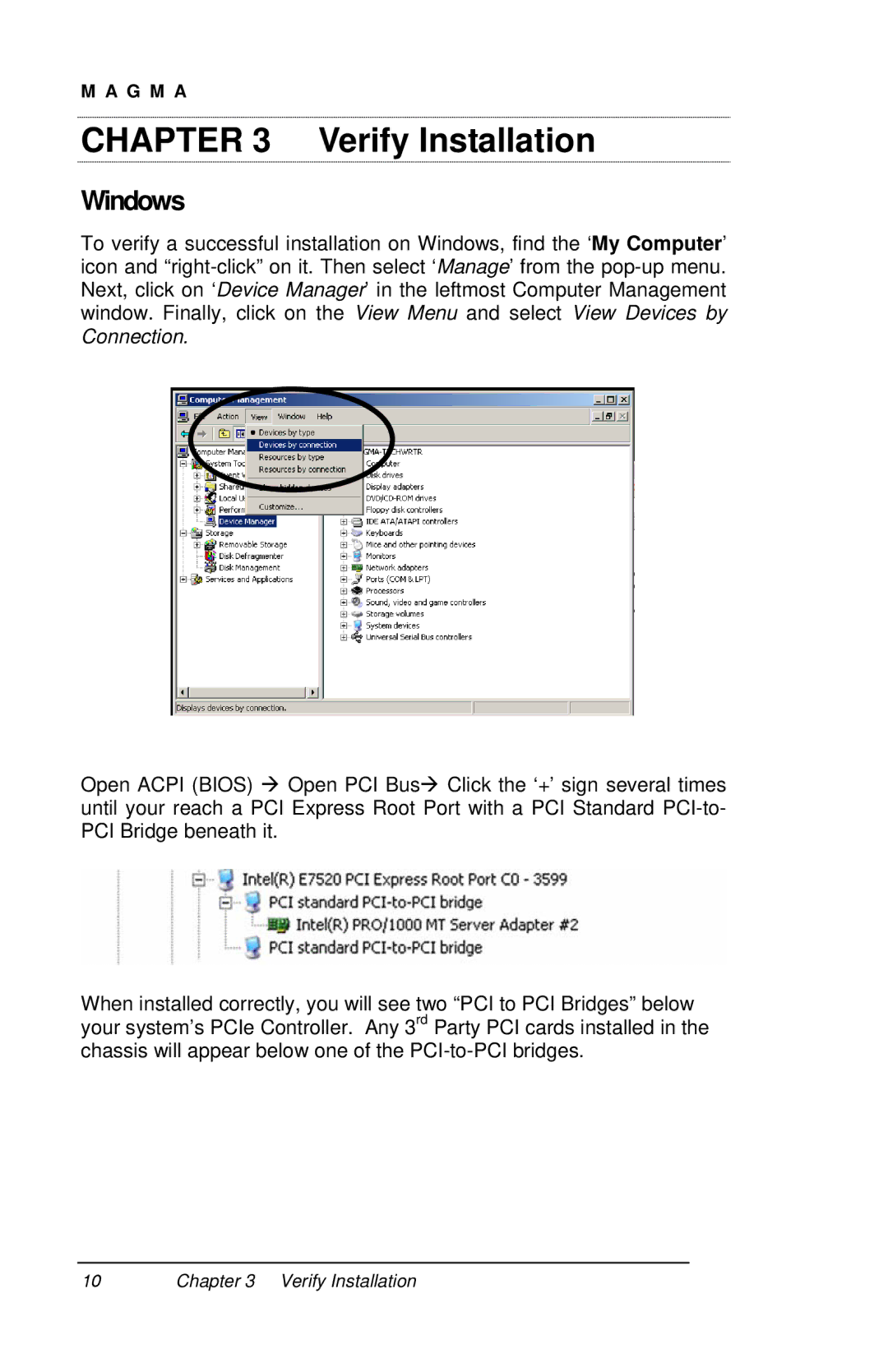M A G M A
CHAPTER 3 Verify Installation
Windows
To verify a successful installation on Windows, find the ‘My Computer’ icon and
Open ACPI (BIOS) Æ Open PCI BusÆ Click the ‘+’ sign several times until your reach a PCI Express Root Port with a PCI Standard
When installed correctly, you will see two “PCI to PCI Bridges” below your system’s PCIe Controller. Any 3rd Party PCI cards installed in the chassis will appear below one of the
10Chapter 3 Verify Installation