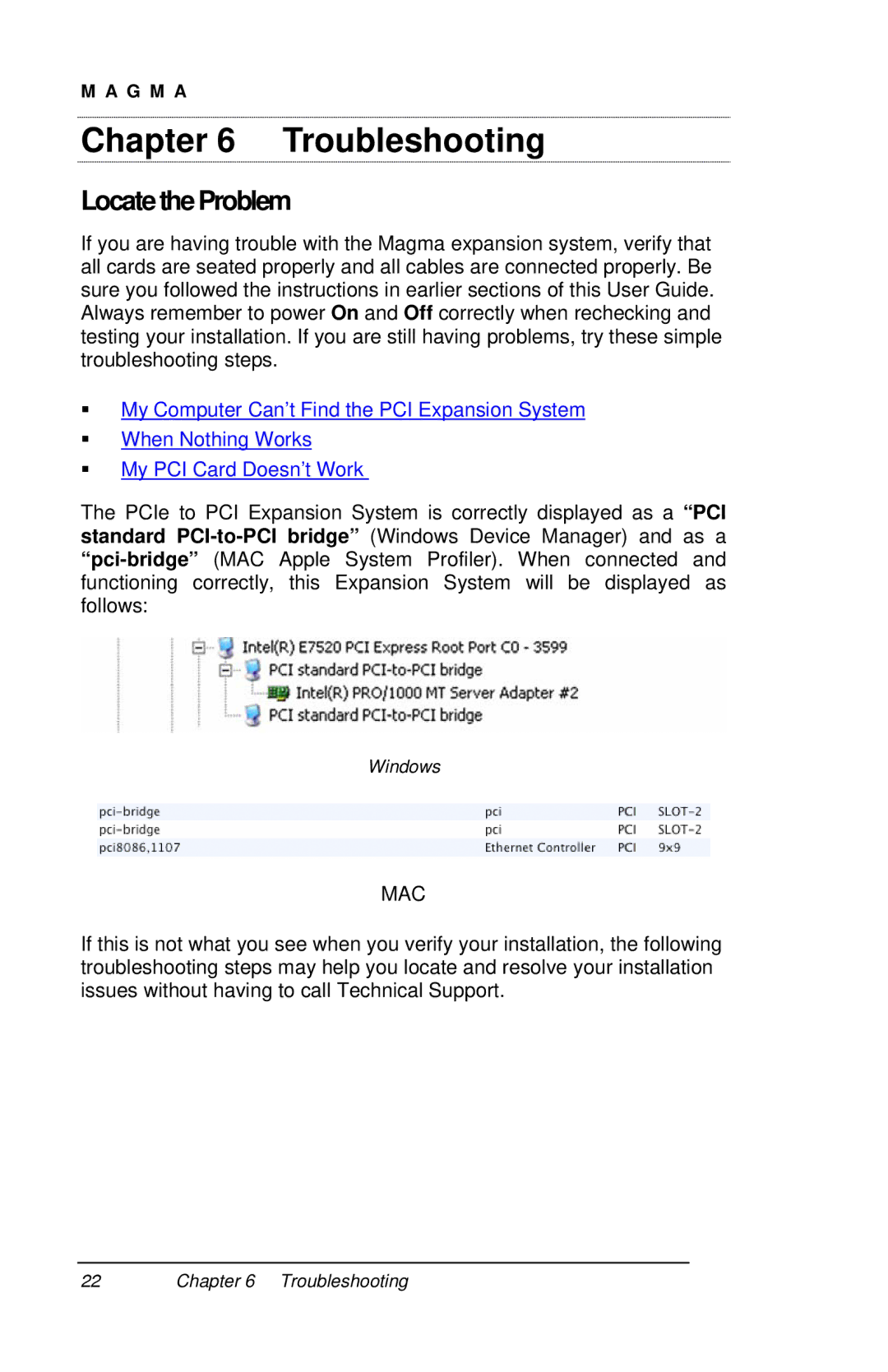M A G M A
Chapter 6 Troubleshooting
LocatetheProblem
If you are having trouble with the Magma expansion system, verify that all cards are seated properly and all cables are connected properly. Be sure you followed the instructions in earlier sections of this User Guide. Always remember to power On and Off correctly when rechecking and testing your installation. If you are still having problems, try these simple troubleshooting steps.
My Computer Can’t Find the PCI Expansion System
When Nothing Works
My PCI Card Doesn’t Work
The PCIe to PCI Expansion System is correctly displayed as a “PCI standard
Windows
MAC
If this is not what you see when you verify your installation, the following troubleshooting steps may help you locate and resolve your installation issues without having to call Technical Support.
22Chapter 6 Troubleshooting