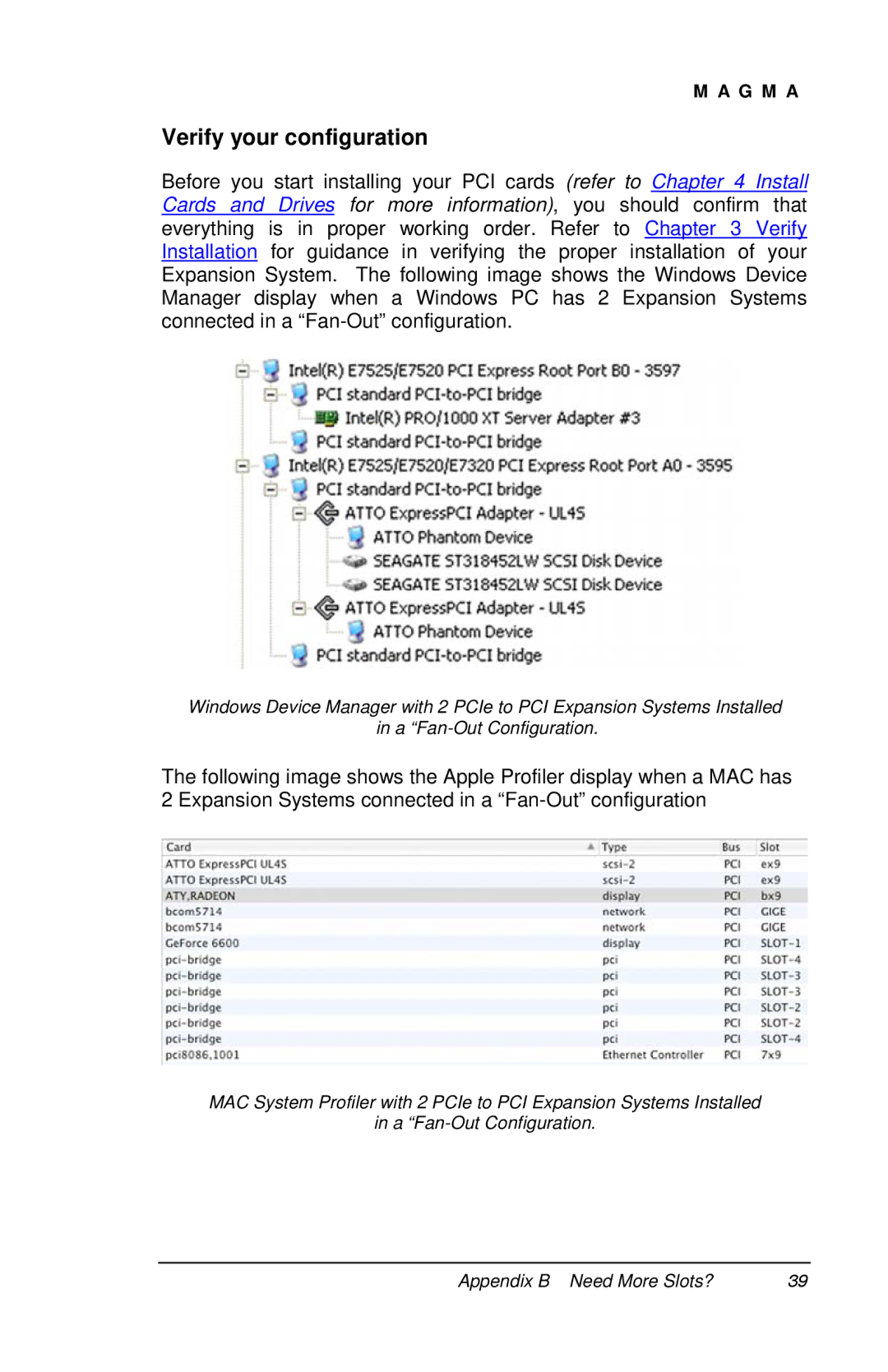M A G M A
Verify your configuration
Before you start installing your PCI cards (refer to Chapter 4 Install Cards and Drives for more information), you should confirm that everything is in proper working order. Refer to Chapter 3 Verify Installation for guidance in verifying the proper installation of your Expansion System. The following image shows the Windows Device Manager display when a Windows PC has 2 Expansion Systems connected in a
Windows Device Manager with 2 PCIe to PCI Expansion Systems Installed
in a
The following image shows the Apple Profiler display when a MAC has 2 Expansion Systems connected in a
MAC System Profiler with 2 PCIe to PCI Expansion Systems Installed
in a
Appendix B Need More Slots? | 39 |