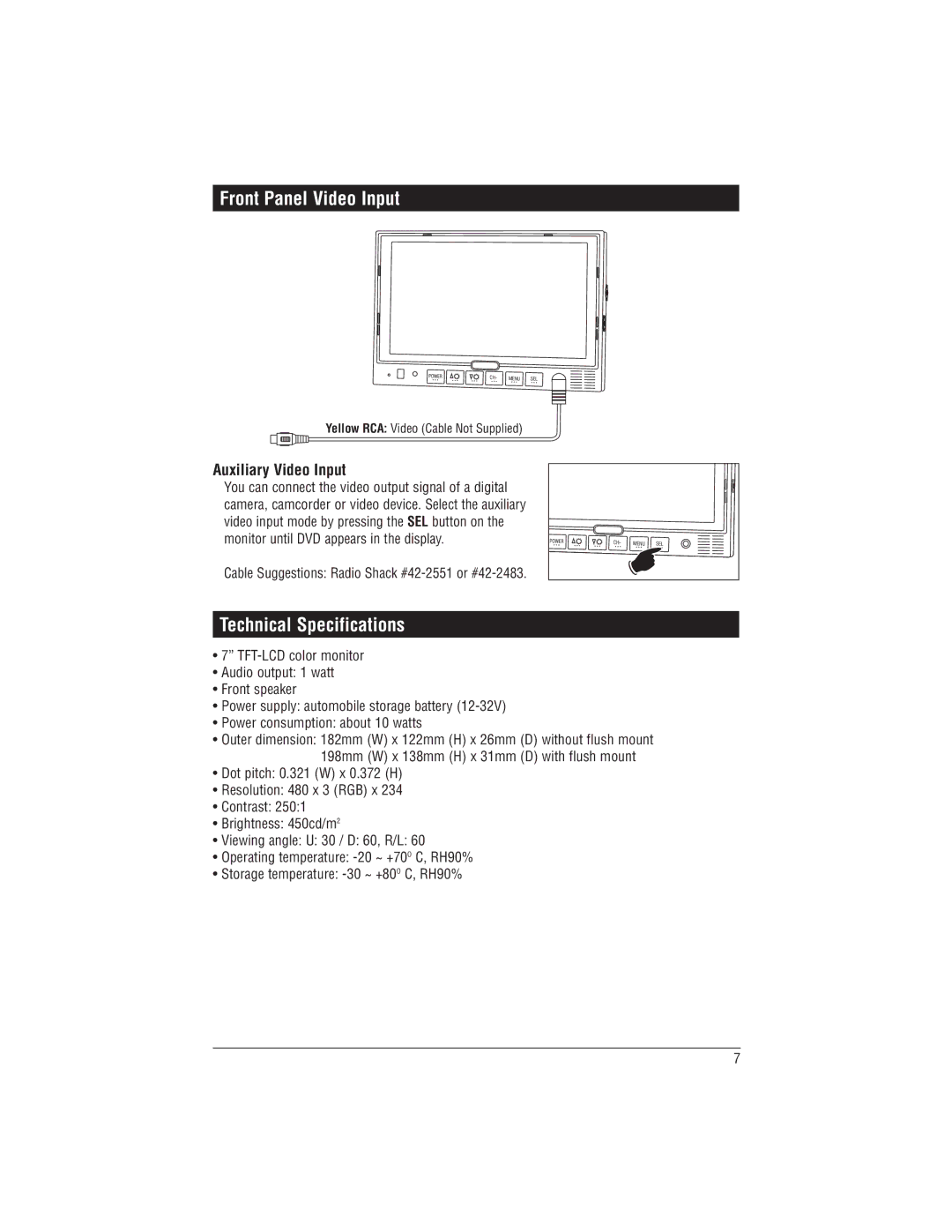Front Panel Video Input
Yellow RCA: Video (Cable Not Supplied)
Auxiliary Video Input
You can connect the video output signal of a digital camera, camcorder or video device. Select the auxiliary video input mode by pressing the SEL button on the monitor until DVD appears in the display.
Cable Suggestions: Radio Shack
Technical Specifications
•7”
•Audio output: 1 watt
•Front speaker
•Power supply: automobile storage battery
•Power consumption: about 10 watts
•Outer dimension: 182mm (W) x 122mm (H) x 26mm (D) without flush mount 198mm (W) x 138mm (H) x 31mm (D) with flush mount
•Dot pitch: 0.321 (W) x 0.372 (H)
•Resolution: 480 x 3 (RGB) x 234
•Contrast: 250:1
•Brightness: 450cd/m2
•Viewing angle: U: 30 / D: 60, R/L: 60
•Operating temperature:
•Storage temperature:
7