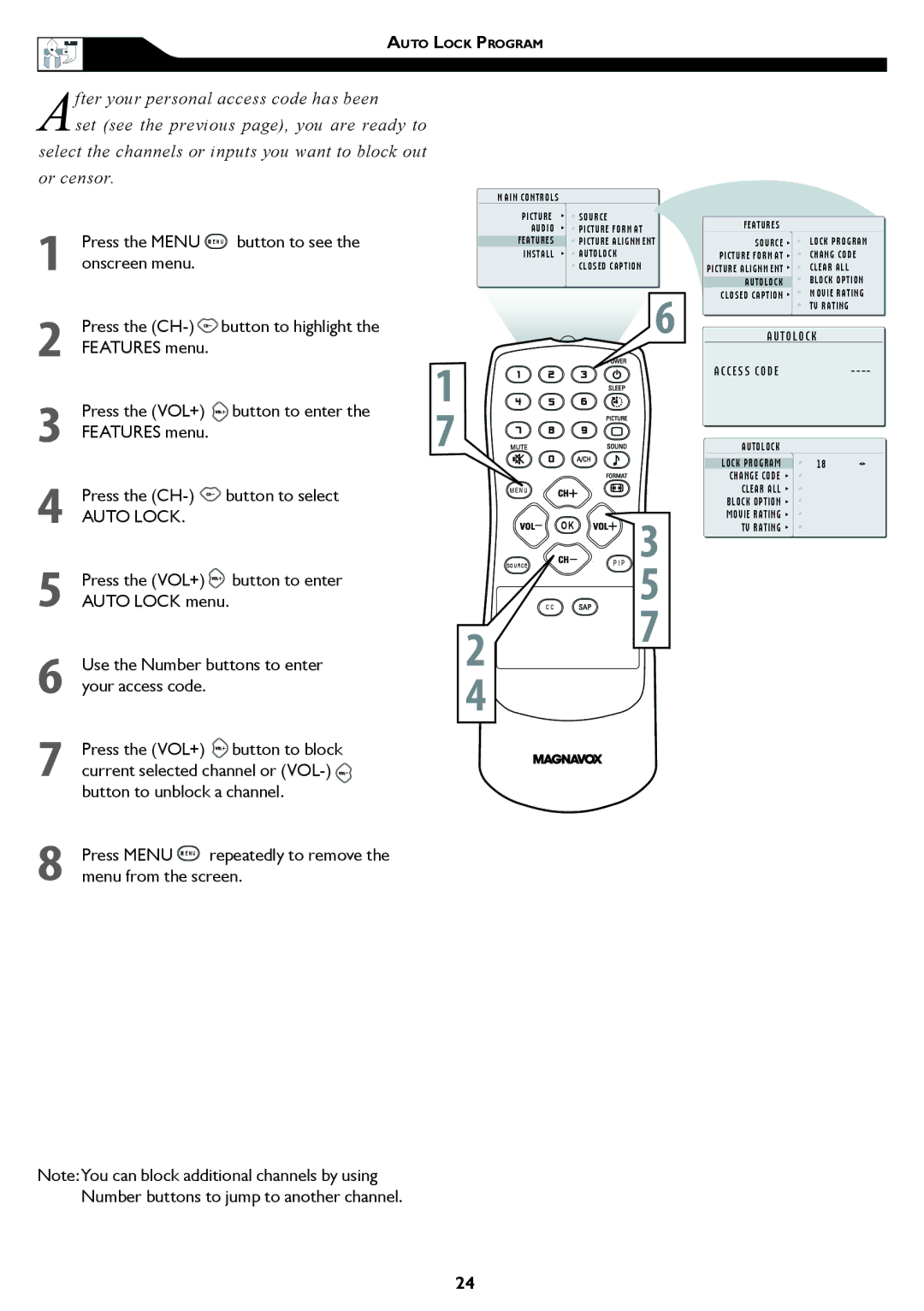AUTO LOCK PROGRAM
After your personal access code has been
set (see the previous page), you are ready to select the channels or inputs you want to block out or censor.
1
2
3
4
5
6
7
8
Press the MENU M E N U button to see the onscreen menu.
Press the ![]() button to highlight the FEATURES menu.
button to highlight the FEATURES menu.
Press the (VOL+) ![]() button to enter the FEATURES menu.
button to enter the FEATURES menu.
Press the ![]() button to select
button to select
AUTO LOCK.
Press the (VOL+) ![]() button to enter AUTO LOCK menu.
button to enter AUTO LOCK menu.
Use the Number buttons to enter your access code.
Press the (VOL+) ![]() button to block current selected channel or
button to block current selected channel or ![]() button to unblock a channel.
button to unblock a channel.
Press MENU  repeatedly to remove the menu from the screen.
repeatedly to remove the menu from the screen.
MAIN CONTROLS
PICTURE | SOURCE |
AUDIO | PICTURE FORMAT |
FEATURES | PICTURE ALIGNMENT |
INSTALL | AUTOLOCK |
| CLOSED CAPTION |
| � |
�
�
M E N U
| OK |
C C | � |
SOURCE | P I P � |
� | � |
| |
� |
|
FEATURES
SOURCE ![]()
![]() LOCK PROGRAM
LOCK PROGRAM
PICTURE FORMAT ![]()
![]() CHANG CODE
CHANG CODE
PICTURE ALIGNMENT ![]()
![]() CLEAR ALL
CLEAR ALL
AUTOLOCK ![]() BLOCK OPTION
BLOCK OPTION
CLOSED CAPTION ![]()
![]() MOVIE RATING
MOVIE RATING ![]() TV RATING
TV RATING
A U T O L O C K
ACCESS CODE | |
AUTOLOCK |
|
LOCK PROGRAM | 18 |
CHANGE CODE |
|
CLEAR ALL |
|
BLOCK OPTION |
|
MOVIE RATING |
|
TV RATING |
|
Note:You can block additional channels by using Number buttons to jump to another channel.
24