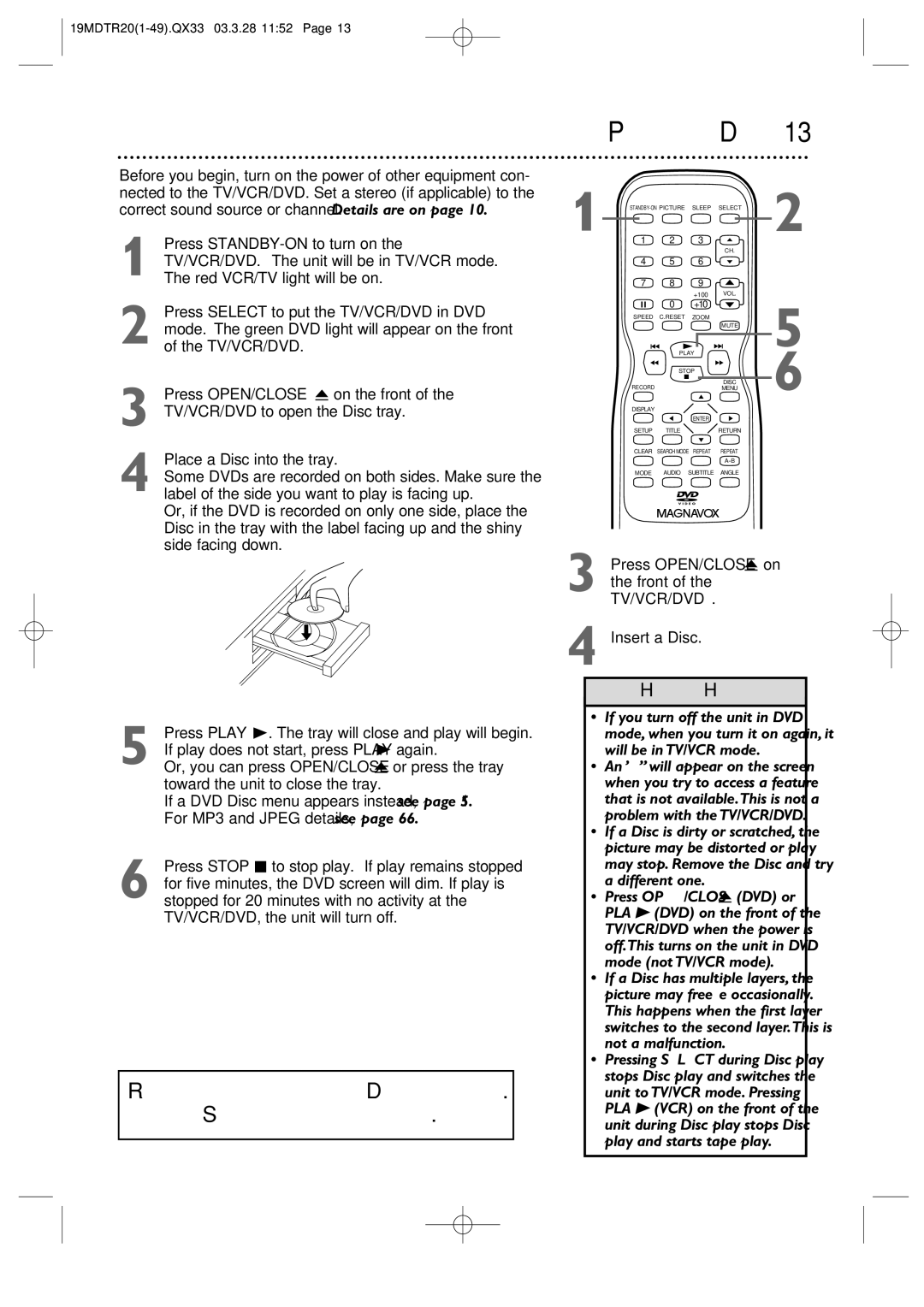Color TV with BUILT-IN VCR
19MDTR20/27MDTR20
For Customer Use
Dear Magnavox product owner
Model No Serial No
Safety Precautions
Safety and General Information
Declaration of Conformity
Table of Contents
Introduction
Region Codes
Playable Discs
Color Systems
Videotapes
Before Using the TV/VCR/DVD
Hooking Up the TV/VCR/DVD
Indoor Antenna
Hooking Up the TV/VCR/DVD cont’d
Not supplied, example only
Jacks on VCR example only
Analog Stereo Hookups
Optional Connections
Digital Stereo Hookups
Press VOL. / to adjust the volume
First-Time Setup,Watching TV
Playing a Videotape
Playing a Disc
Remote Control Buttons
Remote Control Buttons cont’d
Front Panel
Rear Panel
Power Cord
ANT. Jack Antenna
Connect to a standard AC outlet 120V/60Hz
Resetting TV Channels
Menu Language, Resetting TV Channels
Press Setup to exit the menu
Press or to select Channel SET UP Then, press Enter
Adding/Deleting Channels
Press Setup when you are finished
To delete another channel, repeat steps
Manual Clock Setting
Setting the Clock
You may have to reset the clock after a power failure
Press or to select Manual Clock SET Then, press Enter
While the DAY space is flashing, press or
Setting the Clock cont’d
Until the correct day appears. Then, press B
Appear
Turn on the TV/VCR/DVD power
Auto Clock Setting
Before you begin
Turn on the Cable Box/Satellite Receiver if applicable
TV/DVD/VCR will search for a channel that
These channels when you enter your Auto
Will appear at the top of the screen. Use one
Clock CH at step
Press Setup to remove the menu
Want to disable this feature
Daylight-Savings Time
Press or to select D.S.T. Then, press
Status Displays
Status Displays, Picture Controls
Picture Controls
Press Display again to see the current time
Put a videotape
Videotape Recording
Tape Speeds
Hrs
One-Touch Recording
You cannot do an OTR with the remote control
Press REC/OTR on the front of the TV/VCR/DVD
Before you begin, make sure
Timer Recording
Channels are set. Details are on
Then, press B
Finally, press B
Timer Recording cont’d
Or, to record a program at the same time on
Same channel every weekday Monday
AM or PM will appear with the hour
Correcting a Timer Recording
Extending a Timer Recording
Cancelling Timer Recordings
To cancel a timer recording that is in progress
Enter to choose OFF instead
RETURN. To turn off Auto RETURN, press
Rerecording Tape Duplication
PLAY, press Enter to select OFF
Repeat Play
Play B will appear on the screen briefly
Press or to select Rental
Rental Play
Press Enter until on appears beside
RENTAL. To turn off RENTAL, press Enter to
Sleep Timer
Zero Return, Sleep Timer
Zero Return
Press Sleep until Sleep 0 Minute appears
Length of time by 10 minutes
Time Search
Insert a videotape
Time Search will not operate dur- ing recording
Index Search 0
Index Search
Slow Motion
Videotape Playback Features
Forward and Reverse Searching SP/LP/SLP
Super High Speed Searching LP/SLP
Automatic Tracking Adjustment
Automatic Operation Features
Automatic Rewind, Eject, Off
Manual Tracking
Closed Captions
Press Setup Press or to select Caption
TV Rating Settings
Setting V-Chip
TV Rating Explanations
TV/VCR/DVD is on
Press Setup to save your settings and remove the menus
Setting V-Chip cont’d
Press or to select the TV Rating level at
Which you want to block viewing, then press
TV Rating Subratings
Press Setup Press or to select V-CHIP SET UP Press Enter
Press or to select TV Rating Press Enter
When you select TV-Y7
Adjust. Then, press Enter twice to go to its
Press or L to select the rating you wish to
Subratings
Mpaa Rating Explanations
Mpaa Rating Settings
Press or to select Mpaa Rating Then, press Enter
V-CHIP SET UP screen will reappear
Changing the Access Code
Four Xs will appear instead of the code to pro
Press or to select Change Code Then, press Enter
Appears in the top right corner of the screen. When a
When a TV program is broadcast in stereo, Stereo
TV program is broadcast in second audio, SAP
TV program is broadcast both in stereo and second
Multi-Channel Television Sound cont’d
Press Setup to exit the menus
Selecting HiFi or Monaural Sound
Press or to select VCR Audio
Press or to select TV Audio
Press SETUP. Press or to select USER’S
Disc Menus
Disc Menus,Title Menus
Title Menus
DVD’s Disc menu will appear
On the remote for two seconds
During Disc play, press and hold i/g or
Title/Chapter Playback
Title/Chapter Playback,Time Playback
Time Playback
Track Play
Paused and Step-by-Step Play
Paused and Step-by-Step Play, Resume On
Resume On
During Disc play, press F pause
Over. OFF will appear briefly on the TV screen
Repeat Play
Regular play will resume
Repeat play is not available with some Discs
Press Return to remove the display
Markers
Subtitles
Subtitles, Camera Angles
Camera Angles
Zoom
Slow Motion, Zoom
Or 1/2 the normal speed
Times the regular size. ZOOM3 will appear
Press Setup twice while play is stopped
Parental Password
First time you set a password, this menu will appear
If you have set a password before, this menu will appear
Screen. Write down the password so you will not for
Parental Password cont’d
Power failure will not erase your password
Press p to select CHANGE, then press Enter
Press B to select Custom at the top Menu, then press Enter
Parental Levels
Press B to select the lock, then press
Parental Levels cont’d
Stereo Sound
Audio Language
Random Play
Random Play, Programmed Play
Programmed Play
Random screen appears
To stop play, press Stop C
66 MP3/JPEG Playback
Jpeg Files have the icon
MP3 Files have the 3 icon
MP3/JPEG Displays
File name will appear when you first press Display
Press Display again to remove the display
Language menu
Language Settings
Language Codes
Language Settings cont’d
Press B to select DISPLAY, then press
Display Settings
If you selected Angle ICON, press Enter
Display Settings cont’d
Repeatedly to turn Angle Icon on or OFF.
Press B to select Audio , then press
Audio Settings
Dolby Digital sound must be available on the DVD
DVD Display
On-Screen Displays
Audio CD Display
Black Level
Adjust Black Level to brighten the DVD picture
Virtual Surround
Glossary
Helpful Hints
Helpful Hints cont’d
Electrical Specifications
Specifications
Other Specifications
General TV/VCR
19MDTR20 should be carried in for repair
Limited Warranty
Model # Serial #
Magnavox, P.O. Box 520890, Miami, FL 33152 402
Warranty
Remote control
Index
Controls