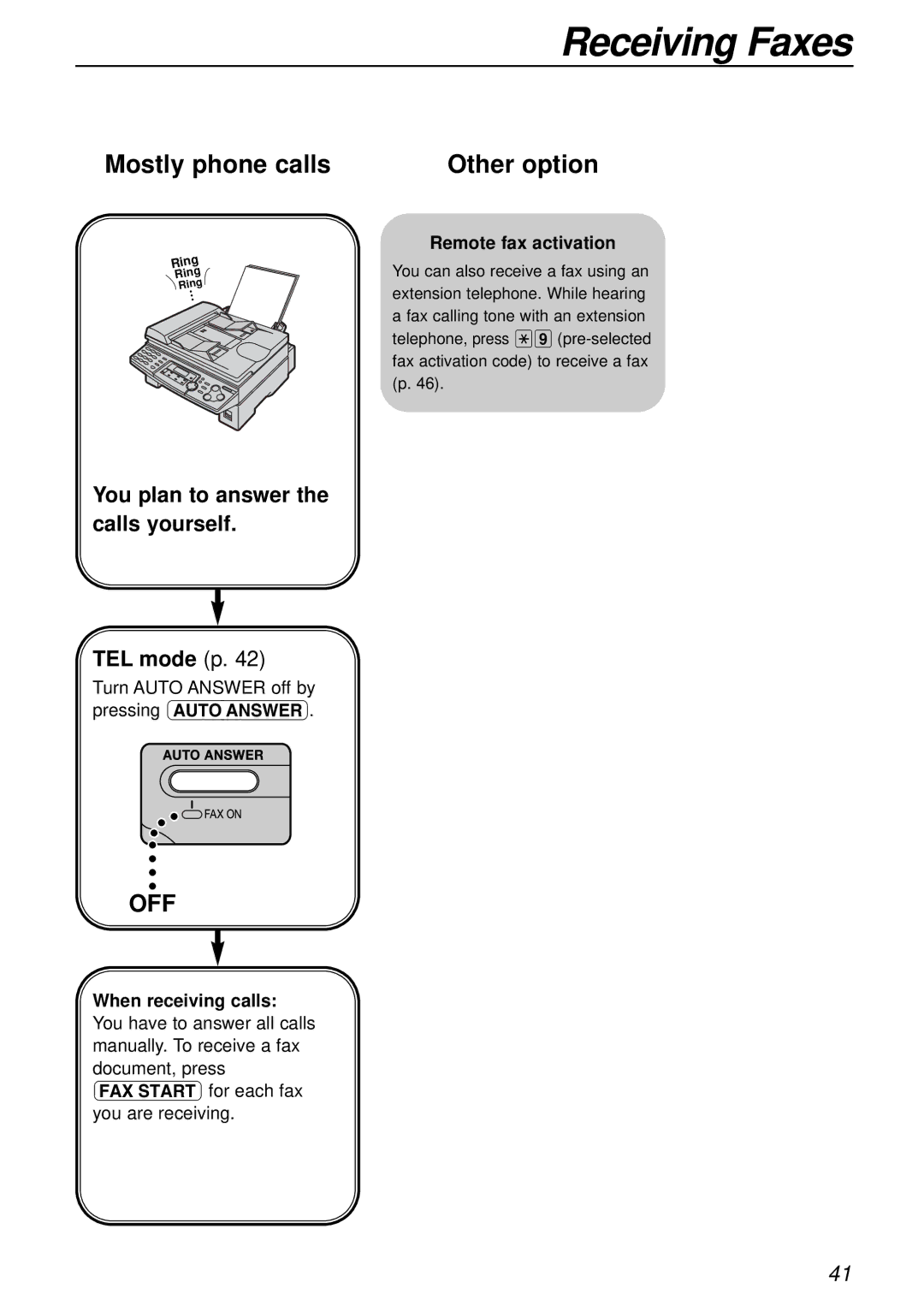Receiving Faxes
Mostly phone calls | Other option |
Ring
Ring
Ring
You plan to answer the calls yourself.
TEL mode (p. 42)
Turn AUTO ANSWER off by pressing PQ.
Remote fax activation
You can also receive a fax using an extension telephone. While hearing a fax calling tone with an extension telephone, press
OFF
When receiving calls:
You have to answer all calls manually. To receive a fax document, press
ifor each fax
you are receiving.
41