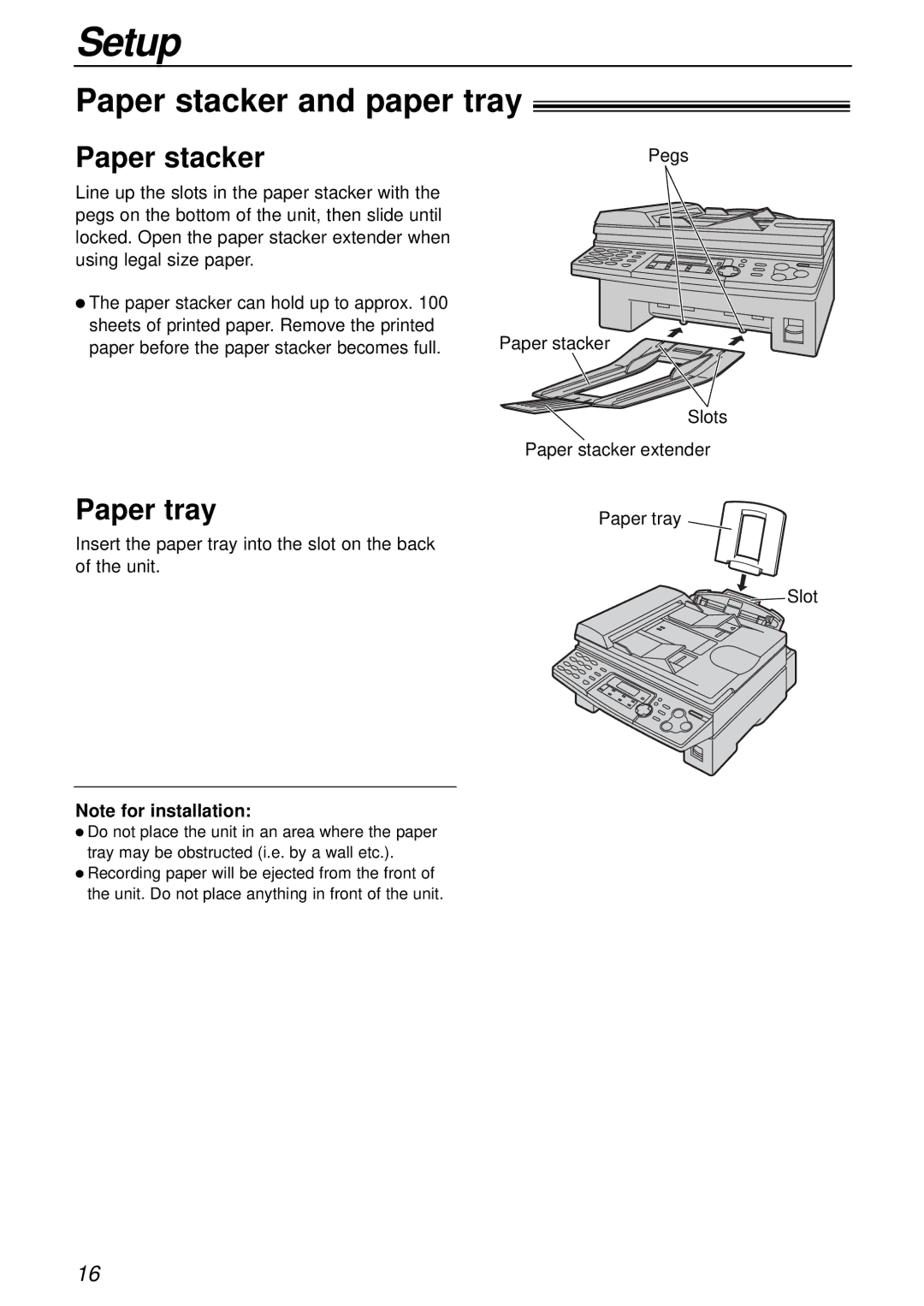Setup
Paper stacker and paper tray!
Paper stacker
Line up the slots in the paper stacker with the pegs on the bottom of the unit, then slide until locked. Open the paper stacker extender when using legal size paper.
●The paper stacker can hold up to approx. 100 sheets of printed paper. Remove the printed paper before the paper stacker becomes full.
Pegs
Paper stacker
![]() Slots Paper stacker extender
Slots Paper stacker extender
Paper tray
Paper tray
Insert the paper tray into the slot on the back
of the unit.
![]()
![]()
![]()
![]() Slot
Slot
Note for installation:
●Do not place the unit in an area where the paper tray may be obstructed (i.e. by a wall etc.).
●Recording paper will be ejected from the front of the unit. Do not place anything in front of the unit.
16