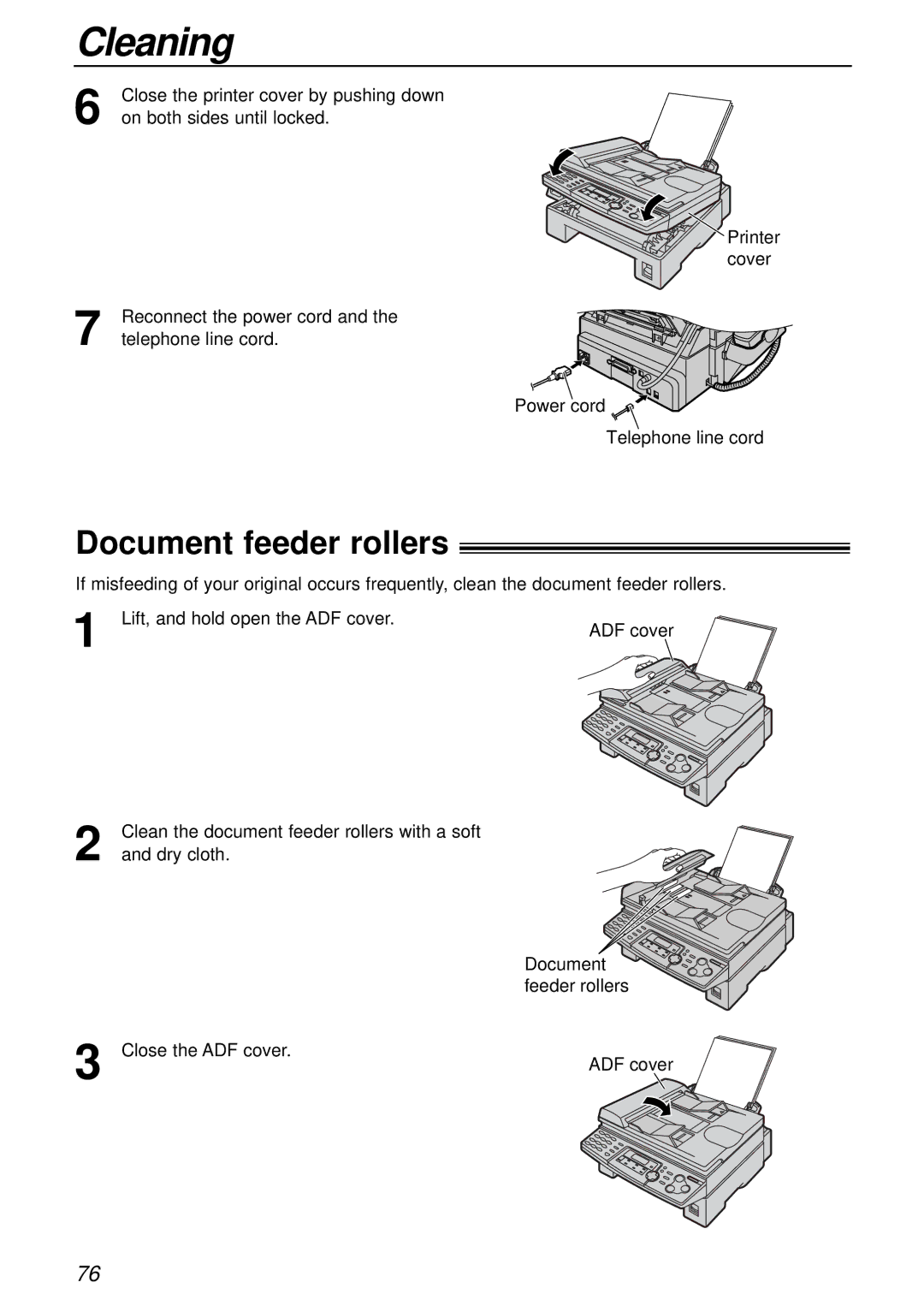Cleaning
6 Close the printer cover by pushing down on both sides until locked.
![]()
![]()
![]()
![]() Printer
Printer ![]()
![]() cover
cover
7 Reconnect the power cord and the telephone line cord.
Power cord
Telephone line cord
Document feeder rollers!
If misfeeding of your original occurs frequently, clean the document feeder rollers.
1 | Lift, and hold open the ADF cover. | |
ADF cover | ||
|
2 Clean the document feeder rollers with a soft and dry cloth.
| Document | |
| feeder rollers | |
3 | Close the ADF cover. | |
ADF cover | ||
|
76