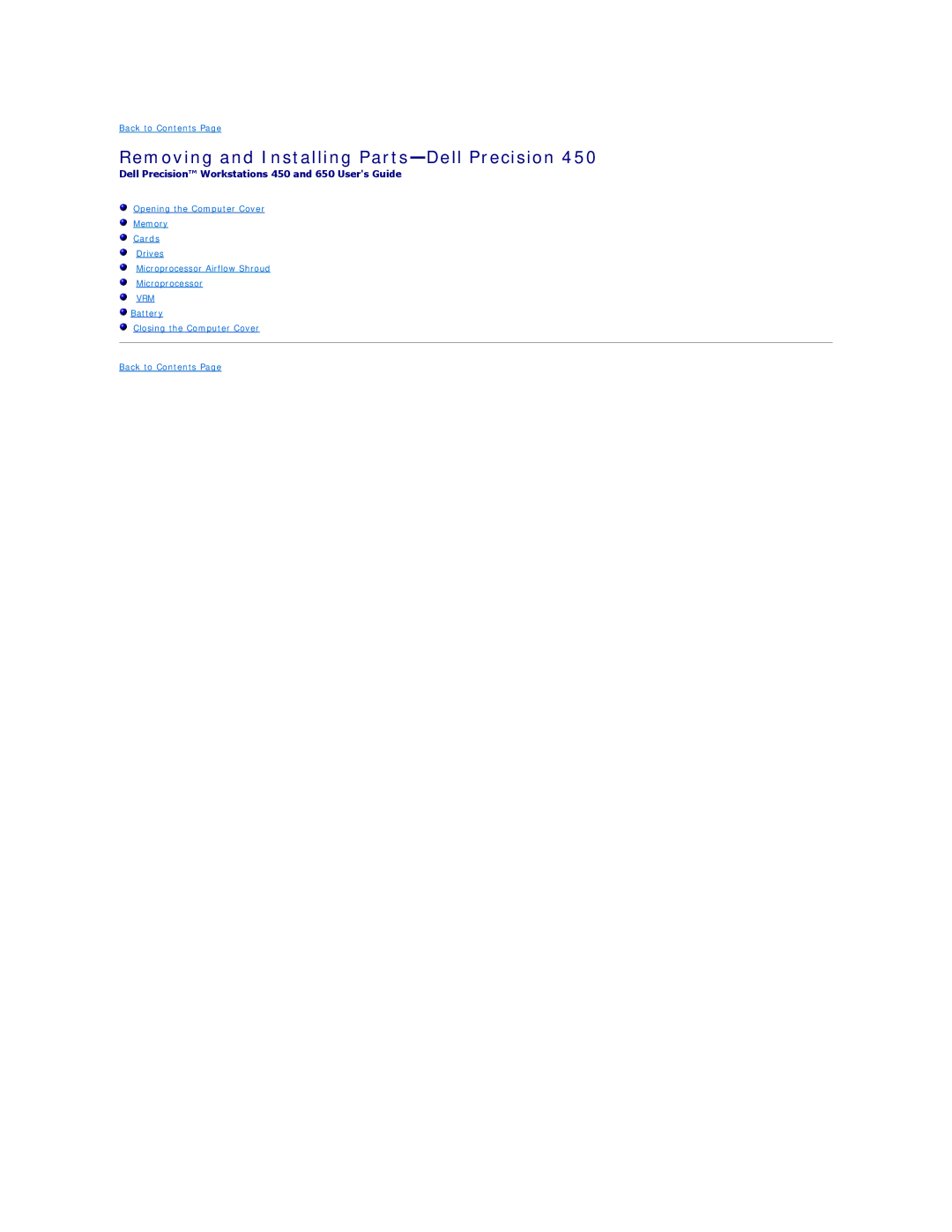Back to Contents Page
Removing and Installing Parts—Dell Precision 450
Dell Precision™ Workstations 450 and 650 User's Guide
Opening the Computer Cover
Memory
Cards
Drives
Microprocessor Airflow Shroud
Microprocessor
VRM
![]() Battery
Battery
Closing the Computer Cover