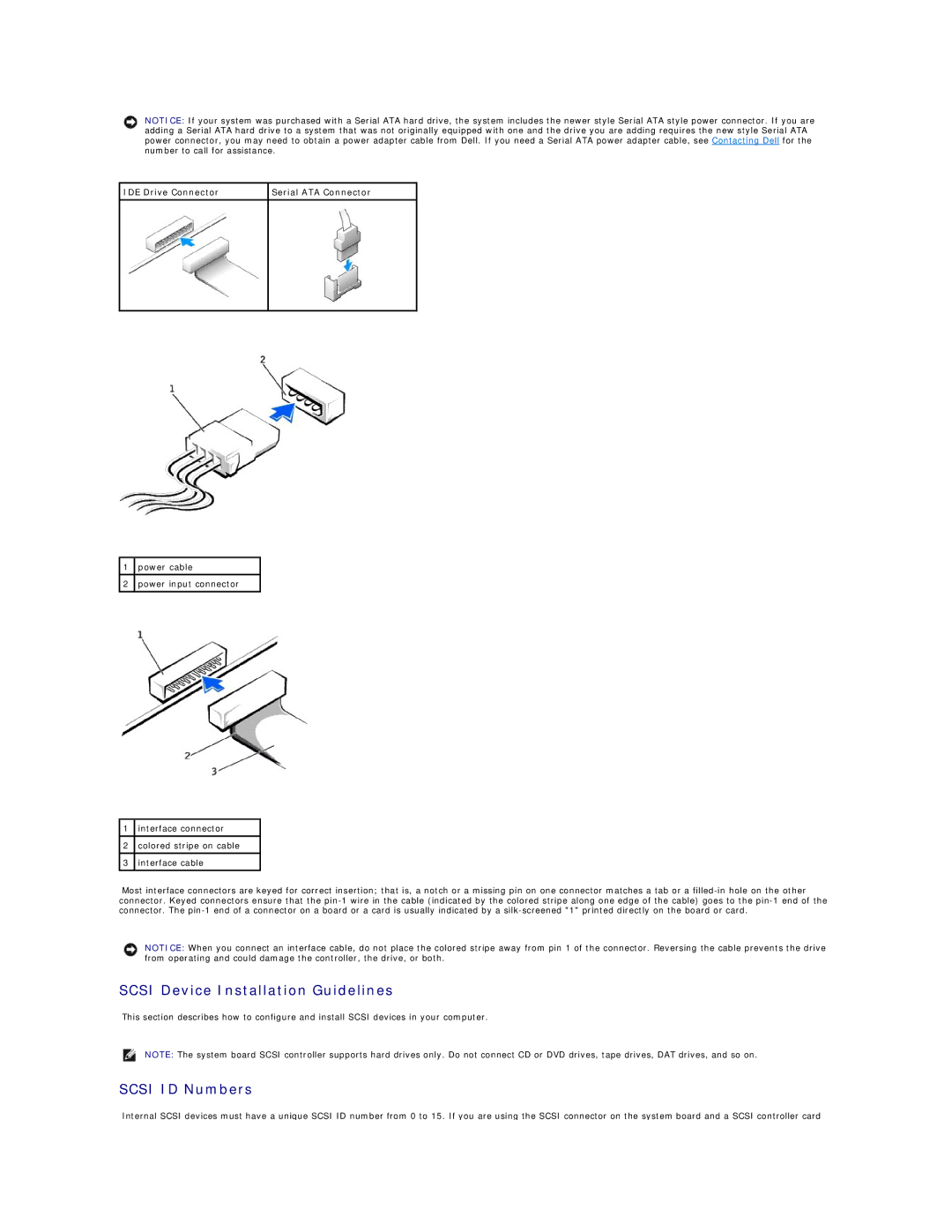NOTICE: If your system was purchased with a Serial ATA hard drive, the system includes the newer style Serial ATA style power connector. If you are adding a Serial ATA hard drive to a system that was not originally equipped with one and the drive you are adding requires the new style Serial ATA power connector, you may need to obtain a power adapter cable from Dell. If you need a Serial ATA power adapter cable, see Contacting Dell for the number to call for assistance.
IDE Drive Connector
Serial ATA Connector
1power cable
2power input connector
1interface connector
2colored stripe on cable
3interface cable
Most interface connectors are keyed for correct insertion; that is, a notch or a missing pin on one connector matches a tab or a
NOTICE: When you connect an interface cable, do not place the colored stripe away from pin 1 of the connector. Reversing the cable prevents the drive from operating and could damage the controller, the drive, or both.
SCSI Device Installation Guidelines
This section describes how to configure and install SCSI devices in your computer.
NOTE: The system board SCSI controller supports hard drives only. Do not connect CD or DVD drives, tape drives, DAT drives, and so on.
SCSI ID Numbers
Internal SCSI devices must have a unique SCSI ID number from 0 to 15. If you are using the SCSI connector on the system board and a SCSI controller card