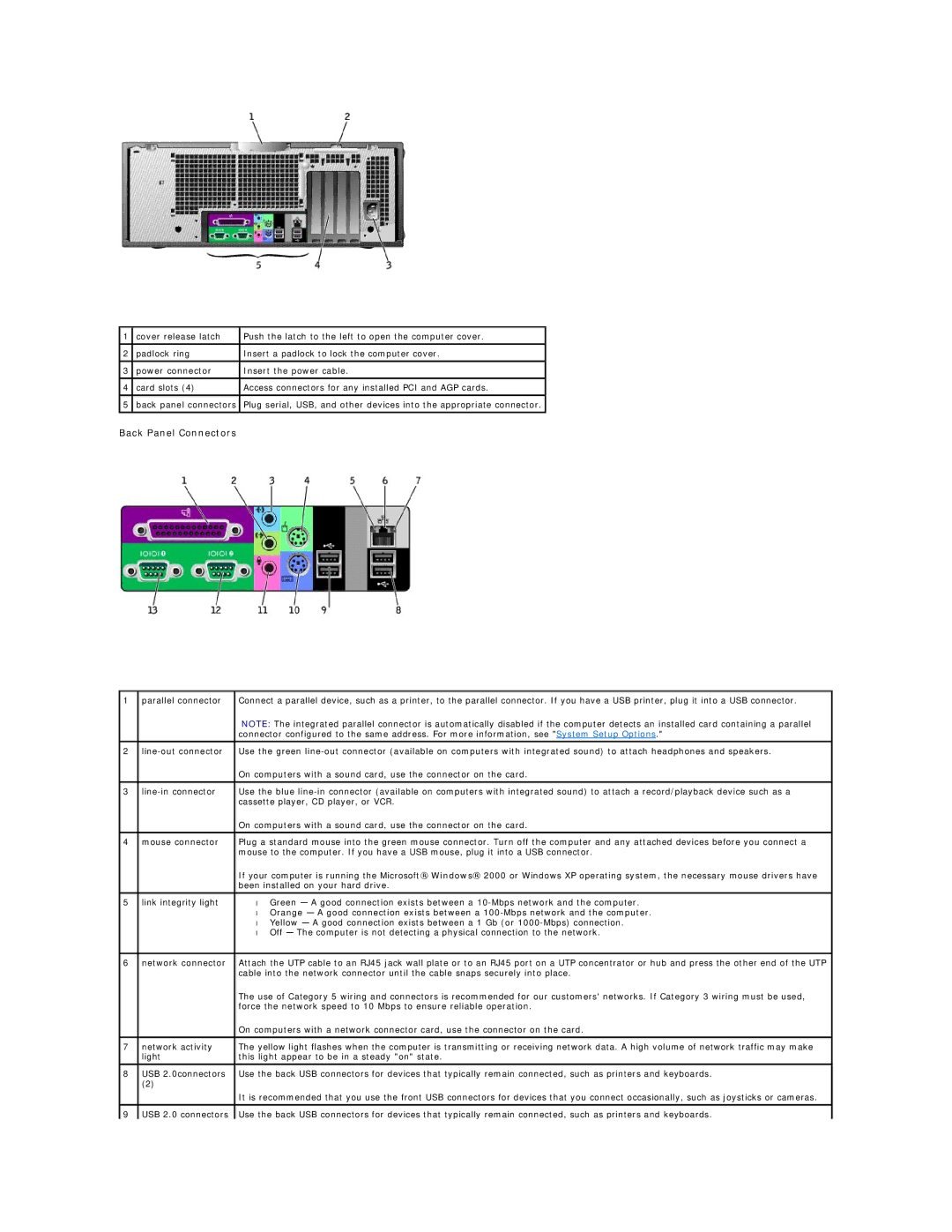1 | cover release latch | Push the latch to the left to open the computer cover. |
|
|
|
2 | padlock ring | Insert a padlock to lock the computer cover. |
|
|
|
3 | power connector | Insert the power cable. |
|
|
|
4 | card slots (4) | Access connectors for any installed PCI and AGP cards. |
|
|
|
5 | back panel connectors | Plug serial, USB, and other devices into the appropriate connector. |
|
|
|
Back Panel Connectors
1 | parallel connector | Connect a parallel device, such as a printer, to the parallel connector. If you have a USB printer, plug it into a USB connector. |
|
| NOTE: The integrated parallel connector is automatically disabled if the computer detects an installed card containing a parallel |
|
| connector configured to the same address. For more information, see "System Setup Options." |
|
|
|
2 | Use the green | |
|
| On computers with a sound card, use the connector on the card. |
|
|
|
3 | Use the blue | |
|
| cassette player, CD player, or VCR. |
|
| On computers with a sound card, use the connector on the card. |
|
|
|
4 | mouse connector | Plug a standard mouse into the green mouse connector. Turn off the computer and any attached devices before you connect a |
|
| mouse to the computer. If you have a USB mouse, plug it into a USB connector. |
|
| If your computer is running the Microsoft® Windows® 2000 or Windows XP operating system, the necessary mouse drivers have |
|
| been installed on your hard drive. |
|
|
|
5 | link integrity light | • Green — A good connection exists between a |
|
| • Orange — A good connection exists between a |
|
| • Yellow — A good connection exists between a 1 Gb (or |
|
| • Off — The computer is not detecting a physical connection to the network. |
|
|
|
6 | network connector | Attach the UTP cable to an RJ45 jack wall plate or to an RJ45 port on a UTP concentrator or hub and press the other end of the UTP |
|
| cable into the network connector until the cable snaps securely into place. |
|
| The use of Category 5 wiring and connectors is recommended for our customers' networks. If Category 3 wiring must be used, |
|
| force the network speed to 10 Mbps to ensure reliable operation. |
|
| On computers with a network connector card, use the connector on the card. |
7 | network activity | The yellow light flashes when the computer is transmitting or receiving network data. A high volume of network traffic may make |
| light | this light appear to be in a steady "on" state. |
|
|
|
8 | USB 2.0connectors | Use the back USB connectors for devices that typically remain connected, such as printers and keyboards. |
| (2) |
|
|
| It is recommended that you use the front USB connectors for devices that you connect occasionally, such as joysticks or cameras. |
|
|
|
9 | USB 2.0 connectors | Use the back USB connectors for devices that typically remain connected, such as printers and keyboards. |