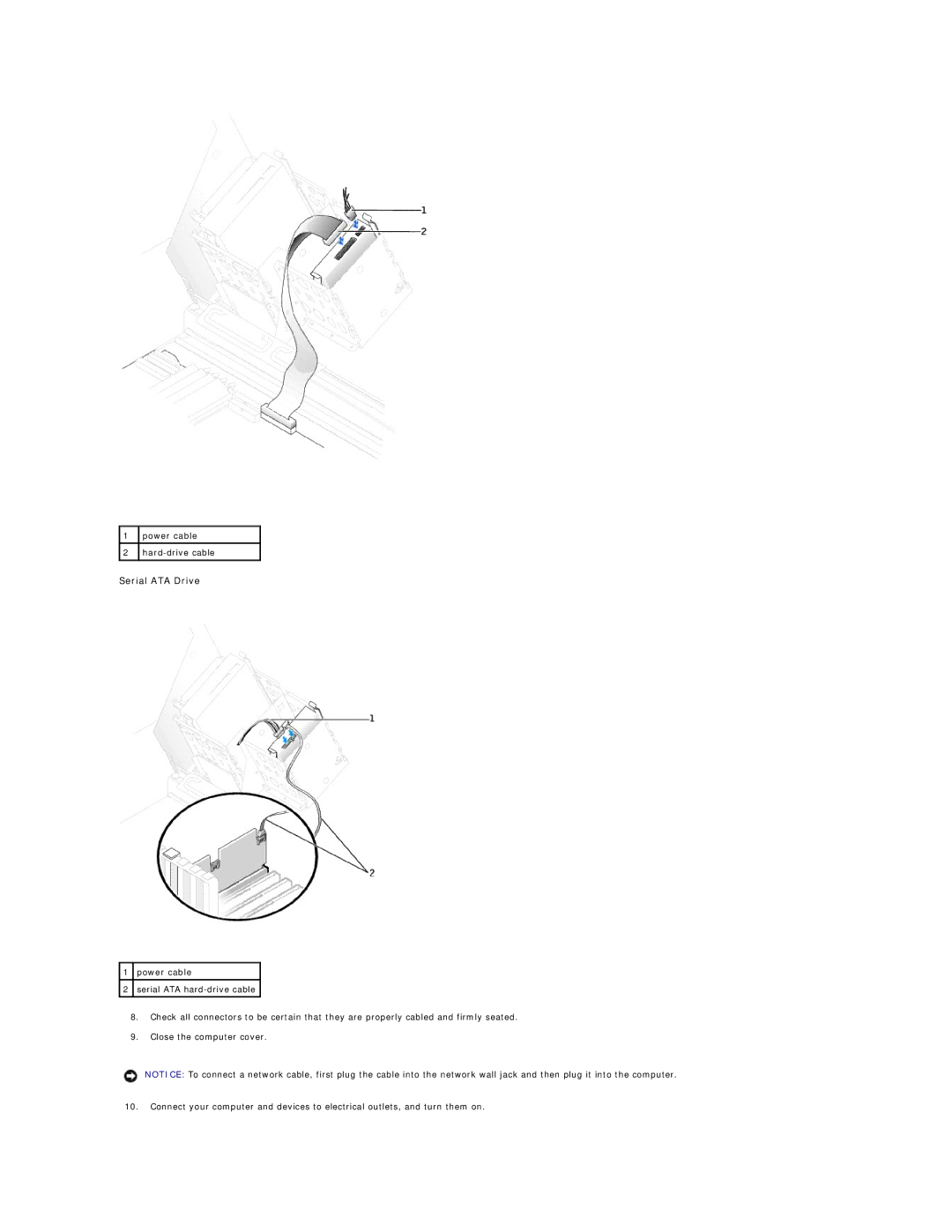1power cable
2hard-drive cable
Serial ATA Drive
1power cable
2serial ATA
8.Check all connectors to be certain that they are properly cabled and firmly seated.
9.Close the computer cover.
NOTICE: To connect a network cable, first plug the cable into the network wall jack and then plug it into the computer.
10.Connect your computer and devices to electrical outlets, and turn them on.