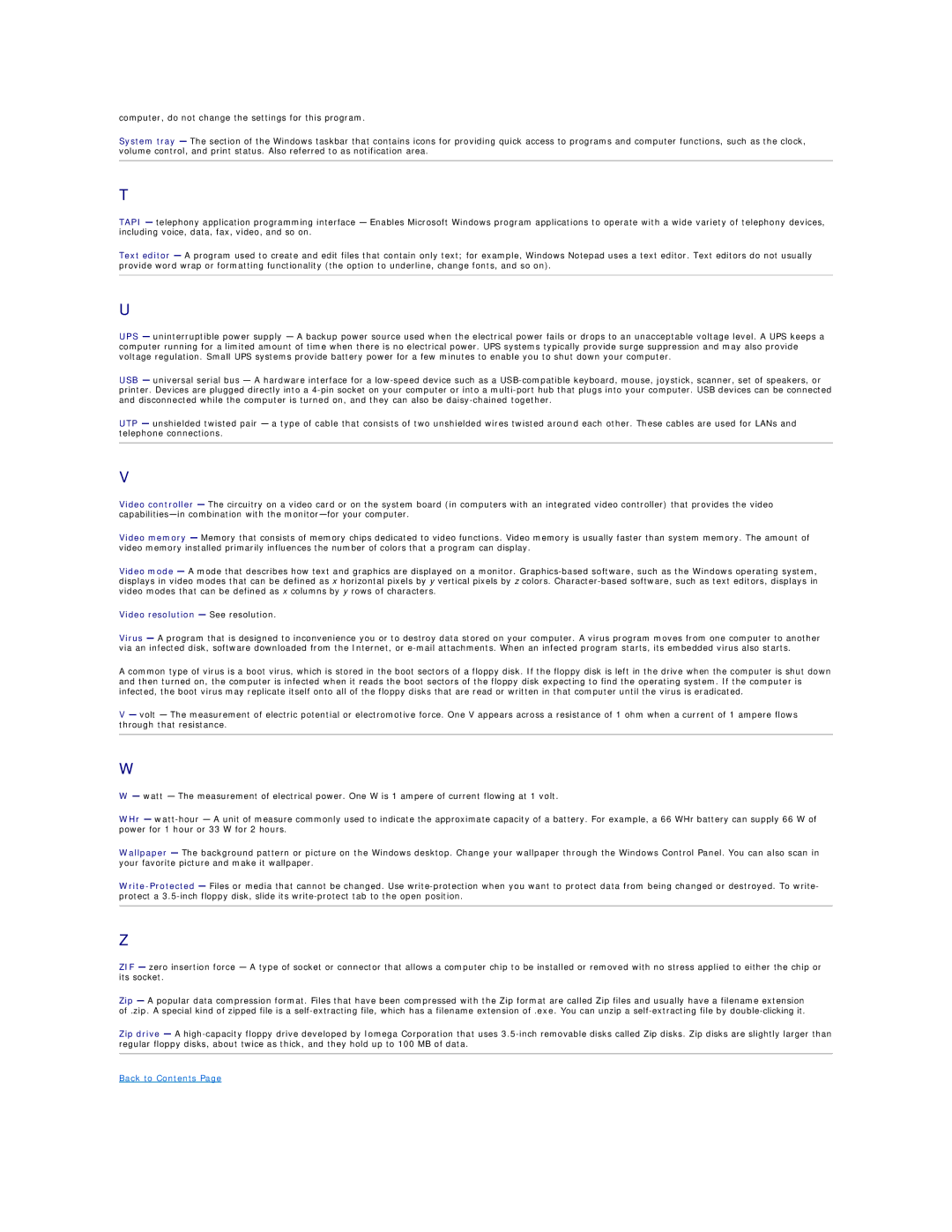computer, do not change the settings for this program.
System tray — The section of the Windows taskbar that contains icons for providing quick access to programs and computer functions, such as the clock, volume control, and print status. Also referred to as notification area.
T
TAPI — telephony application programming interface — Enables Microsoft Windows program applications to operate with a wide variety of telephony devices, including voice, data, fax, video, and so on.
Text editor — A program used to create and edit files that contain only text; for example, Windows Notepad uses a text editor. Text editors do not usually provide word wrap or formatting functionality (the option to underline, change fonts, and so on).
U
UPS — uninterruptible power supply — A backup power source used when the electrical power fails or drops to an unacceptable voltage level. A UPS keeps a computer running for a limited amount of time when there is no electrical power. UPS systems typically provide surge suppression and may also provide voltage regulation. Small UPS systems provide battery power for a few minutes to enable you to shut down your computer.
USB — universal serial bus — A hardware interface for a
UTP — unshielded twisted pair — a type of cable that consists of two unshielded wires twisted around each other. These cables are used for LANs and telephone connections.
V
Video controller — The circuitry on a video card or on the system board (in computers with an integrated video controller) that provides the video
Video memory — Memory that consists of memory chips dedicated to video functions. Video memory is usually faster than system memory. The amount of video memory installed primarily influences the number of colors that a program can display.
Video mode — A mode that describes how text and graphics are displayed on a monitor.
Video resolution — See resolution.
Virus — A program that is designed to inconvenience you or to destroy data stored on your computer. A virus program moves from one computer to another via an infected disk, software downloaded from the Internet, or
A common type of virus is a boot virus, which is stored in the boot sectors of a floppy disk. If the floppy disk is left in the drive when the computer is shut down and then turned on, the computer is infected when it reads the boot sectors of the floppy disk expecting to find the operating system. If the computer is infected, the boot virus may replicate itself onto all of the floppy disks that are read or written in that computer until the virus is eradicated.
V — volt — The measurement of electric potential or electromotive force. One V appears across a resistance of 1 ohm when a current of 1 ampere flows through that resistance.
W
W — watt — The measurement of electrical power. One W is 1 ampere of current flowing at 1 volt.
WHr —
Wallpaper — The background pattern or picture on the Windows desktop. Change your wallpaper through the Windows Control Panel. You can also scan in your favorite picture and make it wallpaper.
Z
ZIF — zero insertion force — A type of socket or connector that allows a computer chip to be installed or removed with no stress applied to either the chip or its socket.
Zip — A popular data compression format. Files that have been compressed with the Zip format are called Zip files and usually have a filename extension of .zip. A special kind of zipped file is a
Zip drive — A