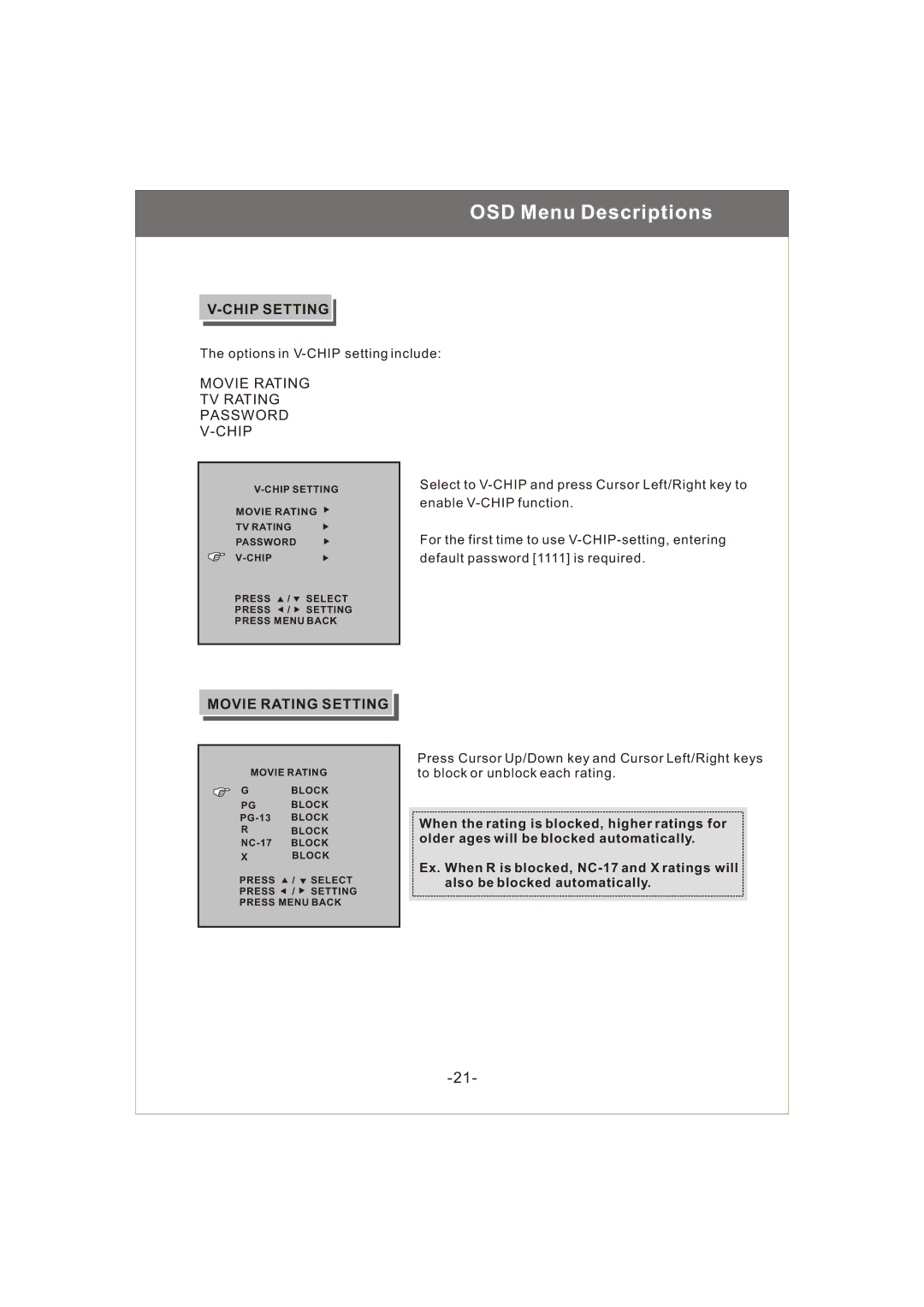OSD Menu Descriptions
V-CHIP SETTING
The options in
MOVIE RATING
TV RATING
PASSWORD
V-CHIP
MOVIE RATING
TV RATING
PASSWORD
PRESS ![]() /
/ ![]() SELECT PRESS
SELECT PRESS ![]() /
/ ![]() SETTING PRESS MENU BACK
SETTING PRESS MENU BACK
Select to
For the first time to use
MOVIE RATING SETTING
MOVIE RATING
G | BLOCK |
PG | BLOCK |
BLOCK |
RBLOCK
X BLOCK
PRESS ![]() /
/ ![]() SELECT
SELECT
PRESS ![]() /
/ ![]() SETTING
SETTING
PRESS MENU BACK
Press Cursor Up/Down key and Cursor Left/Right keys to block or unblock each rating.
When the rating is blocked, higher ratings for older ages will be blocked automatically.
Ex. When R is blocked,