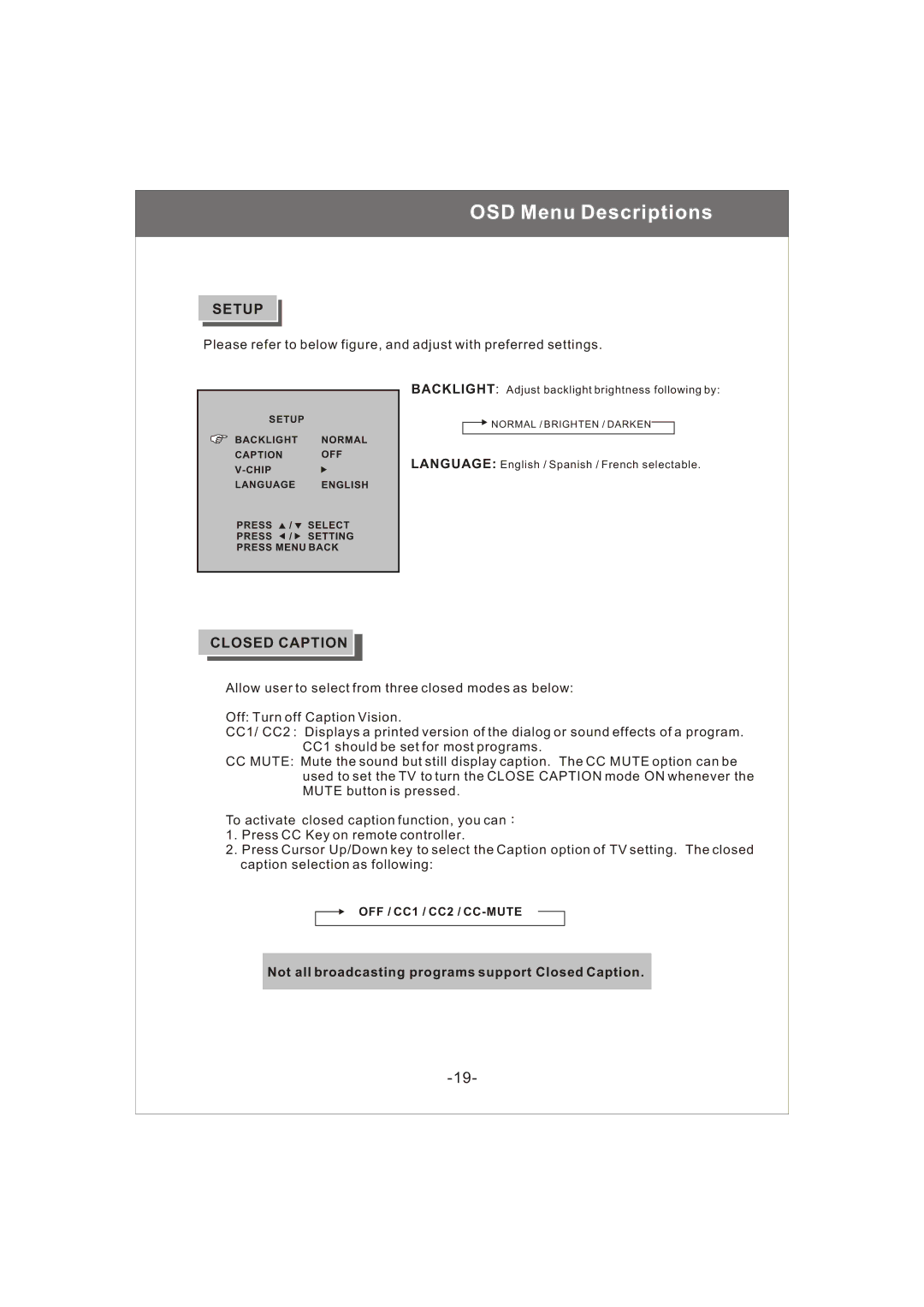OSD Menu Descriptions
SETUP
Please refer to below figure, and adjust with preferred settings.
SETUP
BACKLIGHT NORMAL
CAPTION OFF
LANGUAGE ENGLISH
PRESS ![]() /
/ ![]() SELECT PRESS
SELECT PRESS ![]() /
/ ![]() SETTING PRESS MENU BACK
SETTING PRESS MENU BACK
BACKLIGHT: Adjust backlight brightness following by:
![]()
![]() NORMAL / BRIGHTEN / DARKEN
NORMAL / BRIGHTEN / DARKEN
LANGUAGE: English / Spanish / French selectable.
CLOSED CAPTION
Allow user to select from three closed modes as below:
Off: Turn off Caption Vision.
CC1/ CC2 : Displays a printed version of the dialog or sound effects of a program. CC1 should be set for most programs.
CCMUTE: Mute the sound but still display caption. The CC MUTE option can be used to set the TV to turn the CLOSE CAPTION mode ON whenever the MUTE button is pressed.
To activate closed caption function, you can ![]()
1.Press CC Key on remote controller.
2.Press Cursor Up/Down key to select the Caption option of TV setting. The closed caption selection as following:
OFF / CC1 / CC2 /
Not all broadcasting programs support Closed Caption.