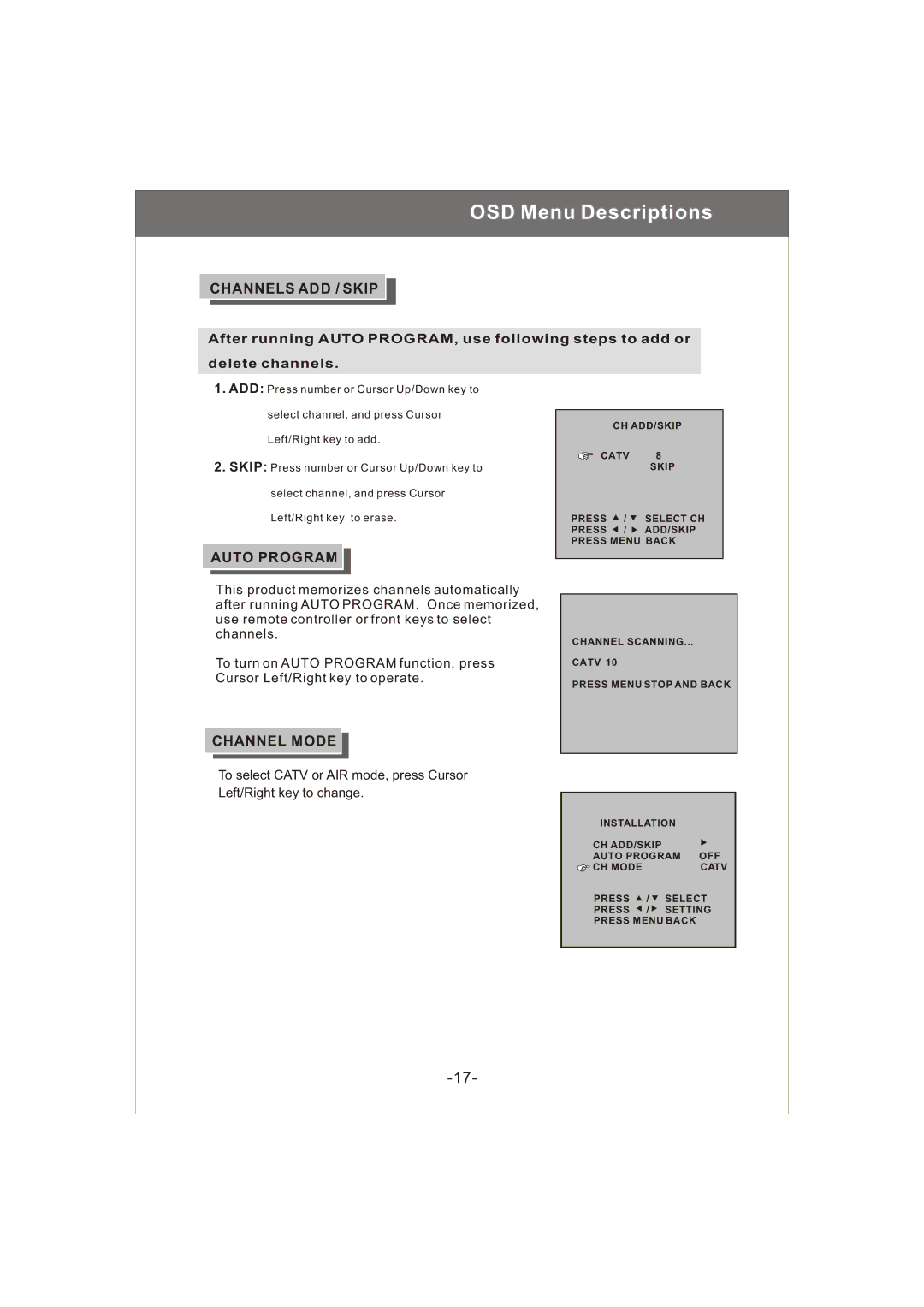OSD Menu Descriptions
CHANNELS ADD / SKIP
After running AUTO PROGRAM, use following steps to add or delete channels.
1.ADD: Press number or Cursor Up/Down key to
select channel, and press Cursor
Left/Right key to add. |
| CH ADD/SKIP | |
|
|
| |
2. SKIP: Press number or Cursor Up/Down key to | CATV | 8 | |
|
| SKIP | |
select channel, and press Cursor |
|
|
|
Left/Right key to erase. | PRESS | / | SELECT CH |
| PRESS | / | ADD/SKIP |
| PRESS MENU BACK | ||
AUTO PROGRAM
This product memorizes channels automatically |
|
after running AUTO PROGRAM. Once memorized, |
|
use remote controller or front keys to select |
|
channels. | CHANNEL SCANNING... |
| |
To turn on AUTO PROGRAM function, press | CATV 10 |
Cursor Left/Right key to operate. | PRESS MENU STOP AND BACK |
|
CHANNEL MODE
To select CATV or AIR mode, press Cursor
Left/Right key to change.
INSTALLATION
CH ADD/SKIP |
|
AUTO PROGRAM | OFF |
CH MODE | CATV |
PRESS ![]() /
/ ![]() SELECT
SELECT
PRESS ![]() /
/ ![]() SETTING
SETTING
PRESS MENU BACK