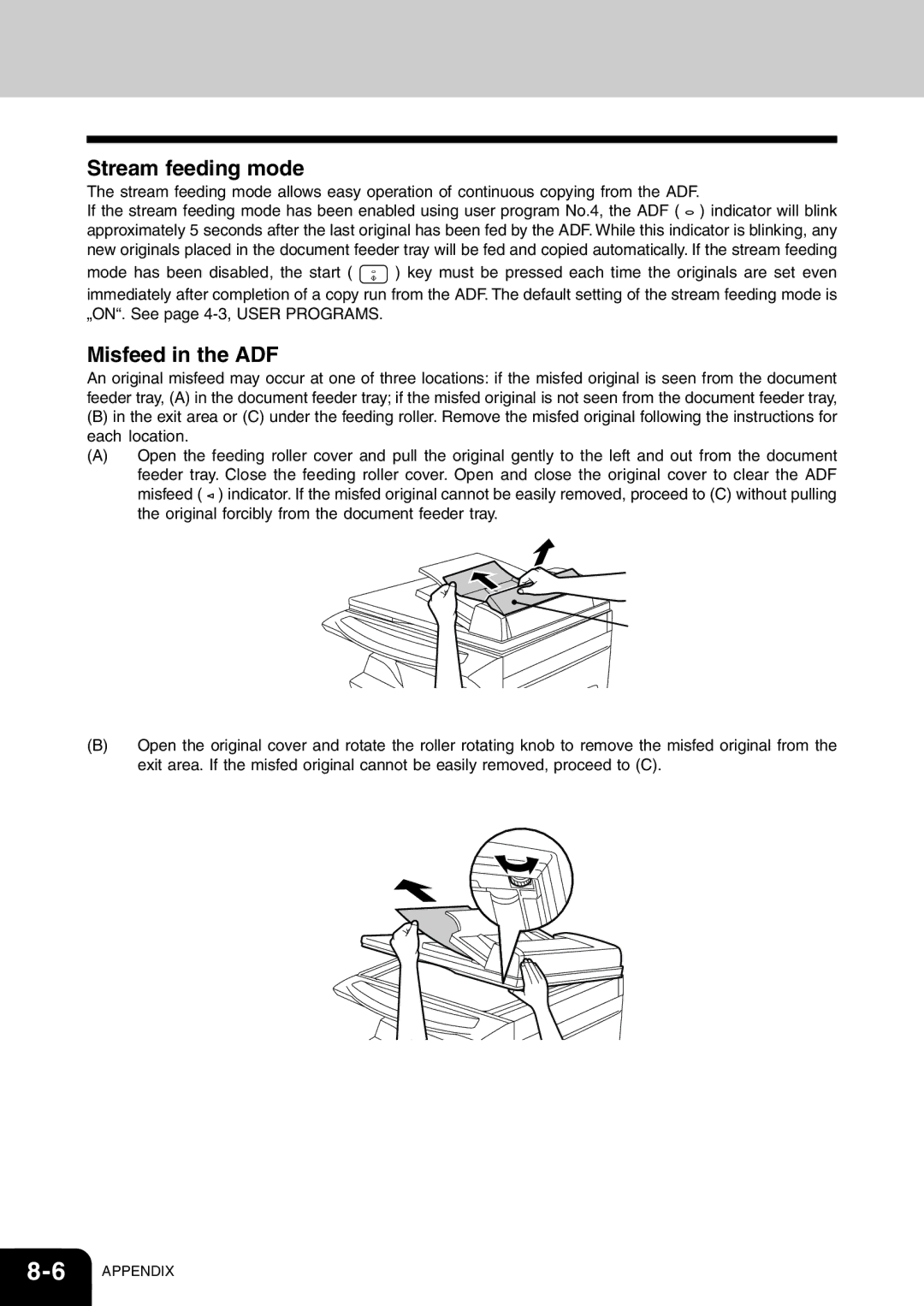Stream feeding mode
The stream feeding mode allows easy operation of continuous copying from the ADF.
If the stream feeding mode has been enabled using user program No.4, the ADF ( ![]() ) indicator will blink approximately 5 seconds after the last original has been fed by the ADF. While this indicator is blinking, any new originals placed in the document feeder tray will be fed and copied automatically. If the stream feeding
) indicator will blink approximately 5 seconds after the last original has been fed by the ADF. While this indicator is blinking, any new originals placed in the document feeder tray will be fed and copied automatically. If the stream feeding
mode has been disabled, the start ( ![]() ) key must be pressed each time the originals are set even immediately after completion of a copy run from the ADF. The default setting of the stream feeding mode is „ON“. See page
) key must be pressed each time the originals are set even immediately after completion of a copy run from the ADF. The default setting of the stream feeding mode is „ON“. See page
Misfeed in the ADF
An original misfeed may occur at one of three locations: if the misfed original is seen from the document feeder tray, (A) in the document feeder tray; if the misfed original is not seen from the document feeder tray,
(B)in the exit area or (C) under the feeding roller. Remove the misfed original following the instructions for each location.
(A)Open the feeding roller cover and pull the original gently to the left and out from the document feeder tray. Close the feeding roller cover. Open and close the original cover to clear the ADF misfeed ( ![]() ) indicator. If the misfed original cannot be easily removed, proceed to (C) without pulling the original forcibly from the document feeder tray.
) indicator. If the misfed original cannot be easily removed, proceed to (C) without pulling the original forcibly from the document feeder tray.
(B)Open the original cover and rotate the roller rotating knob to remove the misfed original from the exit area. If the misfed original cannot be easily removed, proceed to (C).