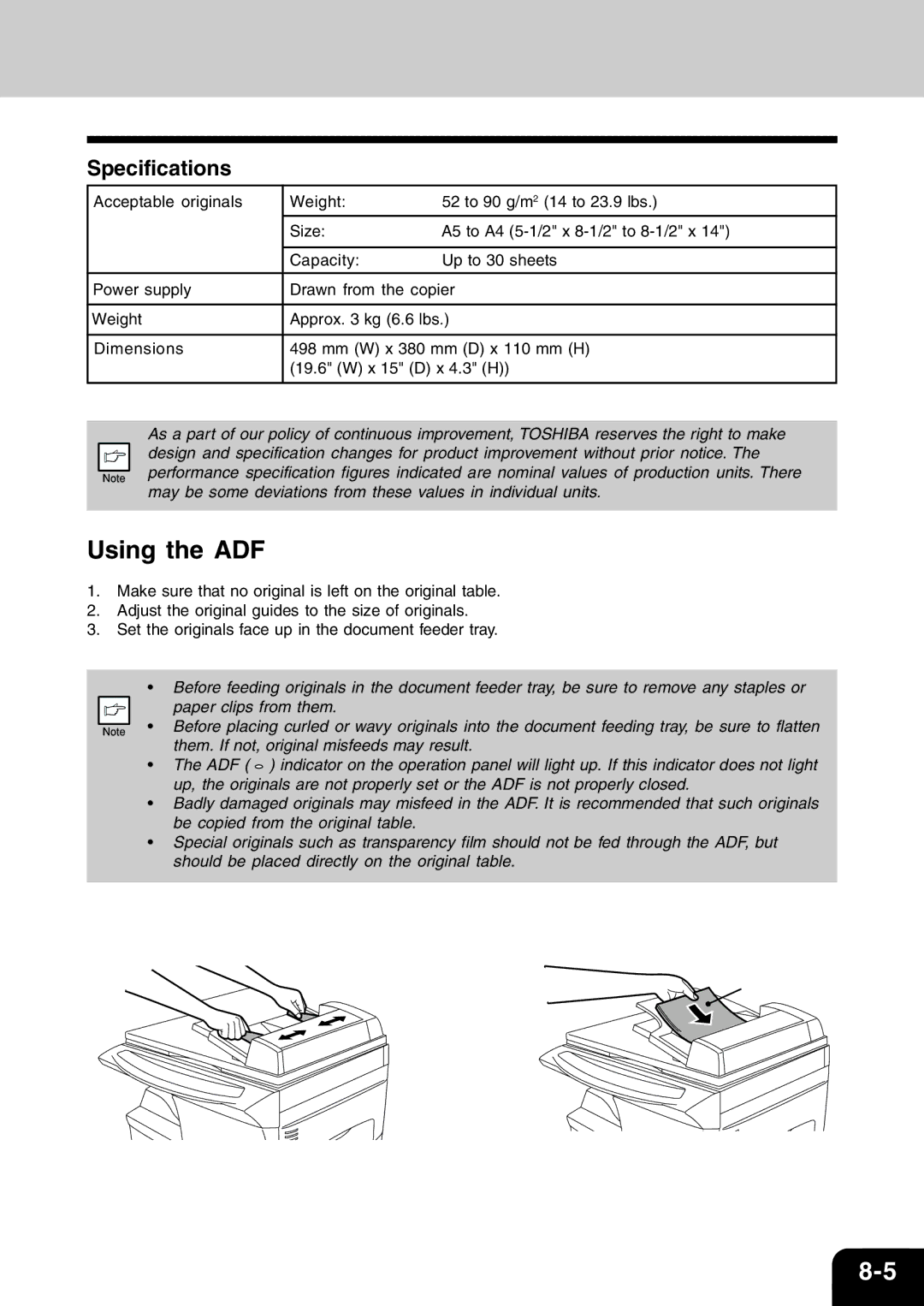Specifications
Acceptable originals | Weight: | 52 to 90 g/m2 (14 to 23.9 lbs.) |
| Size: | A5 to A4 |
|
|
|
| Capacity: | Up to 30 sheets |
|
| |
Power supply | Drawn from the copier | |
|
| |
Weight | Approx. 3 kg (6.6 lbs.) | |
|
| |
Dimensions | 498 mm (W) x 380 mm (D) x 110 mm (H) | |
| (19.6" (W) x 15" (D) x 4.3" (H)) | |
|
|
|
As a part of our policy of continuous improvement, TOSHIBA reserves the right to make design and specification changes for product improvement without prior notice. The performance specification figures indicated are nominal values of production units. There may be some deviations from these values in individual units.
Using the ADF
1.Make sure that no original is left on the original table.
2.Adjust the original guides to the size of originals.
3.Set the originals face up in the document feeder tray.
•Before feeding originals in the document feeder tray, be sure to remove any staples or
paper clips from them.
• Before placing curled or wavy originals into the document feeding tray, be sure to flatten them. If not, original misfeeds may result.
•The ADF ( ![]() ) indicator on the operation panel will light up. If this indicator does not light up, the originals are not properly set or the ADF is not properly closed.
) indicator on the operation panel will light up. If this indicator does not light up, the originals are not properly set or the ADF is not properly closed.
•Badly damaged originals may misfeed in the ADF. It is recommended that such originals be copied from the original table.
•Special originals such as transparency film should not be fed through the ADF, but should be placed directly on the original table.