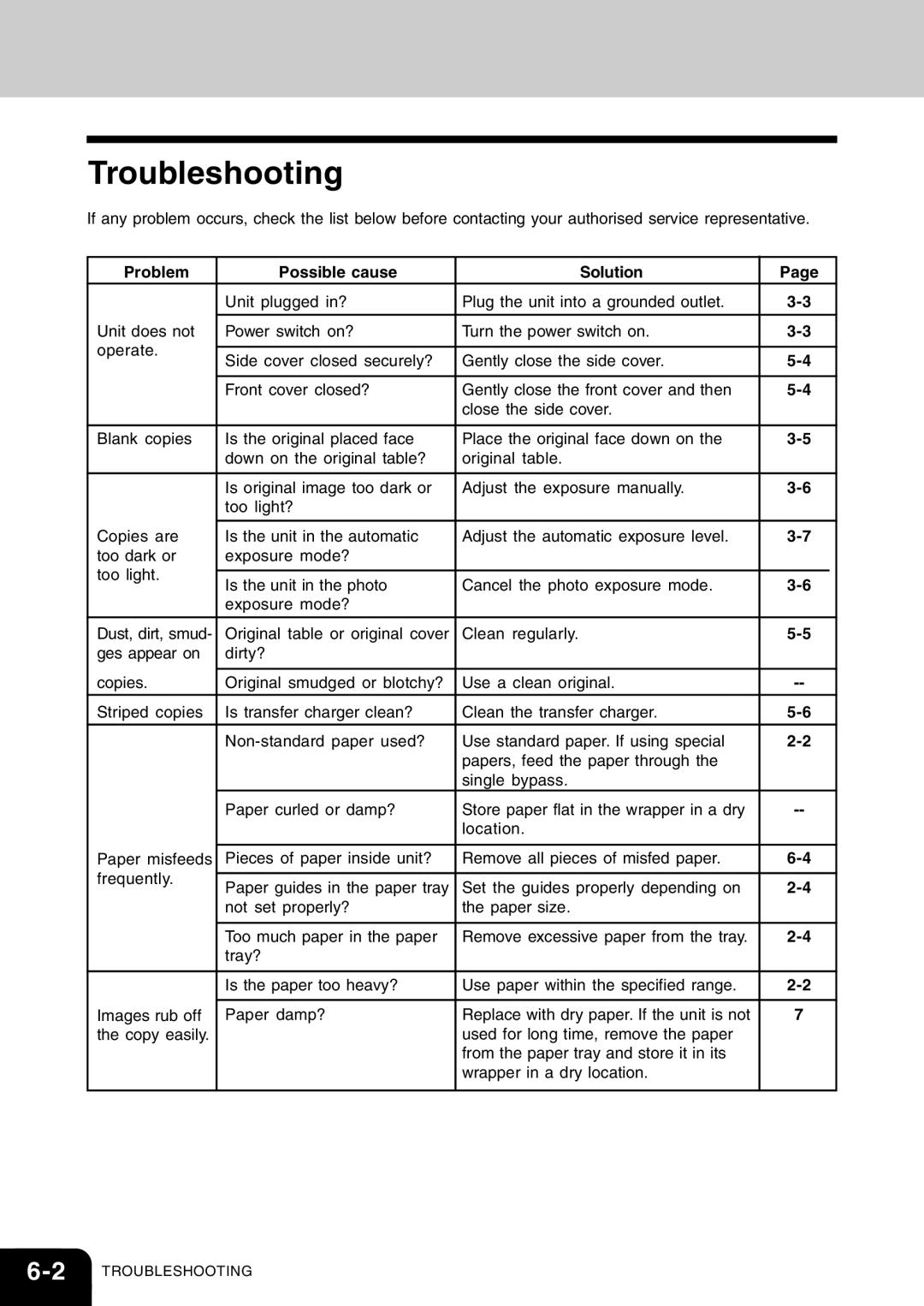Troubleshooting
If any problem occurs, check the list below before contacting your authorised service representative.
Problem | Possible cause | Solution | Page | |
| Unit plugged in? | Plug the unit into a grounded outlet. |
| |
|
|
|
|
|
Unit does not | Power switch on? | Turn the power switch on. |
| |
operate. |
|
|
|
|
Side cover closed securely? | Gently close the side cover. |
| ||
|
| |||
|
|
|
|
|
| Front cover closed? | Gently close the front cover and then |
| |
|
| close the side cover. |
|
|
|
|
|
|
|
Blank copies | Is the original placed face | Place the original face down on the |
| |
| down on the original table? | original table. |
|
|
|
|
|
|
|
| Is original image too dark or | Adjust the exposure manually. |
| |
| too light? |
|
|
|
|
|
|
|
|
Copies are | Is the unit in the automatic | Adjust the automatic exposure level. |
| |
too dark or | exposure mode? |
|
|
|
too light. |
|
|
|
|
Is the unit in the photo | Cancel the photo exposure mode. |
| ||
|
| |||
| exposure mode? |
|
|
|
|
|
|
|
|
Dust, dirt, smud- | Original table or original cover | Clean regularly. |
| |
ges appear on | dirty? |
|
|
|
|
|
|
|
|
copies. | Original smudged or blotchy? | Use a clean original. |
| |
Striped copies | Is transfer charger clean? | Clean the transfer charger. |
| |
| Use standard paper. If using special |
| ||
|
| papers, feed the paper through the |
|
|
|
| single bypass. |
|
|
| Paper curled or damp? | Store paper flat in the wrapper in a dry |
| |
|
| location. |
|
|
|
|
|
|
|
Paper misfeeds | Pieces of paper inside unit? | Remove all pieces of misfed paper. |
| |
frequently. |
|
|
|
|
Paper guides in the paper tray | Set the guides properly depending on |
| ||
|
| |||
| not set properly? | the paper size. |
|
|
|
|
|
|
|
| Too much paper in the paper | Remove excessive paper from the tray. |
| |
| tray? |
|
|
|
|
|
|
|
|
| Is the paper too heavy? | Use paper within the specified range. |
| |
|
|
|
|
|
Images rub off | Paper damp? | Replace with dry paper. If the unit is not | 7 |
|
the copy easily. |
| used for long time, remove the paper |
|
|
|
| from the paper tray and store it in its |
|
|
|
| wrapper in a dry location. |
|
|
|
|
|
|
|