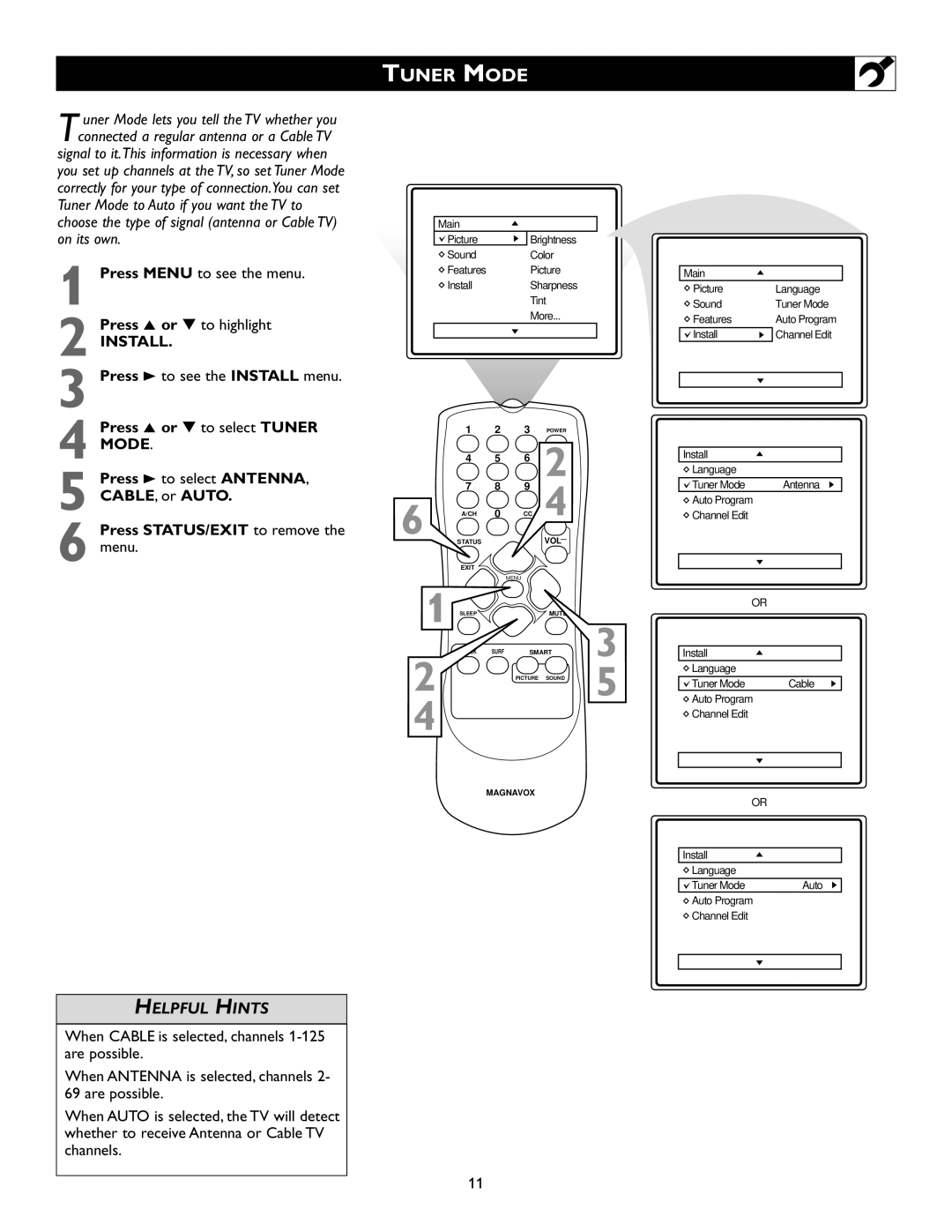T uner Mode lets you tell the TV whether you connected a regular antenna or a Cable TV
signal to it.This information is necessary when you set up channels at the TV, so set Tuner Mode correctly for your type of connection.You can set Tuner Mode to Auto if you want the TV to choose the type of signal (antenna or Cable TV) on its own.
1 Press MENU to see the menu.
2 Press 5 or ▼ to highlight
INSTALL.
3 Press 3 to see the INSTALL menu.
4 Press 5 or ▼ to select TUNER MODE.
5 Press 3 to select ANTENNA, CABLE, or AUTO.
6 Press STATUS/EXIT to remove the menu.
TUNER MODE
Main
Picture | Brightness |
Sound | Color |
Features | Picture |
Install | Sharpness |
| Tint |
| More... |
|
|
1 | 2 | 3 | POWER |
4 | 5 | 6 | 2 |
7 | 8 | 9 |
|
6 A/CH | 0 | CC 4 | |
STATUS | VOL |
EXIT |
|
| MENU |
1 SLEEP
SURF | SMART | 3 |
2 | PICTURE SOUND5 | |
4 |
|
|
MAGNAVOX
Main
Picture | Language |
Sound | Tuner Mode |
Features | Auto Program |
Install | Channel Edit |
|
|
|
|
Install
Language | English |
Tuner Mode | Antenna |
Auto Program |
|
Channel Edit |
|
|
|
|
|
OR |
|
Install |
|
Language | English |
Tuner Mode | Cable |
Auto Program |
|
Channel Edit |
|
OR |
|
Install |
|
Language | English |
Tuner Mode | Auto |
Auto Program |
|
Channel Edit |
|
HELPFUL HINTS
When CABLE is selected, channels
When ANTENNA is selected, channels 2- 69 are possible.
When AUTO is selected, the TV will detect whether to receive Antenna or Cable TV channels.
11