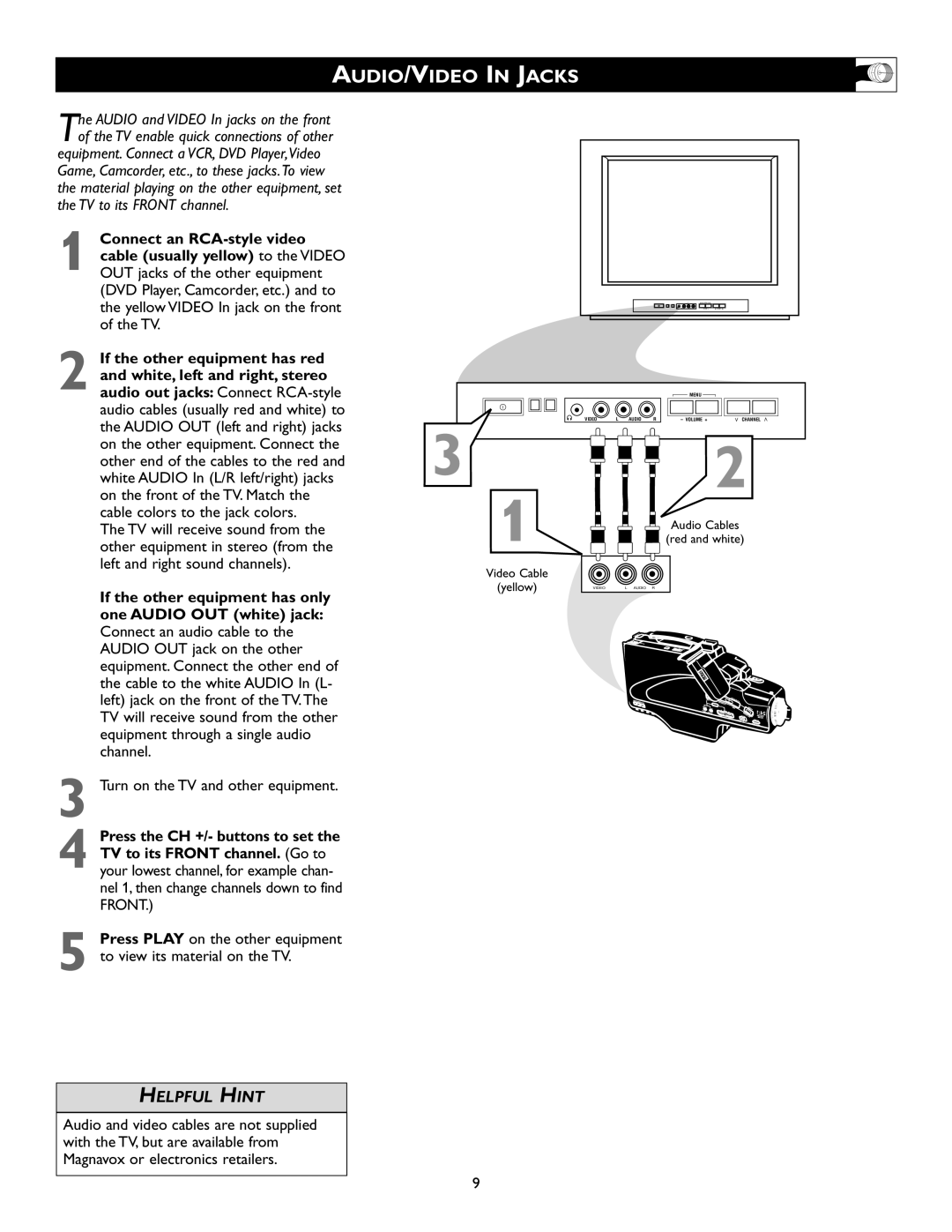AUDIO/VIDEO IN JACKS
The AUDIO and VIDEO In jacks on the front of the TV enable quick connections of other
equipment. Connect a VCR, DVD Player,Video Game, Camcorder, etc., to these jacks.To view the material playing on the other equipment, set the TV to its FRONT channel.
1 Connect an
If the other equipment has red |
|
|
|
|
|
| |
and white, left and right, stereo |
|
|
|
|
|
| |
2 audio out jacks: Connect |
|
|
|
| MENU |
| |
audio cables (usually red and white) to |
| VIDEO | L | AUDIO R | – VOLUME + | CHANNEL | |
the AUDIO OUT (left and right) jacks | 3 | ||||||
|
|
|
| 2 | |||
on the other equipment. Connect the |
|
|
|
| |||
other end of the cables to the red and |
|
|
|
| |||
white AUDIO In (L/R left/right) jacks |
|
|
|
| |||
on the front of the TV. Match the | 1 |
|
|
|
| ||
cable colors to the jack colors. |
|
|
| Audio Cables | |||
The TV will receive sound from the |
|
|
| ||||
other equipment in stereo (from the |
|
|
| (red and white) | |||
left and right sound channels). | Video Cable |
|
|
|
|
| |
|
|
|
|
|
| ||
| (yellow) | VIDEO |
| L AUDIO R |
|
| |
If the other equipment has only one AUDIO OUT (white) jack: Connect an audio cable to the AUDIO OUT jack on the other equipment. Connect the other end of the cable to the white AUDIO In (L- left) jack on the front of the TV.The TV will receive sound from the other equipment through a single audio channel.
3 Turn on the TV and other equipment.
4 Press the CH +/- buttons to set the TV to its FRONT channel. (Go to your lowest channel, for example chan- nel 1, then change channels down to find FRONT.)
5 Press PLAY on the other equipment to view its material on the TV.
HELPFUL HINT
Audio and video cables are not supplied with the TV, but are available from Magnavox or electronics retailers.
9