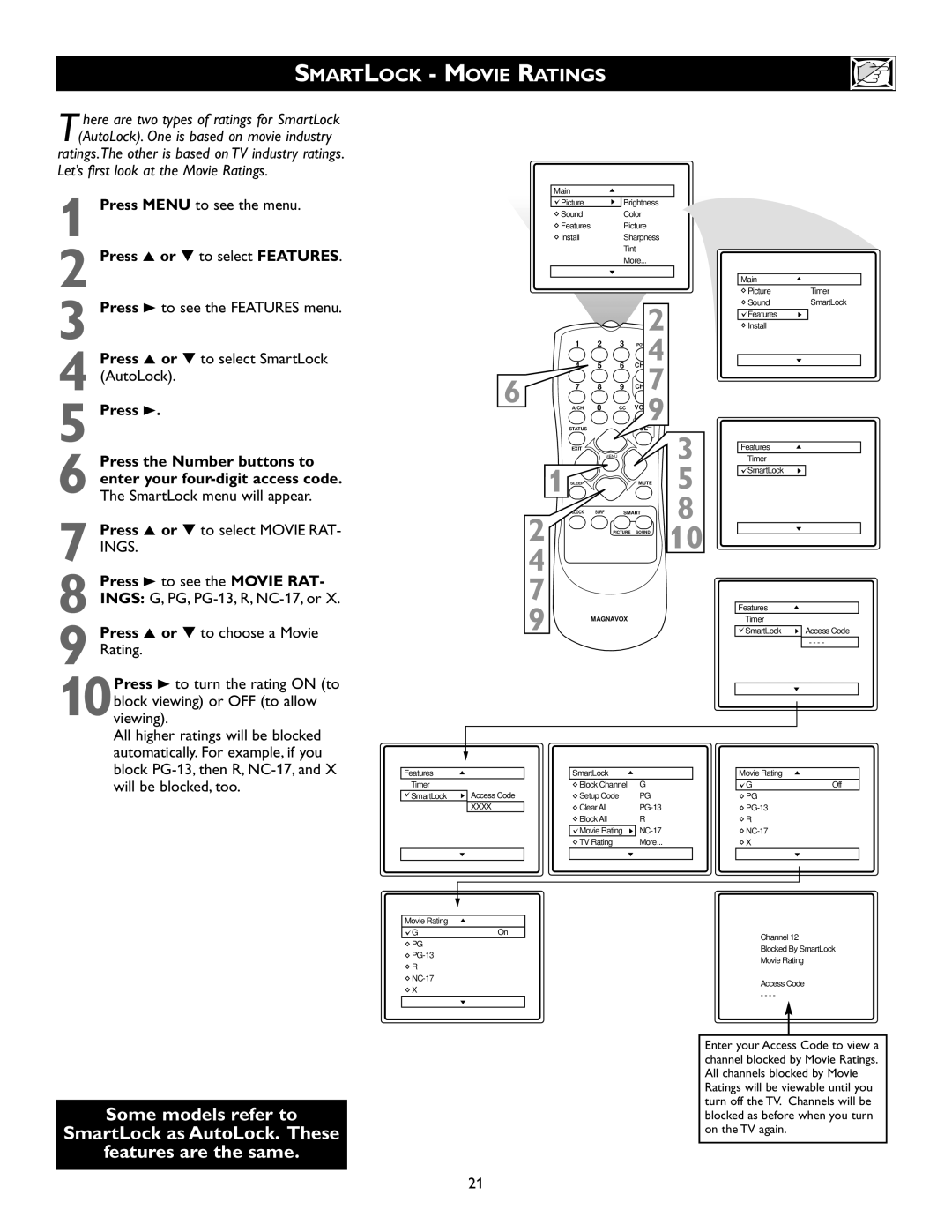SMARTLOCK - MOVIE RATINGS
T here are two types of ratings for SmartLock (AutoLock). One is based on movie industry ratings.The other is based on TV industry ratings.
Let’s first look at the Movie Ratings.
1 Press MENU to see the menu.
2 Press 5 or ▼ to select FEATURES.
3 Press 3 to see the FEATURES menu.
4 Press 5 or ▼ to select SmartLock (AutoLock).
5 Press 3.
6 Press the Number buttons to enter your
7 Press 5 or ▼ to select MOVIE RAT- INGS.
8 Press 3 to see the MOVIE RAT- INGS: G, PG,
9 Press 5 or ▼ to choose a Movie Rating.
10Press 3 to turn the rating ON (to block viewing) or OFF (to allow viewing).
All higher ratings will be blocked automatically. For example, if you block
| Main |
|
|
|
|
|
| Picture |
| Brightness |
|
| |
| Sound |
| Color |
|
| |
| Features |
| Picture |
|
| |
| Install |
| Sharpness |
|
| |
|
|
| Tint |
|
| |
|
|
| More... |
|
| |
|
|
|
|
| Main |
|
|
|
|
|
| Picture | Timer |
|
|
|
| 2 | Sound | SmartLock |
|
|
|
| Features |
| |
|
|
|
|
| Install |
|
| 1 | 2 | 3 | 4 |
|
|
6 |
| 5 | 6 | CH |
|
|
7 | 8 | 9 | 7 |
|
| |
| A/CH | 0 | CC | 9 |
|
|
| STATUS |
|
|
|
|
|
| EXIT |
|
| 3 | Features |
|
|
| MENU |
| Timer |
| |
|
|
|
|
| ||
| 1 SLEEP |
|
| 5 | SmartLock |
|
|
| MUTE |
|
| ||
2 | SURF | SMART | 8 |
|
| |
| PICTURE | SOUND | 10 |
|
| |
4 |
|
|
|
|
|
|
7 |
|
|
|
|
|
|
9 |
|
|
|
| Features |
|
MAGNAVOX |
|
| Timer |
| ||
|
|
|
| SmartLock | Access Code | |
|
|
|
|
|
| - - - - |
Features |
|
| SmartLock |
|
| Movie Rating |
| |
Timer |
|
| Block Channel | G |
| G | Off | |
|
|
| ||||||
SmartLock | Access Code |
| Setup Code | PG |
| PG |
| |
|
| XXXX |
| Clear All |
|
| ||
|
|
|
| Block All | R |
| R |
|
|
|
|
| Movie Rating |
|
| ||
|
|
|
| TV Rating | More... |
| X |
|
|
|
|
|
|
|
|
|
|
|
|
|
|
|
|
|
|
|
|
|
|
|
|
|
|
|
|
|
|
|
|
|
|
|
|
|
Movie Rating
G | On |
PG |
|
| |
R |
|
| |
X |
|
|
|
Some models refer to
SmartLock as AutoLock. These
features are the same.
21
Channel 12
OffStop Time
Blocked By SmartLock Movie Rating Channel Activate
Access CodeDisplay
- - - -
Enter your Access Code to view a channel blocked by Movie Ratings. All channels blocked by Movie Ratings will be viewable until you turn off the TV. Channels will be blocked as before when you turn on the TV again.