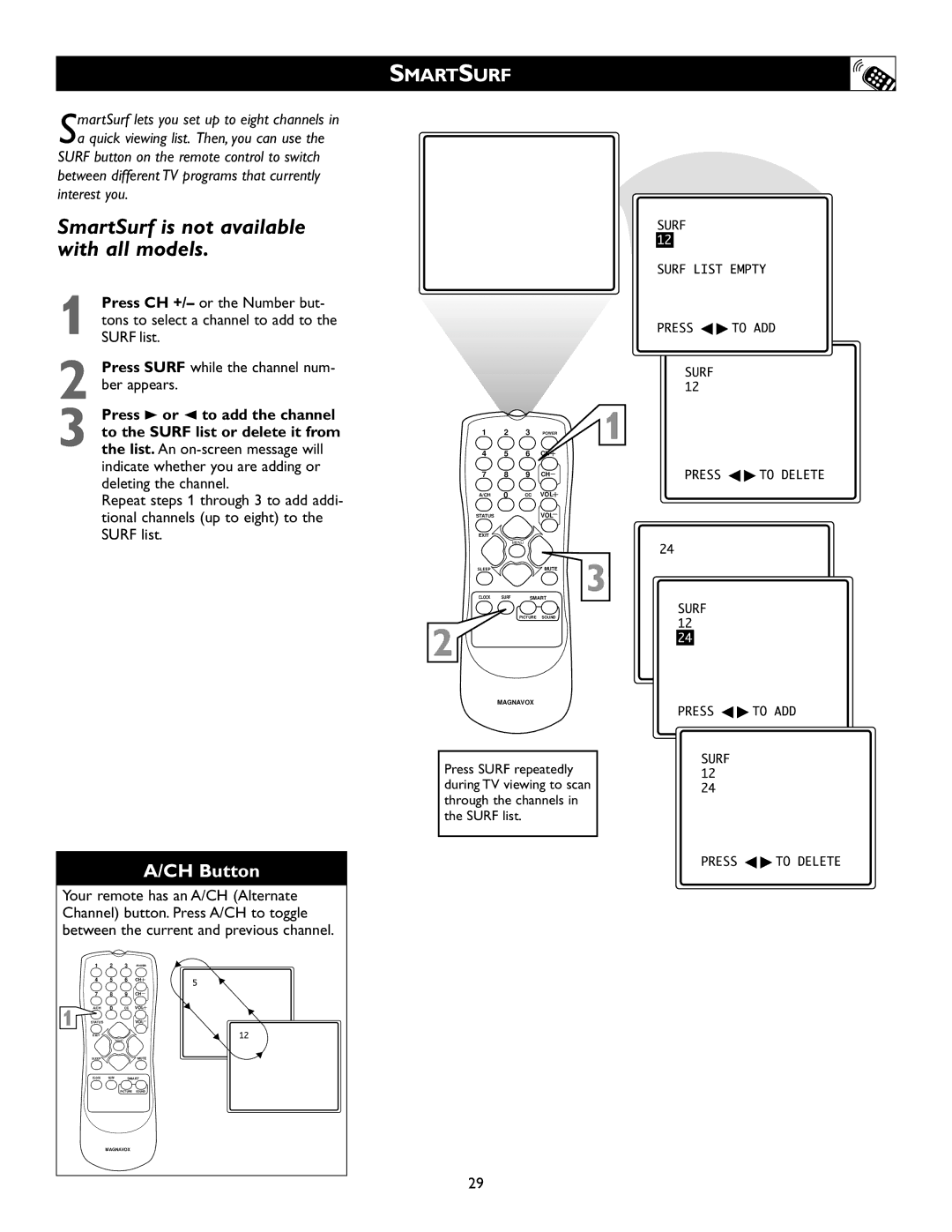SmartSurf lets you set up to eight channels in a quick viewing list. Then, you can use the
SURF button on the remote control to switch between different TV programs that currently interest you.
SmartSurf is not available with all models.
1
2 Press SURF while the channel num- ber appears.
3 Press 3 or 2 to add the channel to the SURF list or delete it from the list. An
Repeat steps 1 through 3 to add addi- tional channels (up to eight) to the SURF list.
SMARTSURF
1 2 3 POWER
4 5 6
7 8 9 CH
A/CH 0 CC VOL![]()
STATUSVOL
EXIT |
|
|
|
|
| MENU |
|
SLEEP |
|
| MUTE |
CLOCK | SURF | SMART | |
|
| PICTURE | SOUND |
A/CH Button
Your remote has an A/CH (Alternate Channel) button. Press A/CH to toggle between the current and previous channel.
1 2 3 POWER
4 | 5 | 6 | CH |
7 | 8 | 9 | CH |
A/CH | 0 | CC | VOL |
STATUS |
|
| VOL |
EXIT |
|
|
|
|
| MENU |
|
SLEEP |
|
| MUTE |
CLOCK | SURF | SMART | |
|
| PICTURE | SOUND |
MAGNAVOX
MAGNAVOX
Press SURF repeatedly during TV viewing to scan through the channels in the SURF list.
29