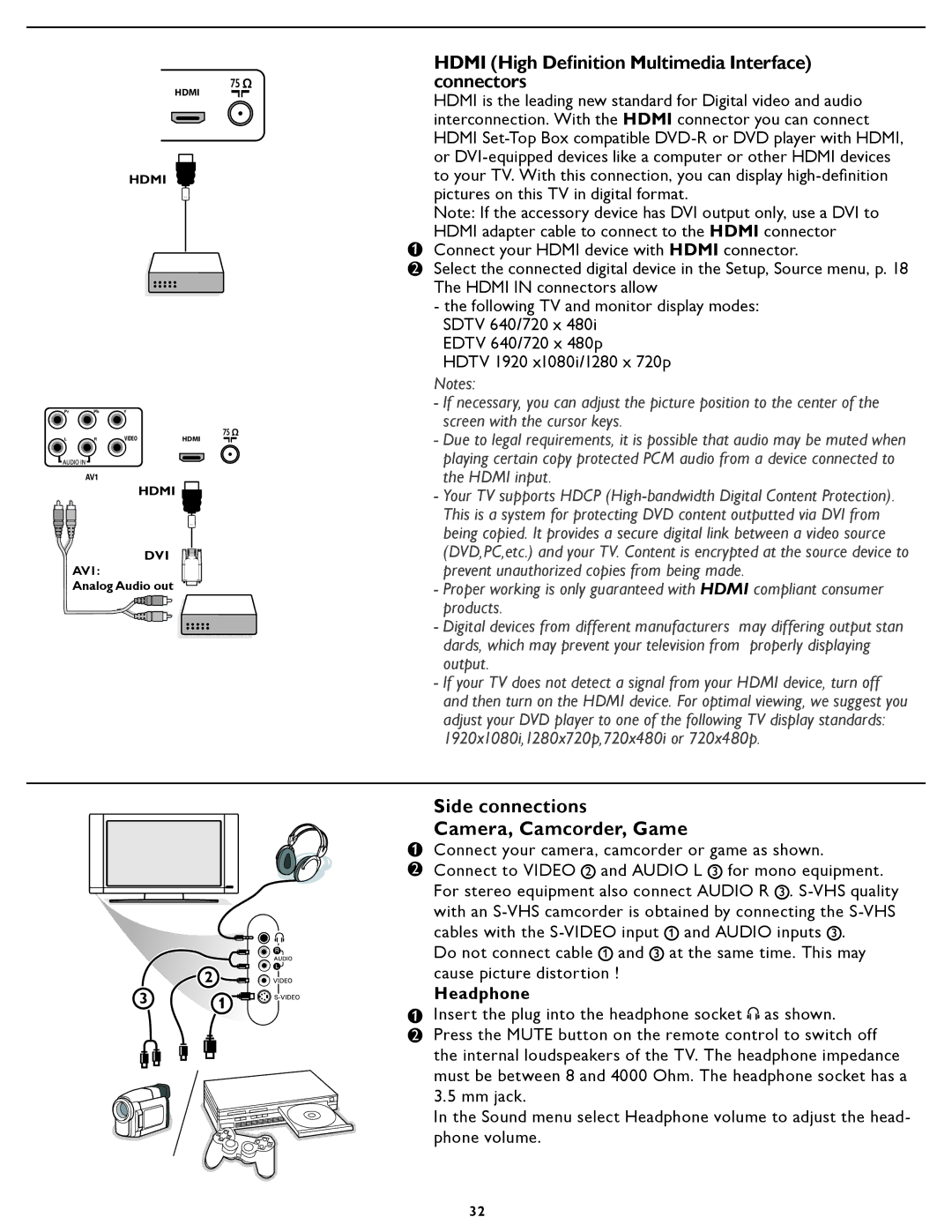HDMI
HDMI
Pr Pb Y
L | R | VIDEO | HDMI |
HDMI ![]()
DVI
AV1:
Analog Audio out
2
3 1
HDMI (High Definition Multimedia Interface) connectors
HDMI is the leading new standard for Digital video and audio interconnection. With the HDMI connector you can connect HDMI
Note: If the accessory device has DVI output only, use a DVI to HDMI adapter cable to connect to the HDMI connector
1 | Connect your HDMI device with HDMI connector. |
|
2Select the connected digital device in the Setup, Source menu, p. 18 The HDMI IN connectors allow
-the following TV and monitor display modes: SDTV 640/720 x 480i
EDTV 640/720 x 480p
HDTV 1920 x1080i/1280 x 720p
Notes:
-If necessary, you can adjust the picture position to the center of the screen with the cursor keys.
-Due to legal requirements, it is possible that audio may be muted when playing certain copy protected PCM audio from a device connected to the HDMI input.
-Your TV supports HDCP
-Proper working is only guaranteed with HDMI compliant consumer products.
-Digital devices from different manufacturers may differing output stan dards, which may prevent your television from properly displaying output.
-If your TV does not detect a signal from your HDMI device, turn off and then turn on the HDMI device. For optimal viewing, we suggest you adjust your DVD player to one of the following TV display standards: 1920x1080i,1280x720p,720x480i or 720x480p.
Side connections
Camera, Camcorder, Game
1 | Connect your camera, camcorder or game as shown. |
|
2 Connect to VIDEO ![]() and AUDIO L
and AUDIO L ![]() for mono equipment. For stereo equipment also connect AUDIO R
for mono equipment. For stereo equipment also connect AUDIO R ![]() .
. ![]() and AUDIO inputs
and AUDIO inputs ![]() .
.
Do not connect cable ![]() and
and ![]() at the same time. This may cause picture distortion !
at the same time. This may cause picture distortion !
Headphone
1 | Insert the plug into the headphone socket as shown. |
2Press the MUTE button on the remote control to switch off the internal loudspeakers of the TV. The headphone impedance must be between 8 and 4000 Ohm. The headphone socket has a
3.5 mm jack.
In the Sound menu select Headphone volume to adjust the head- phone volume.
32