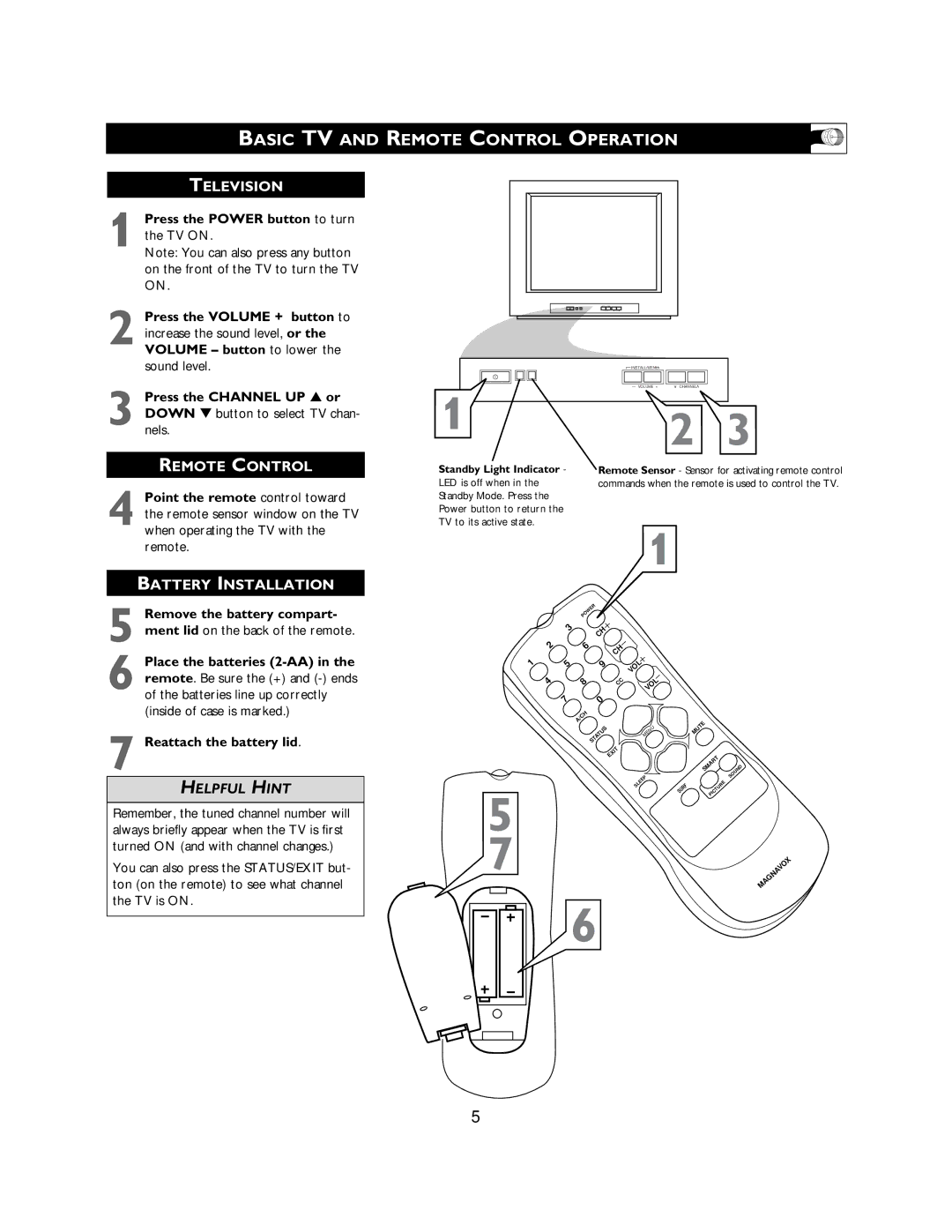27MS3404R specifications
The Magnavox 27MS3404R is a compact, versatile television that has become a staple for users seeking quality viewing without the overwhelming complexity that often accompanies modern television systems. This model is particularly well-known for its reliability and ease of use, making it an ideal choice for a wide range of settings, from living rooms to bedrooms and even recreational areas.One of the standout features of the 27MS3404R is its 27-inch screen size, which strikes a balance between portability and ample viewing space. The size makes it suitable for smaller rooms while still providing an immersive experience for viewers. The screen utilizes CRT technology, which, while considered traditional by today’s standards, is praised for delivering rich colors and deep blacks, resulting in a visually pleasing presentation.
The television supports a resolution of 480i, which is adequate for standard-definition content—but it can also display higher-quality signals through various input methods. Users can connect external devices like DVD players, gaming consoles, and cable boxes thanks to its multiple inputs, including RCA and coaxial connectors. The presence of these ports allows for flexible setup options, catering to the needs of diverse users.
Another appealing aspect of the Magnavox 27MS3404R is its design. The unit features a sleek, unobtrusive black facade that can blend seamlessly with any décor. Its user-friendly remote control further simplifies navigation through the menu settings, enabling easy access to channels and settings.
In terms of audio, the television is equipped with built-in speakers that deliver decent sound quality for everyday viewing. However, audiophiles may want to connect external sound systems for an enhanced auditory experience. The model also includes basic audio output options to facilitate this.
Power consumption is relatively low, making the Magnavox 27MS3404R an energy-efficient choice for users who want to minimize their environmental footprint. This aspect is particularly appealing to budget-conscious consumers looking to save on electricity bills while enjoying their favorite shows and movies.
In conclusion, the Magnavox 27MS3404R stands out due to its combination of traditional CRT technology, convenient size, and user-centric design. With easy connectivity options and a simplistic approach to television viewing, it serves as an excellent choice for those who prefer a straightforward, reliable entertainment solution. Whether used in a primary living space or as a secondary device, this model continues to meet the needs of its users commendably.