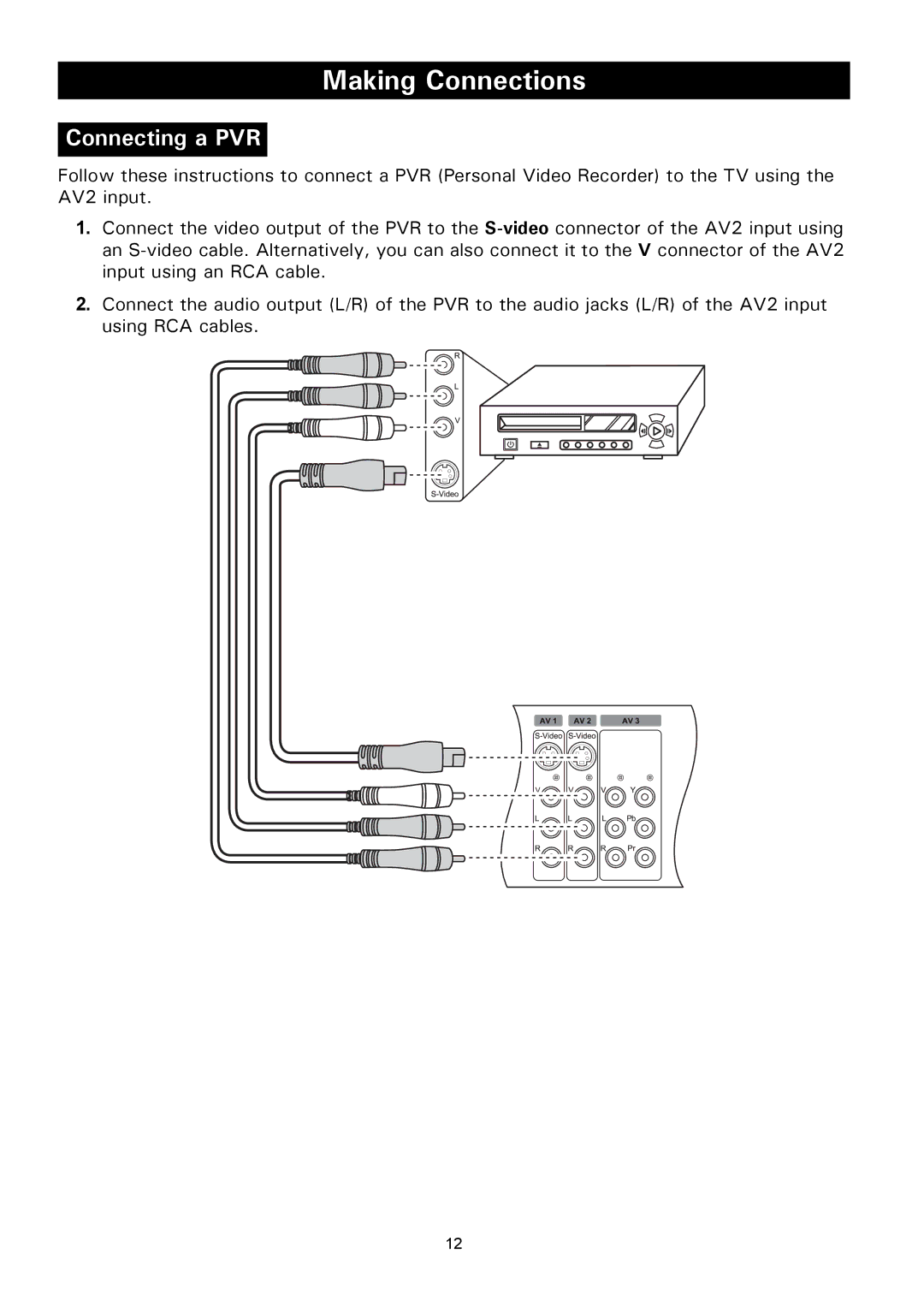Making Connections
Connecting a PVR
Follow these instructions to connect a PVR (Personal Video Recorder) to the TV using the AV2 input.
1.Connect the video output of the PVR to the
2.Connect the audio output (L/R) of the PVR to the audio jacks (L/R) of the AV2 input using RCA cables.
12