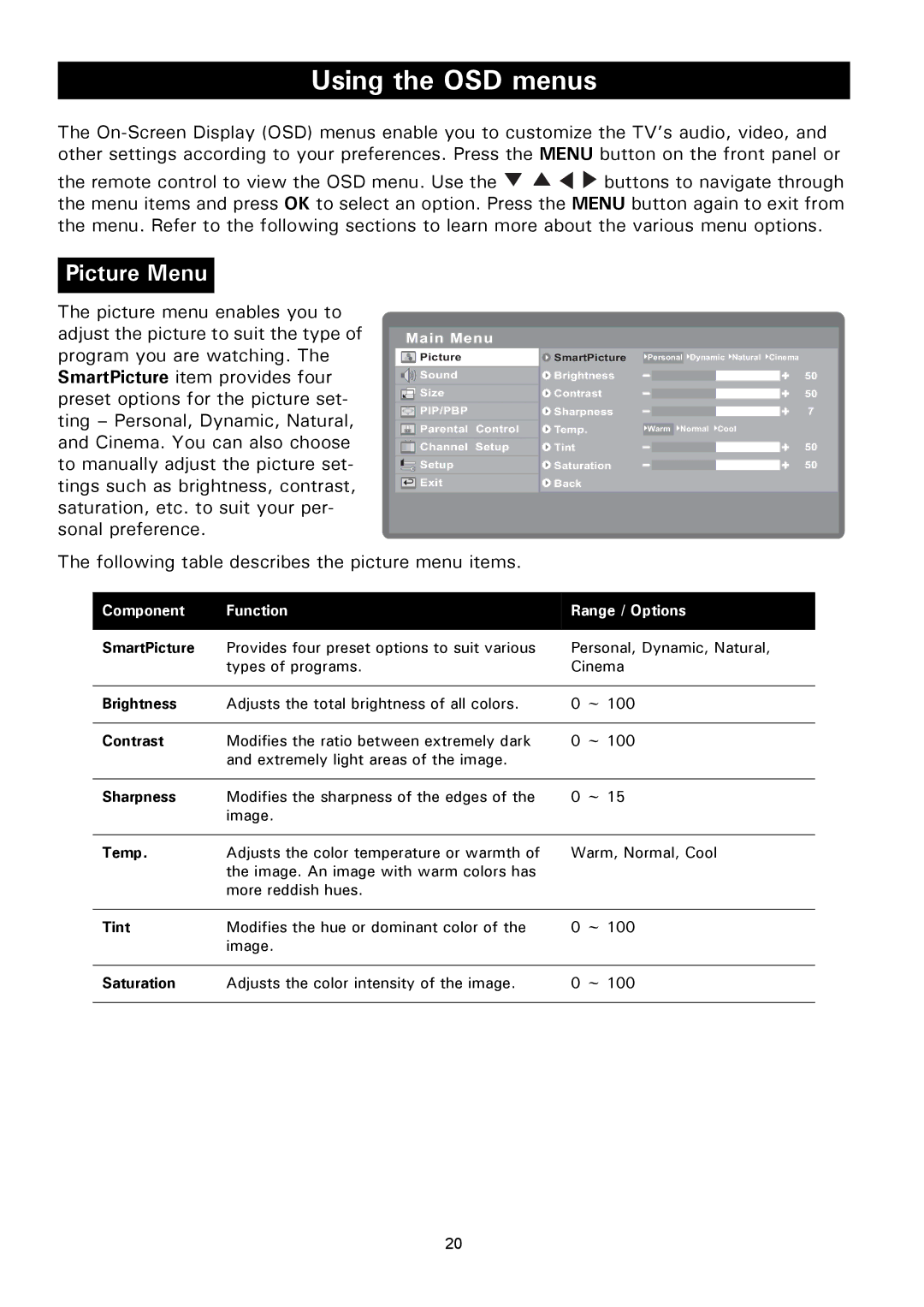Using the OSD menus
The
the remote control to view the OSD menu. Use the ![]()
![]()
![]()
![]() buttons to navigate through the menu items and press OK to select an option. Press the MENU button again to exit from the menu. Refer to the following sections to learn more about the various menu options.
buttons to navigate through the menu items and press OK to select an option. Press the MENU button again to exit from the menu. Refer to the following sections to learn more about the various menu options.
Picture Menu
The picture menu enables you to adjust the picture to suit the type of program you are watching. The SmartPicture item provides four preset options for the picture set- ting – Personal, Dynamic, Natural, and Cinema. You can also choose to manually adjust the picture set- tings such as brightness, contrast, saturation, etc. to suit your per- sonal preference.
Main Menu
![]() Picture
Picture
![]()
![]() Sound
Sound
![]() Size
Size
 PIP/PBP
PIP/PBP
![]() Parental Control
Parental Control
![]() Channel Setup
Channel Setup
![]()
![]() Setup
Setup
![]() Exit
Exit
SmartPicture | Personal | Dynamic Natural Cinema | ||||
Brightness |
|
|
|
| ||
|
|
|
|
| 50 | |
|
|
| ||||
Contrast |
|
|
|
|
| 50 |
|
|
| ||||
Sharpness |
|
|
|
|
| 7 |
Temp. |
| |||||
Warm | Normal Cool | |||||
Tint |
|
|
|
|
| 50 |
|
|
| ||||
Saturation |
|
|
|
|
| 50 |
Back |
|
|
|
|
|
|
|
|
|
|
|
|
|
The following table describes the picture menu items.
Component | Function | Range / Options | |
|
|
| |
SmartPicture | Provides four preset options to suit various | Personal, Dynamic, Natural, | |
| types of programs. | Cinema | |
|
|
| |
Brightness | Adjusts the total brightness of all colors. | 0 ~ 100 | |
|
|
|
|
Contrast | Modifies the ratio between extremely dark | 0 | ~ 100 |
| and extremely light areas of the image. |
|
|
|
|
|
|
Sharpness | Modifies the sharpness of the edges of the | 0 | ~ 15 |
| image. |
|
|
|
|
| |
Temp. | Adjusts the color temperature or warmth of | Warm, Normal, Cool | |
| the image. An image with warm colors has |
|
|
| more reddish hues. |
|
|
|
|
|
|
Tint | Modifies the hue or dominant color of the | 0 | ~ 100 |
| image. |
|
|
|
|
| |
Saturation | Adjusts the color intensity of the image. | 0 ~ 100 | |
|
|
|
|
20