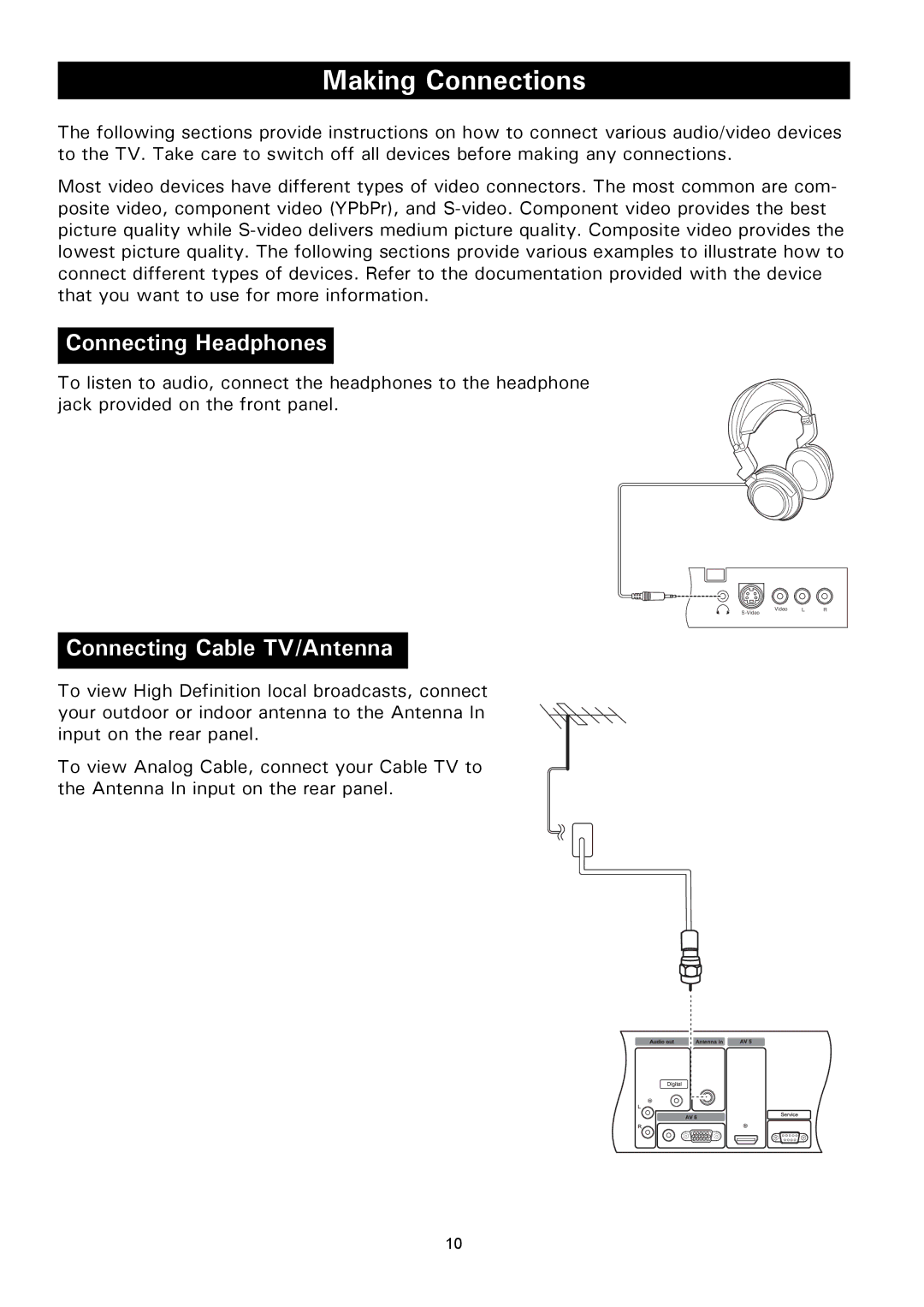Making Connections
The following sections provide instructions on how to connect various audio/video devices to the TV. Take care to switch off all devices before making any connections.
Most video devices have different types of video connectors. The most common are com- posite video, component video (YPbPr), and
Connecting Headphones
To listen to audio, connect the headphones to the headphone jack provided on the front panel.
Connecting Cable TV/Antenna
To view High Definition local broadcasts, connect your outdoor or indoor antenna to the Antenna In input on the rear panel.
To view Analog Cable, connect your Cable TV to the Antenna In input on the rear panel.
Antenna in
Video L R
10