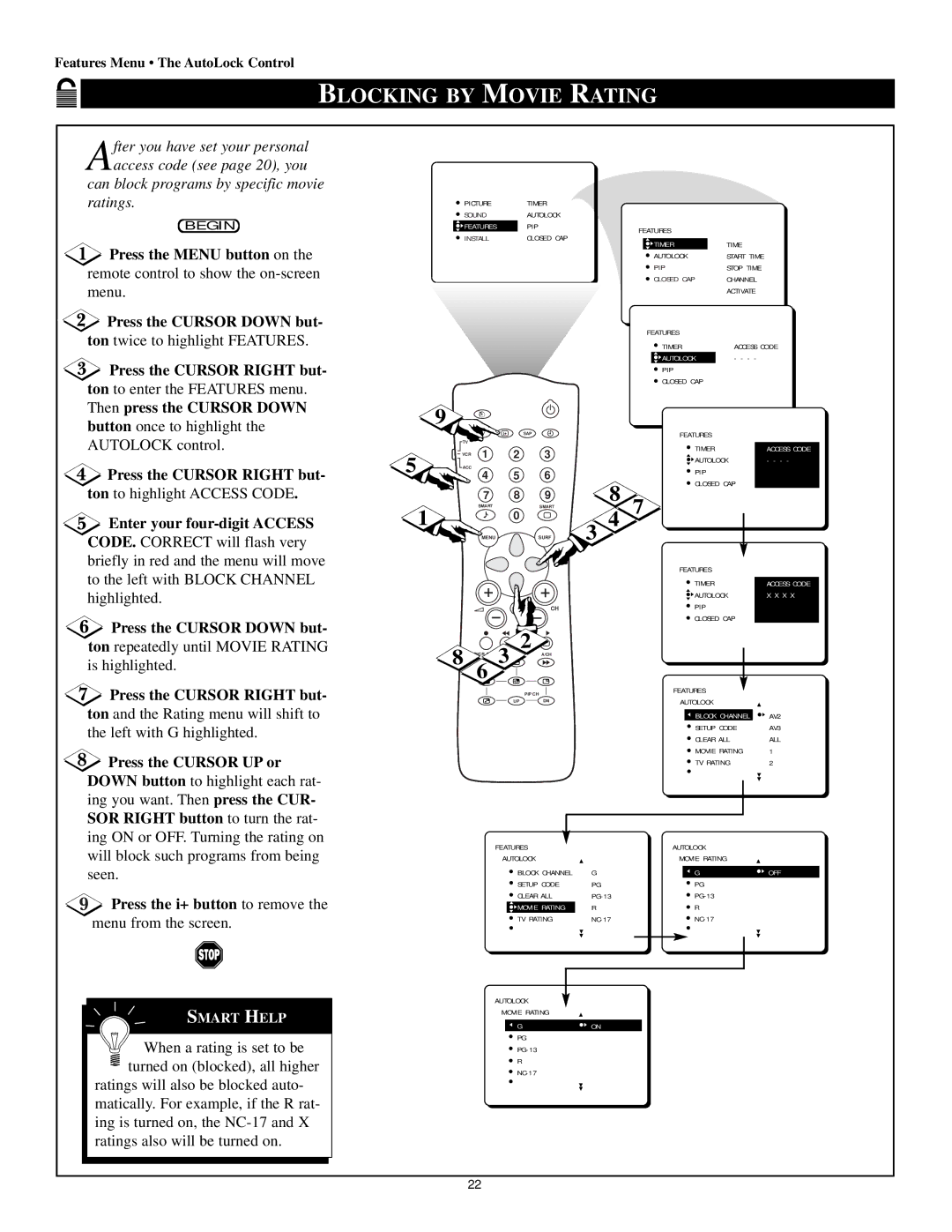Features Menu • The AutoLock Control
BLOCKING BY MOVIE RATING
After you have set your personal access code (see page 20), you
can block programs by specific movie ratings.
BEGIN
![]() Press the MENU button on the remote control to show the
Press the MENU button on the remote control to show the
![]() Press the CURSOR DOWN but-
Press the CURSOR DOWN but-
ton twice to highlight FEATURES.
 Press the CURSOR RIGHT but-
Press the CURSOR RIGHT but-
ton to enter the FEATURES menu.
Then press the CURSOR DOWN
button once to highlight the AUTOLOCK control.
 Press the CURSOR RIGHT but-
Press the CURSOR RIGHT but-
ton to highlight ACCESS CODE.
 Enter your
Enter your four-digit ACCESS CODE. CORRECT will flash very
briefly in red and the menu will move to the left with BLOCK CHANNEL highlighted.
Press the CURSOR DOWN but-
ton repeatedly until MOVIE RATING is highlighted.
Press the CURSOR RIGHT but-
ton and the Rating menu will shift to the left with G highlighted.
 Press the CURSOR UP or
Press the CURSOR UP or
DOWN button to highlight each rat- ing you want. Then press the CUR- SOR RIGHT button to turn the rat- ing ON or OFF. Turning the rating on will block such programs from being seen.
Press the i+ button to remove the
menu from the screen.
SMART HELP
When a rating is set to be turned on (blocked), all higher
ratings will also be blocked auto- matically. For example, if the R rat- ing is turned on, the
| PICTURE |
| TIMER |
|
|
|
| |
| SOUND |
| AUTOLOCK |
|
|
|
| |
| FEATURES |
| PIP |
| FEATURES |
|
| |
| INSTALL |
| CLOSED CAP |
|
|
| ||
|
|
| TIMER | TIME |
| |||
|
|
|
|
|
|
| ||
|
|
|
|
|
| AUTOLOCK | START TIME |
|
|
|
|
|
|
| PIP | STOP TIME |
|
|
|
|
|
|
| CLOSED CAP | CHANNEL |
|
|
|
|
|
|
|
| ACTIVATE |
|
|
|
|
|
|
| FEATURES |
|
|
|
|
|
|
|
| TIMER | ACCESS CODE | |
|
|
|
|
|
| AUTOLOCK | - - - - |
|
|
|
|
|
|
| PIP |
|
|
|
|
|
|
|
| CLOSED CAP |
|
|
| 9 |
|
|
|
| FEATURES |
|
|
|
| AV | i+ | SAP |
|
|
| |
| TV |
|
|
|
| TIMER |
| ACCESS CODE |
5 | VCR | 1 | 2 | 3 |
|
| ||
| AUTOLOCK | - - - - | ||||||
ACC |
|
|
|
| ||||
4 | 5 | 6 |
| PIP |
|
| ||
|
|
|
|
| ||||
|
|
| 8 | 9 | 8 | CLOSED CAP |
| |
|
| 7 | 7 |
|
| |||
| 1 | SMART | 0 | SMART | 3 4 |
|
| |
|
|
|
|
|
|
| ||
|
| MENU |
| SURF |
|
|
| |
|
|
|
|
|
| FEATURES |
|
|
|
|
|
|
|
| TIMER |
| ACCESS CODE |
|
|
|
|
|
| AUTOLOCK | X X X X | |
|
|
|
| CH |
| PIP |
|
|
|
|
|
|
|
| CLOSED CAP |
| |
2 |
8 | 3 | A/CH |
| 6 |
|
PIP CH |
| FEATURES |
UP | DN | AUTOLOCK |
BLOCK CHANNEL | AV2 |
SETUP CODE | AV3 |
CLEAR ALL | ALL |
MOVIE RATING | 1 |
TV RATING | 2 |
FEATURES |
| AUTOLOCK |
| ||||
AUTOLOCK |
|
| MOVIE RATING |
| |||
| BLOCK CHANNEL |
|
|
|
|
| |
| G |
|
| G | OFF | ||
| SETUP CODE | PG |
|
| PG | AV3 | |
| CLEAR ALL |
|
| ALL | |||
| MOVIE RATING | R |
|
| R | 1 | |
| TV RATING |
|
| 2 | |||
|
|
|
|
|
|
|
|
|
|
|
|
|
|
|
|
|
|
|
|
|
|
|
|
AUTOLOCK
MOVIE RATING |
| |
| G | ON |
| PG | AV3 |
| ALL | |
| R | 1 |
| 2 | |
22